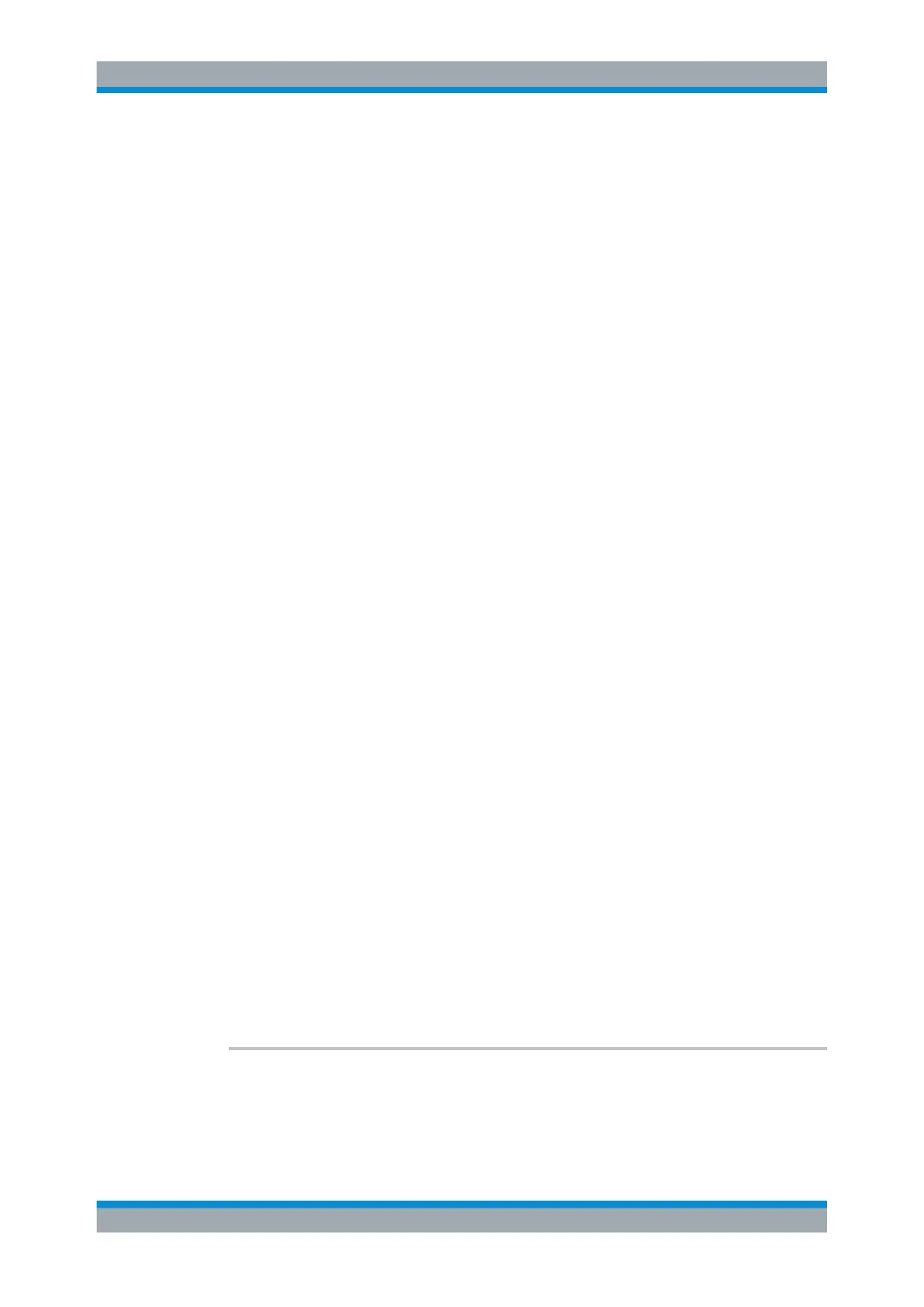Remote Control
R&S
®
FPC
271User Manual 1178.4130.02 ─ 07
Query parameters:
<ResultType> TRACE1
Query the data of trace 1.
TRACE2
Query the data of trace 2.
Return values:
<Data> <numeric value>
The R&S FPC returns 1183 values. Each value corresponds to
one pixel of a trace.
The unit depends on the measurement and the unit you have
set with UNIT<n>:POWer
Note: If you use the auto peak detector, the command reads out
positive peak values only.
Example: //Read out the data for trace 1.
TRAC:DATA? TRACE1
Usage: Query only
19.12.8 Marker
CALCulate<n>:DELTamarker<m>:AOFF...........................................................................271
CALCulate<n>:DELTamarker<m>:MAXimum:NEXT...........................................................272
CALCulate<n>:DELTamarker<m>:MAXimum[:PEAK].........................................................272
CALCulate<n>:DELTamarker<m>:MINimum[:PEAK].......................................................... 273
CALCulate<n>:DELTamarker<m>[:STATe]........................................................................ 273
CALCulate<n>:DELTamarker<m>:X................................................................................. 273
CALCulate<n>:DELTamarker<m>:X:RELative...................................................................274
CALCulate<n>:DELTamarker<m>:Y?............................................................................... 275
CALCulate<n>:MARKer<m>:AOFF..................................................................................275
CALCulate<n>:MARKer<m>:FREQuency:MODE.............................................................. 276
CALCulate<n>:MARKer<m>:FUNCtion:CENTer................................................................ 276
CALCulate<n>:MARKer<m>:FUNCtion:REFerence...........................................................276
CALCulate<n>:MARKer<m>:FUNCtion:STRack[:STATe]....................................................277
CALCulate<n>:MARKer<m>:MAXimum:NEXT..................................................................277
CALCulate<n>:MARKer<m>:MAXimum[:PEAK]................................................................ 277
CALCulate<n>:MARKer<m>:MINimum[:PEAK]................................................................. 278
CALCulate<n>:MARKer<m>[:STATe]............................................................................... 278
CALCulate<n>:MARKer<m>:X........................................................................................ 279
CALCulate<n>:MARKer<m>:X:SLIMits<slim>:LEFT.......................................................... 279
CALCulate<n>:MARKer<m>:X:SLIMits<slim>:RIGHt......................................................... 280
CALCulate<n>:MARKer<m>:X:SLIMits<slim>[:STATe]....................................................... 280
CALCulate<n>:MARKer<m>:Y?.......................................................................................281
CALCulate<n>:DELTamarker<m>:AOFF
This command turns off all active delta markers.
Remote Commands of the Spectrum Application
