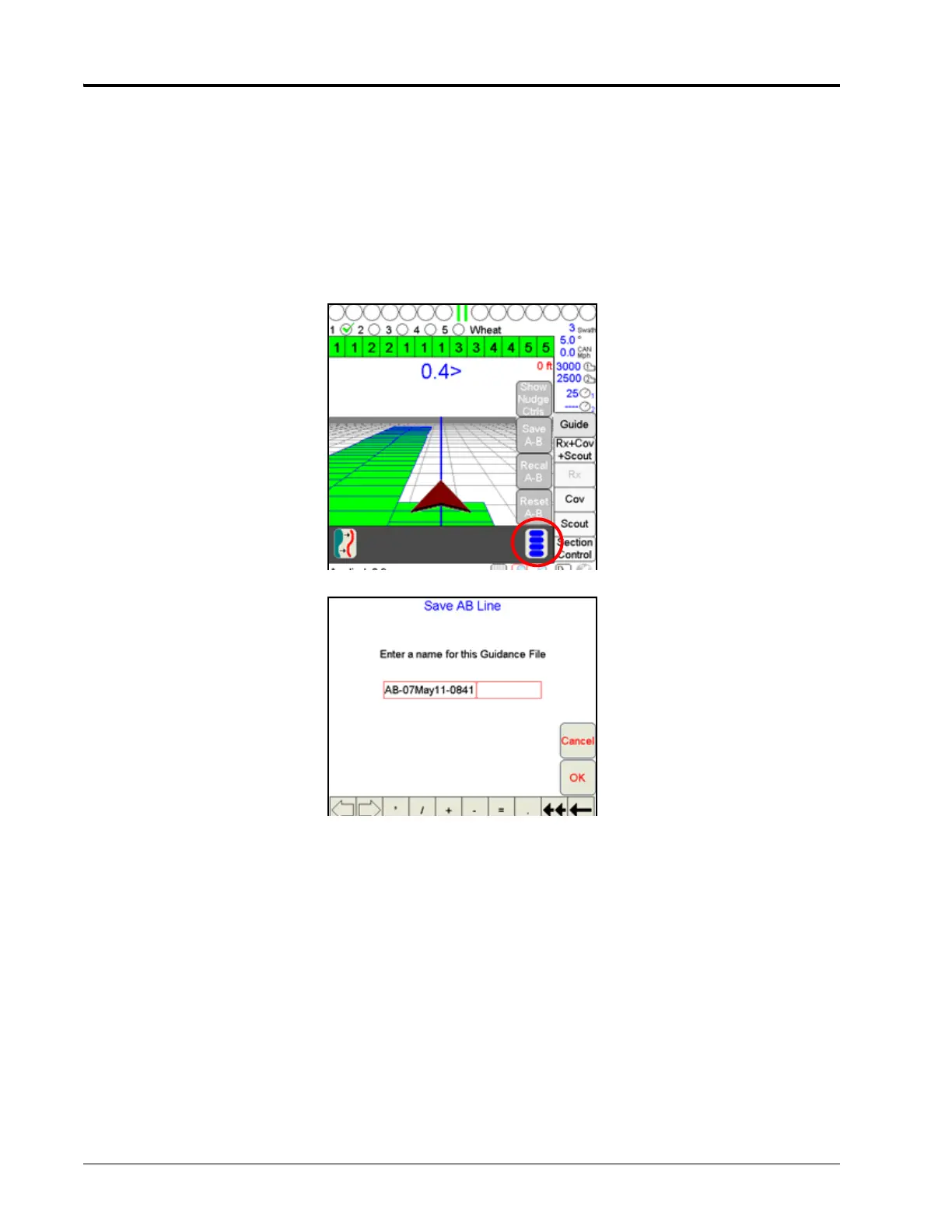Chapter 6
134 OmniSeed™ Viper Pro™ Installation & Operation Manual
Saving an A-B Line
During the job setup, select Straight A-B or Fixed Contour as the swath pattern.
Once the job is started:
1. Touch Set A to start the first swath path.
2. Drive to the end of the first swath.
3. Touch Set B. The first swath path is now set.
4. Touch the Guide Menu icon in the guidance screen. The A-B feature buttons will display.
5. Touch the Save A-B button. The Save A-B Line screen will display.
6. Using the on-screen keyboard, enter a name for the A-B line in the box. If no name is entered, the date and
time are used for the A-B line.
7. Touch OK. The A-B line will be saved and Viper will display the guidance screen.
Note: When saving lines, use unique names to help distinguish each line from other saved A-B lines.
Avoid using dates and times as this will make selecting a previously stored A-B line more difficult.
