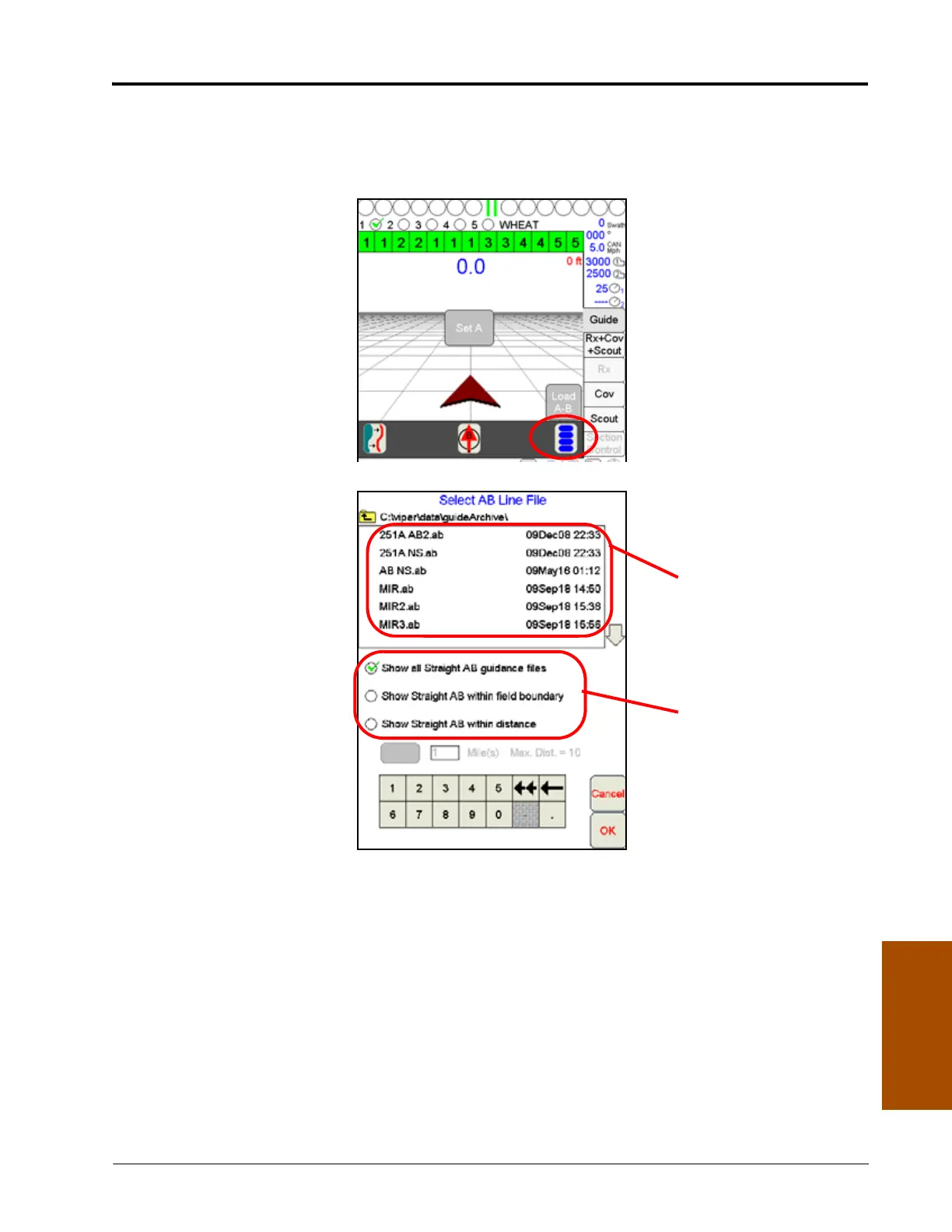6
Manual No. 016-3001-015 Rev. C 135
Viper Pro Guidance
Loading an A-B Line
During the job setup, select straight A-B or fixed contour for the swath pattern. Once the job is started:
1. Touch the Guide Menu icon in the guidance screen.
2. Touch the Load A-B button. The Select A-B Line File screen will display.
If several A-B lines are saved on the Viper Pro, the following filtering options may be used to help locate a
specific guidance path:
Show all guidance files. This option shows all currently saved paths of the same type selected when the job
was created.
Show within field boundary. If a field boundary has been created or loaded into the current job, select this
option to view only saved A-B paths within the current boundary.
Available A-B Lines
Filtering Options
