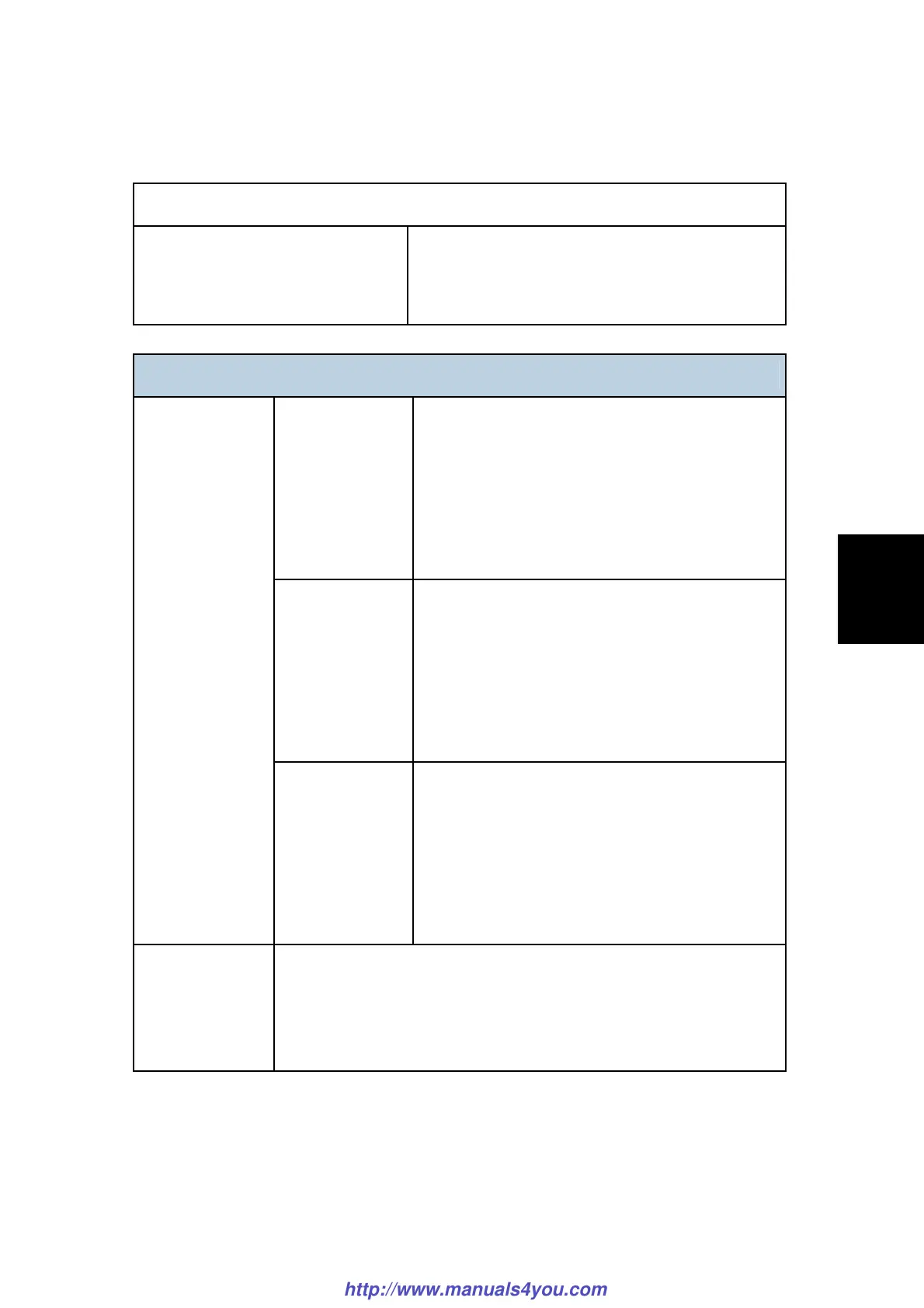Service Menu
SM Appendix 4-3 M018/M019
Appendix:
SP Mode
Tables
Print Reports
G3 Protocol dump list
G3 protocol dump of the latest communication is
printed.
Off (Default)/ Error/ On
Engine Maintenance
Text
Determines the maximum amount of ink/toner you
can use in any area of your text. This is where you
are controlling exactly how much ink will be used
during printing.
[200 to 400 / 250 (Default)/ 10/step]
Setting 0: Off
Graphic
Determines the maximum amount of ink/toner you
can use in any area of your graphic. This is where
you are controlling exactly how much ink will be
used during printing.
[200 to 400 / 250 (Default)/ 10/step]
Setting 0: Off
Toner Limit
Image
Determines the maximum amount of ink/toner you
can use in any area of your image. This is where
you are controlling exactly how much ink will be
used during printing.
[200 to 400 / 250 (Default)/ 10/step]
Setting 0: Off
P
N
P Name
NA Model: RICOH/ 'nul'
EU Model: RICOH/ NRG/ LANIER
ASIA Model: RICOH/ LANIER
China Model: RICOH
http://www.manuals4you.com
