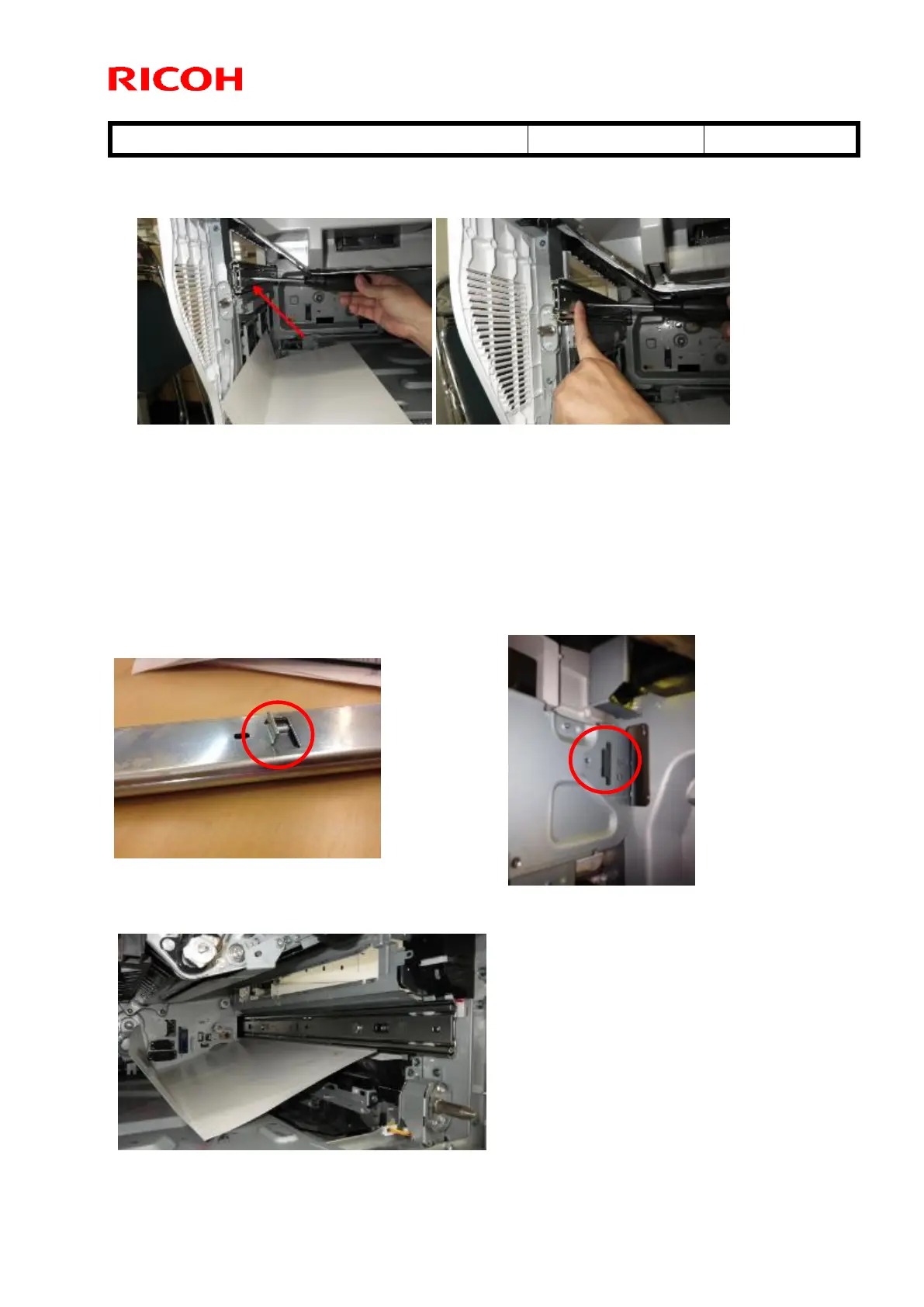Technical Bulletin PAGE: 15/17
Reissued:4-Jul-14
26. Close the left slide rail and remove the screws fixing the left slide rail at the front. Hold the rail
to keep it still as you remove the screws with the stubby screwdriver. (screw x2)
27. Remove the slide rail by releasing the hook on the rail from the frame.
28. Similarly, remove the right slide rail. (screw x2)
