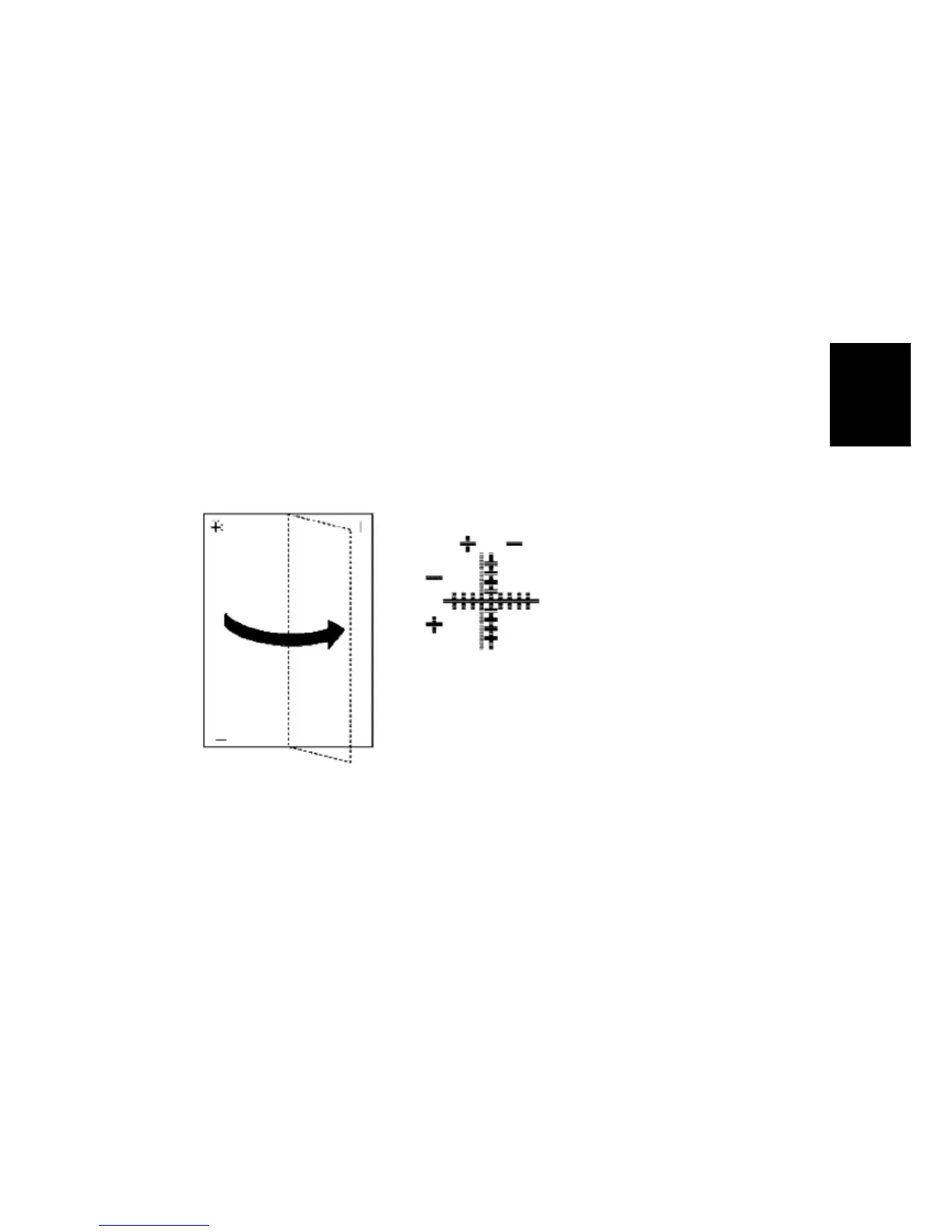Image Correction
SM 4-27 J007/J010/J011
J007/010/
J011
[#Enter].
8. Select the letter of the line of the best pattern noted in Step 5 and push [#Enter].
9. Select the number of the line of the best pattern noted in Step and push [#Enter].
This completes the adjustment.
10. Push [Online] to leave the Menu mode.
4.5.6 REGISTRATION
Do this procedure to adjust the print start position. The print start position is the point at
the upper left corner of each sheet where printing begins.
1. Push [Menu] select "Maintenance", and push [#Enter].
2. Select "Registration" and push [#Enter].
3. Select "Pr. Test Sheet" and push [#Enter].
4. Select the paper tray ("Tray 1 for example) and push [#Enter].
5. Select the paper type and push [#Enter]. The test pattern for Registration prints.
6. Fold the printed sheet in half lengthwise as shown above.
7. Determine the 1st adjustment for the Read Direction.
After folding the test print in half parallel to its long edge as shown above, the
adjustment value in the Read Direction is the difference between the single
vertical line and cross vertical line that you can see when the folded sheet is held
up to the light.
If the difference is one calibration mark, for example, the adjustment is +1.0.
8. Fold the sheet in half widthwise.
9. Determine the 2nd adjustment for the Feed Direction.
The value read after folding the sheet widthwise, is the adjustment value for the
Feed Direction.
10. Select "Adjustment" and push [#Enter].
