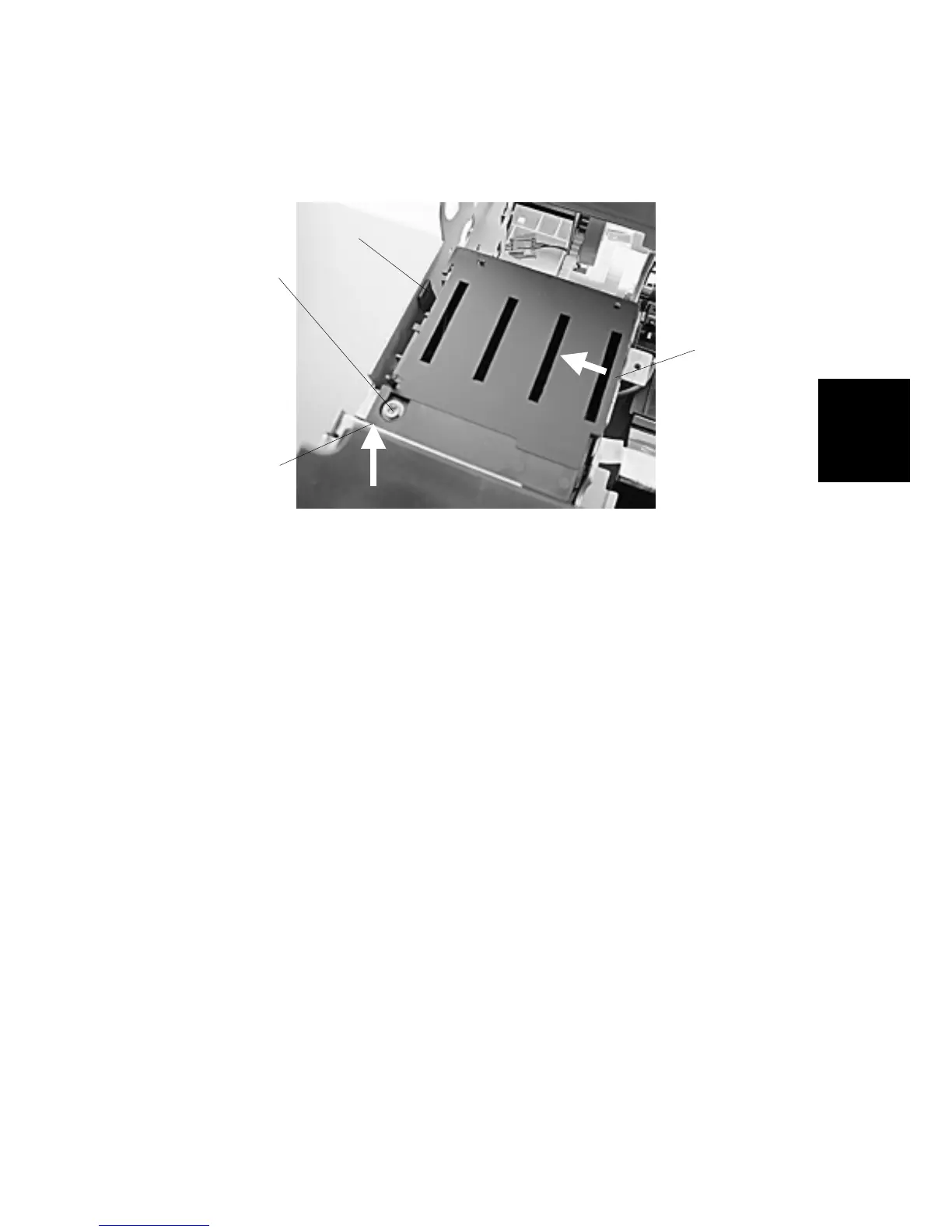FLUSHING UNIT
SM 3-9 J001/J003
Replacement
Adjustment
3.3 FLUSHING UNIT
1. Open the top cover.
2. Remove screw [A] ( x 1).
3. Press up slightly on the lower left corner [B].
4. Use the tip of a small screwdriver to disengage tab [C].
5. With the left side very slightly raised, use a the tip of a small screw driver to
press the right side of the Flushing Unit [D] to the left to disengage the two
pegs (not visible) on the right side.
6. Raise the Flushing Unit out of the printer.
G707R910.BMP
[A]
[B]
[C]
[D]
