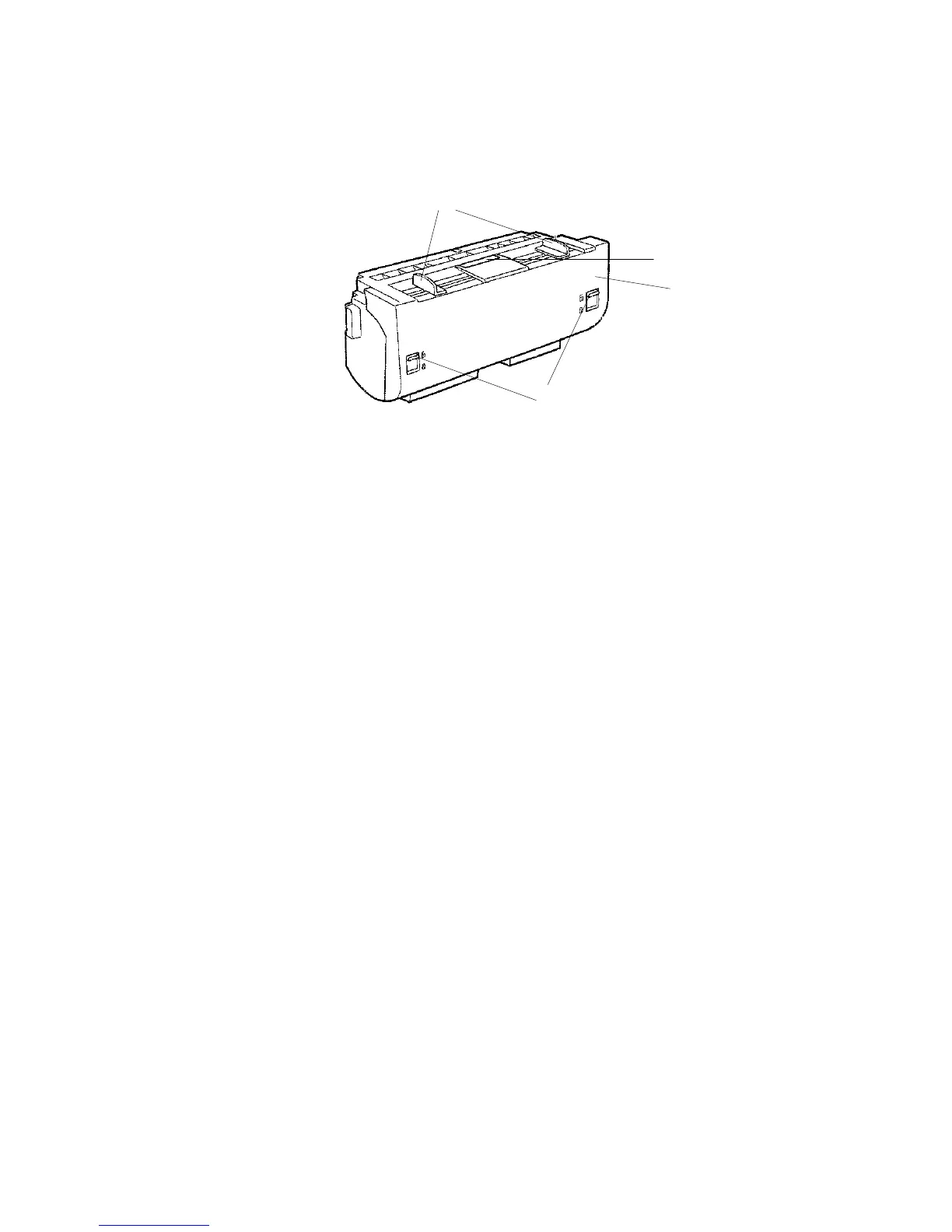OPTIONS
J001/J003 1-24 SM
1.3.3 DUPLEX UNIT (OPTION)
The Duplex Unit is provided with the J003. The Duplex Unit is optional for the J001.
1 Bypass Tray Guides
The top of the Duplex Unit is also the bypass tray. Adjust these guides to the width
of the paper at the time you feed paper from the bypass tray.
2 Duplex Unit Cover Button
Releases the cover so it can be opened.
3 Duplex Unit Cover
Release with the Duplex Unit cover button. Then open the cover to remove paper
jammed in the Duplex Unit.
4 Duplex Unit Lock
Locks the Duplex Unit onto the printer. These buttons must be positioned
completely down. Raise both buttons to detach the Duplex Unit from the printer.
G707I937.BMP
1
2
3
4
