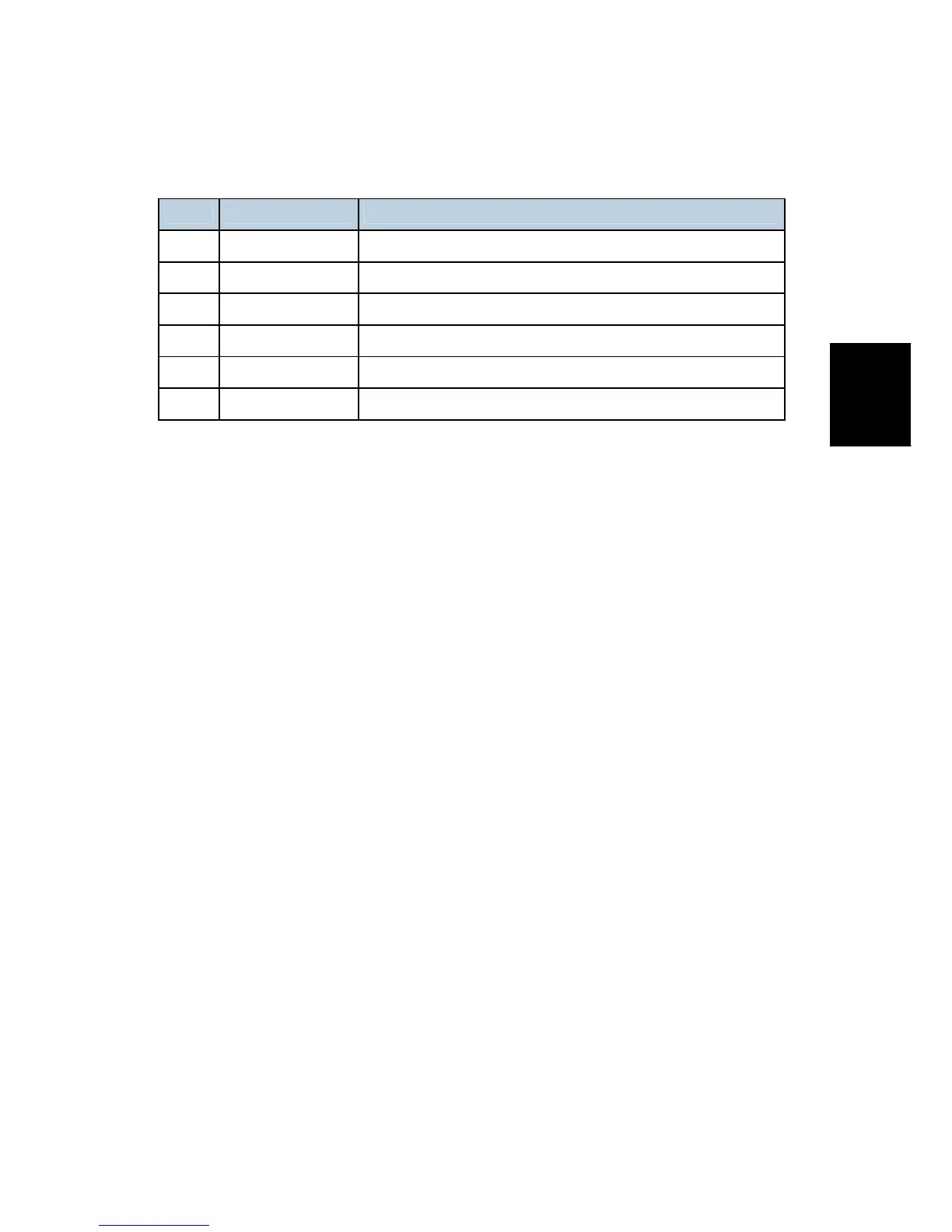Transport Belt Charge Adjustments
SM 4-33 J007/J010/J011
J007/010/
J011
Charge Area Service Mode Menus
Units: mm, Factory Default Settings: All "0
SP No. Menu Title Meaning
1201 CHG:AREA1:OHP Set Charge Area 1 for LE/TE OHP
1202 CHG:AREA1:F Set Charge of Area 1 for LE/TE Duplex Any Other Than OHP
1203 CHG:AREA1:B Set Charge of Area 2 for LE/TE Duplex Any Other Than OHP
1204 CHG:AREA2:OHP Set Charge Area 1 for TE OHP
1205 CHG:AREA2:F Set Charge of Area 2 for TE Duplex Any Other Than OHP
1206 CHG:AREA2:B Set Charge of Area 2 for TE Duplex Any Other Than OHP
During paper transport if the leading edge of the paper separates from the transport belt
this will cause a paper jam, or if the trailing edge separates from the belt the paper will
touch the print heads causing ink to smear on the printout. The area settings in the table
above can be adjusted to solve these problems. The values for the settings are absolute
values measured in mm units.
Example: Setting the Charge Area of the Leading Edge to 40 mm for Transparency
Sheets
Open SP1201 in the Engine Maintenance mode and set it to "40".
Charge Pitch
Charge pitch changes with the following conditions:
Temperature
Humidity
Print mode selected with the printer driver
Paper Type
The printer uses three lookup tables to select the value of the charge pitch automatically.
These tables include:
1. Print Mode Table: Used to assign "Mj" based on the type of paper selected in the
printer driver (this assignment is used to select the reference Temperature/Humidity
Table).
2. Temperature/Humidity Table: Used to look up the Charge ID.
3. Charge Pitch Table: Used to look up and retrieve the charge pitch for the Charge ID
and side to be printed.
