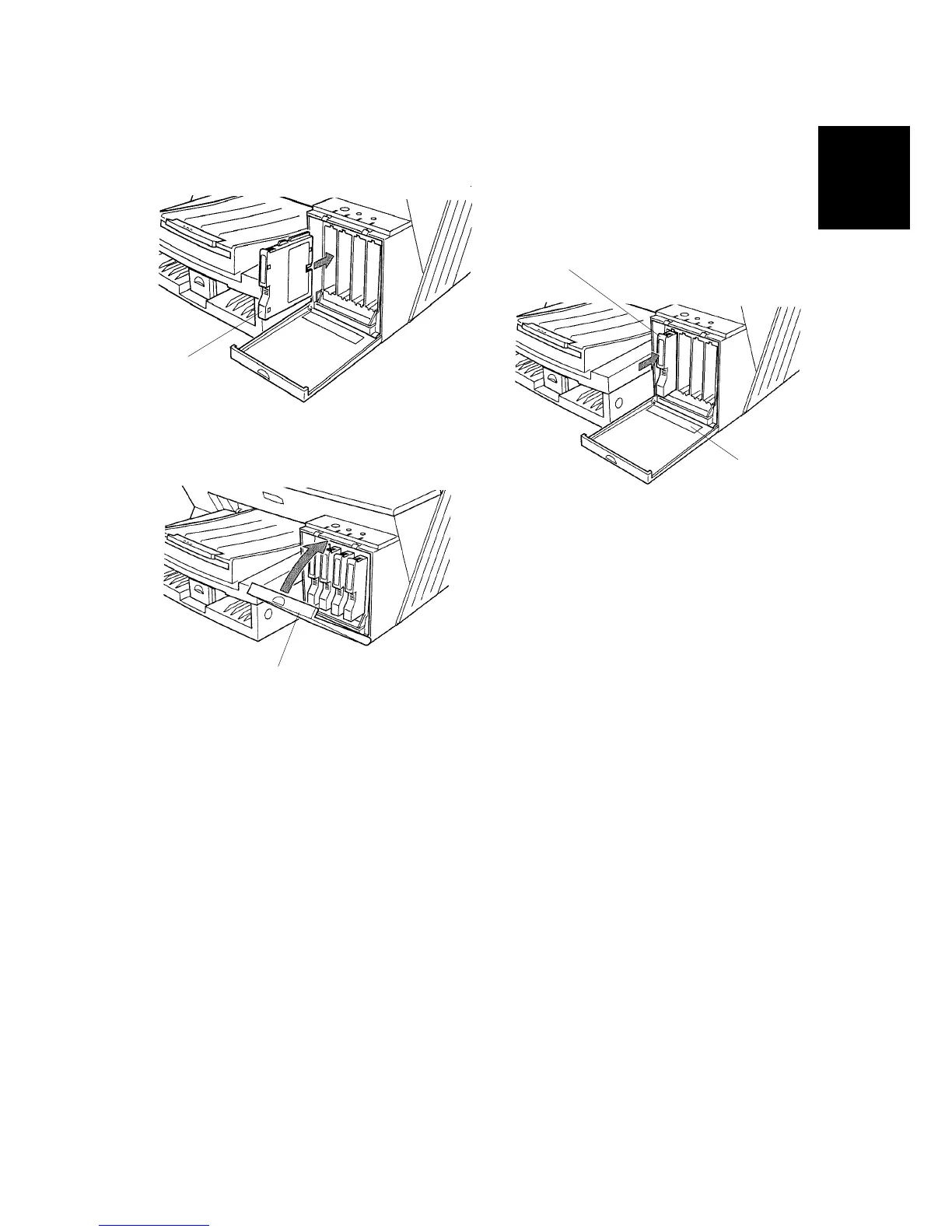INSTALLATION PROCEDURE
SM 1-11 J001/J003
Installation
3. Remove the Black Print cartridge from its package.
4. Hold the black cartridge [A] as shown. Then set it in the first slot on the left.
5. Press the “PUSH” label [B] on the cartridge to install it.
6. Make sure that the cartridge is correctly inserted.
7. Continue from the left. Do Steps 3-6 again to insert the other cartridges.
NOTE: Follow the order of the color decals [C] on the right front door to match
each color cartridge with the correct position.
8. Make sure that the cartridges are inserted in this order, from left to right:
• K (Black)
• C (Cyan)
• M (Magenta)
• Y (Yellow)
9. Close the right front door [D].
G707I911.BMP
G707I912.BMP
G707I913.BMP
[A]
[B]
[D]
[C]
