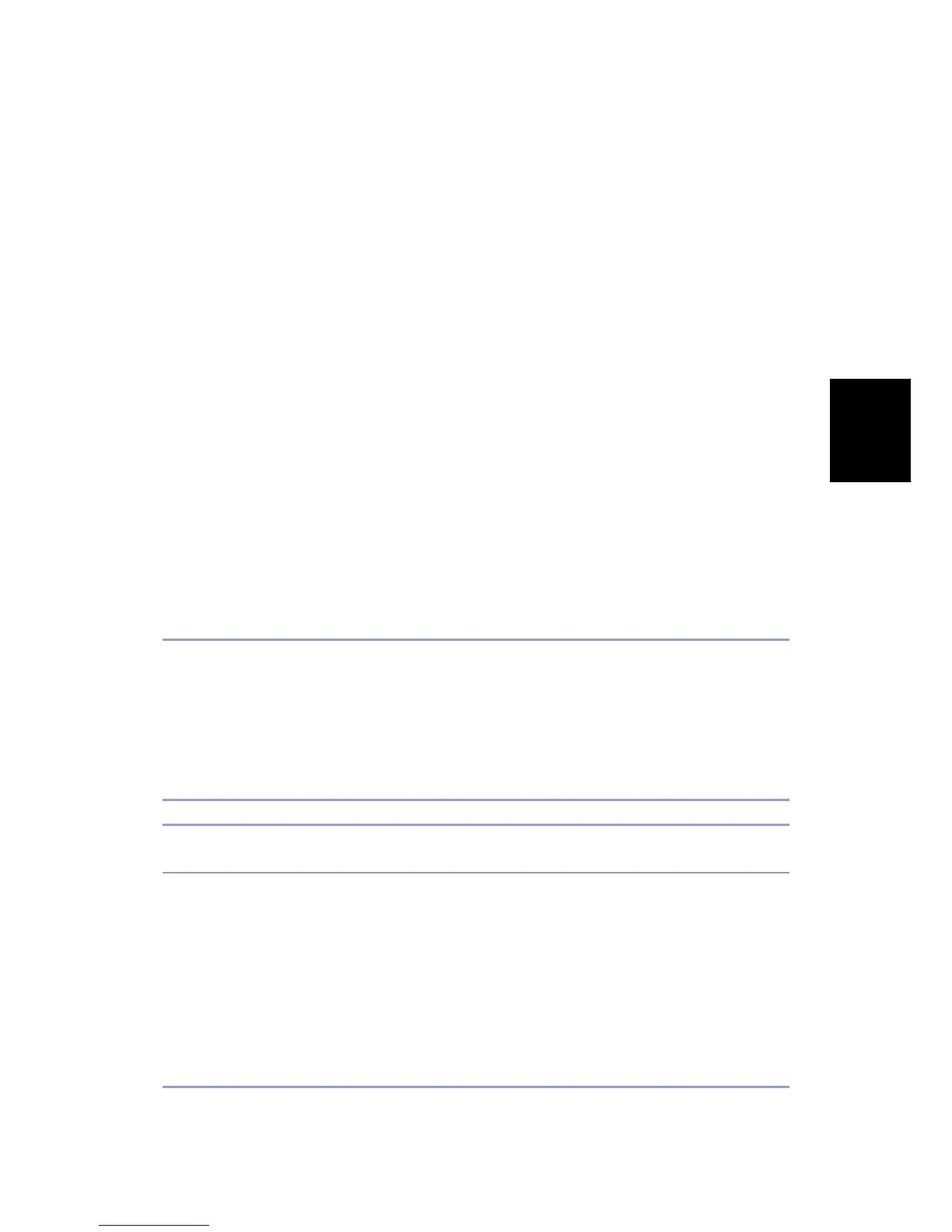Troubleshooting
Call Center Manual 21 J007/J010/J011
J007/J010/
J011
Call Center
Manual
6. Reinstall the paper tray and rear cover.
E. Is the paper failing to feed from the paper tray?
Instructions
1. Confirm that the paper sets and locks securely.
2. If the cassette does not lock in place, try to determine if the paper cassette or the
printer is damaged at the connection points.
3. If the cassette is damaged, send a replacement paper cassette to the customer.
-or-
If the printer is damaged, swap the printer for repair.
F. Are the paper jams occurring frequently?
Instructions
1. Make sure the side and end fences are set and locked at the appropriate positions
for the paper size.
2. Confirm that the paper tray is installed securely.
3. Make sure the rear cover is installed correctly.
4. Make sure that the duplex unit is installed and locked.
5. If these procedures do not solve the problem, swap the printer for repair.
Paper tray does not lock
Does the paper tray lock in place or is it loose?
Instructions
1. If the paper tray does not lock and hold its place after it is inserted in the printer, it
cannot feed paper.
2. Send a replacement paper cassette to the customer.
Power On/Off
Cannot turn printer off
Did ink run out during printing?
Instructions
If ink runs out in a sub-tank during a print job, it will stop printing temporarily while it
pumps more ink from the ink cartridge to the sub-tank.
The printer cannot be turned off until the ink pumps have finished pumping ink to the
sub-tank.
Cannot turn printer on
