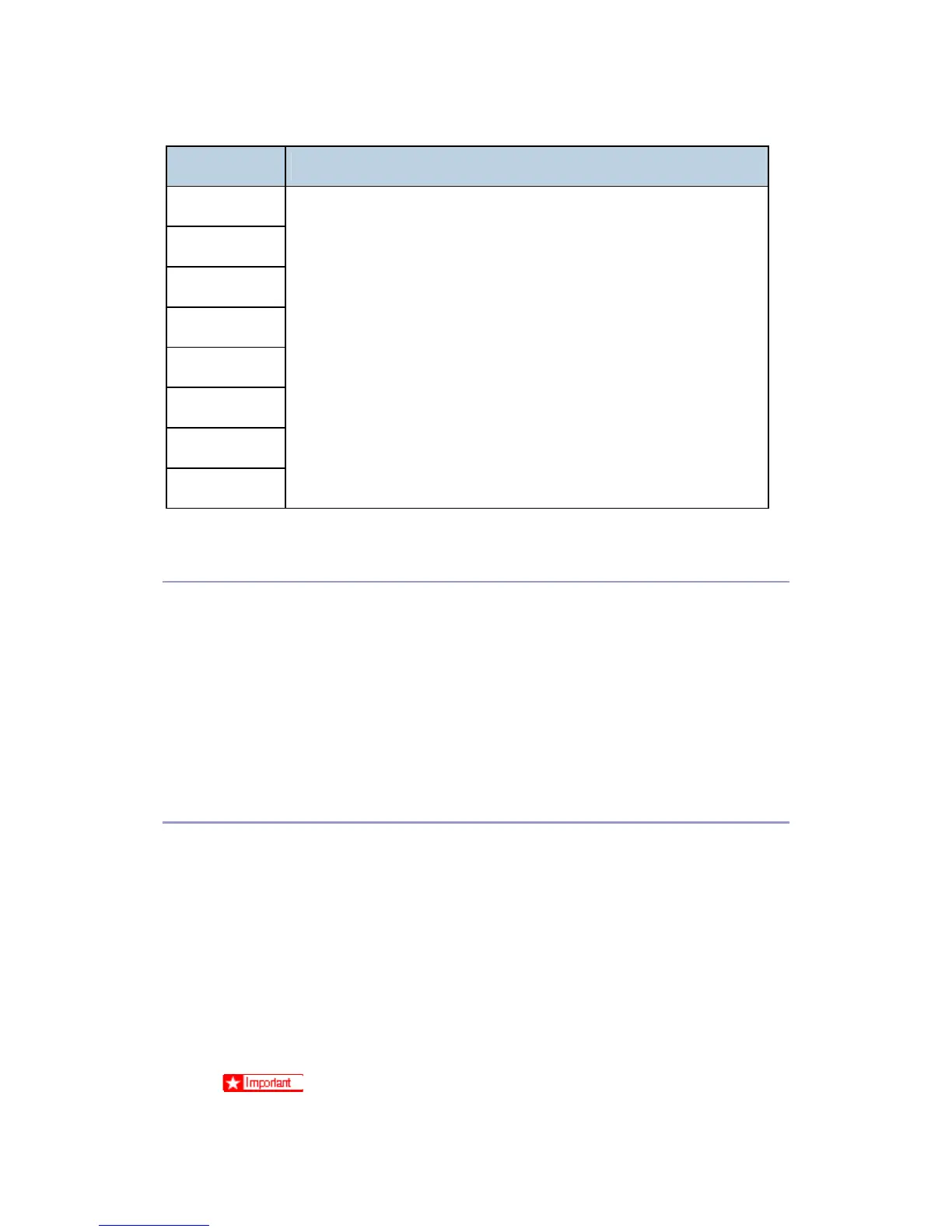J007/J010/J011 24 Call Center Manual
SC Code
970
971
972
973
978
984
986
988
3. If the error persists, the machine requires servicing by a qualified
service technician.
Note: SC978 means that the ink collection tank is full. Arrange to
send a new ink collection tank to the customer. The customer can
replace the ink collection tank. This procedure is described in the last
section of this manual.
SC990 Ink Collection Unit Full Sensor Defective
Have you removed the ink collection tank?
This error occurs if the ink collection tank full sensor is defective or out of position.
Instructions
1. Cycle the printer off/on.
2. Remove the ink collection tank and reinstall it.
3. Cycle the printer off/on again.
4. If the problem persists, swap the printer for repair.
SC992 Ink Collection Tank Full
Is the ink collection tank full?
Instructions
1. Print a System Summary to read the total count for the machine then report this
number to the Service Center.
2. Push [Menu], select "List/Test Print" then push [#Enter] to print the report.
3. Read the "Total Counter" then report this number to the Service Center.
If the count is high enough for replacement, Service Center will send a new ink
collection unit.
If the count is too low for replacement, swap the printer for repair.
