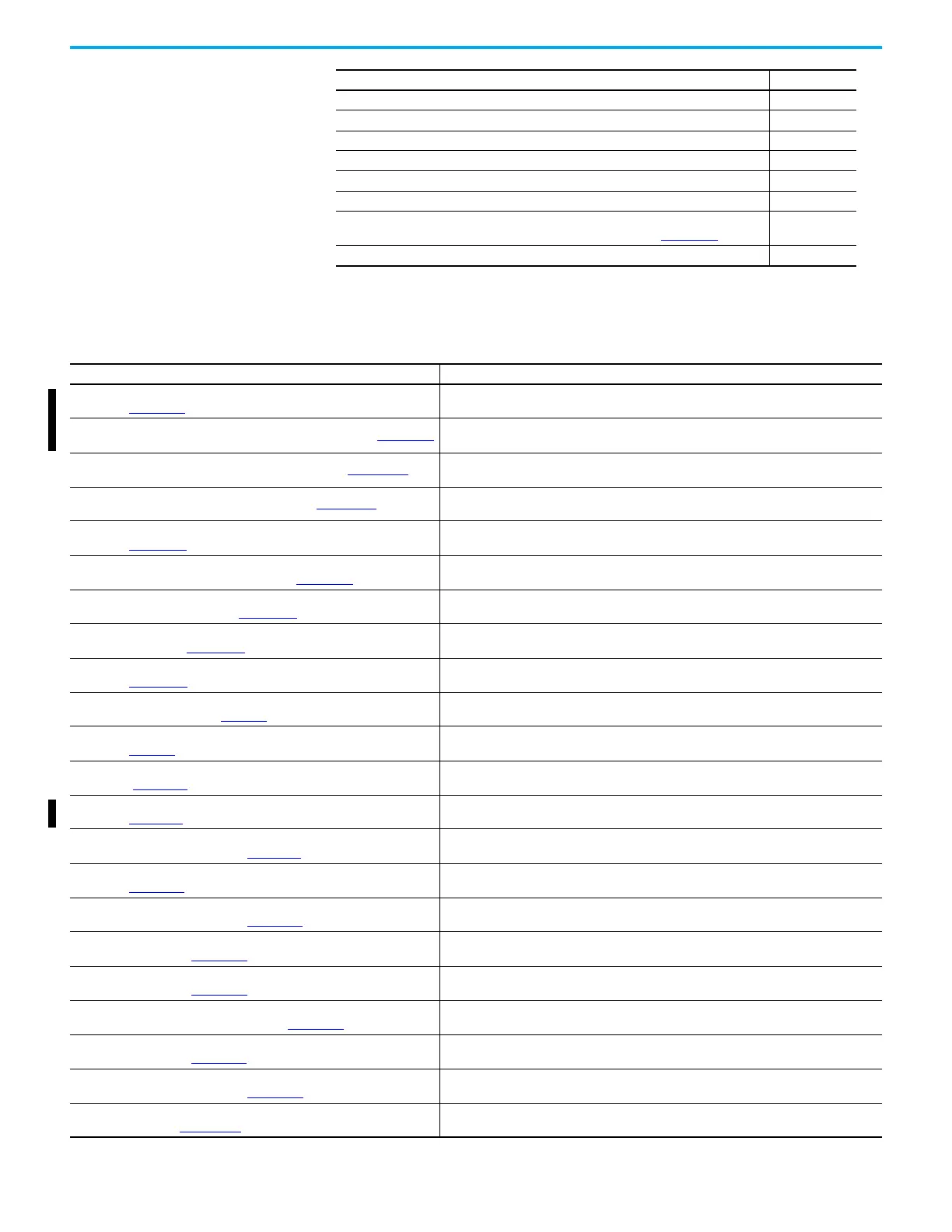12 Rockwell Automation Publication 2080-UM002M-EN-E - April 2022
Preface
Additional Resources
These documents contain additional information concerning related products
from Rockwell Automation.
New chapter Micro870 Controller Distributed Network Protocol 75
Updated topic Password Protection 214
Updated section Back Up and Restore a Password-Protected Controller 217
Updated topic Using the Memory Module Plug-In 218
Updated topic Using microSD Cards Overview 221
Updated topic Project Backup and Restore 222
Removed appendix Specifications. Specifications for Micro800 controllers can be found in
the Micro800 Programmable Controllers Technical Data, publication 2080-TD001
–
Added appendix Connect to Networks Using DF1 325
Topic Page
Resource Description
Micro800 Programmable Controller Family Selection Guide,
publication 2080-SG001
Provides information to help you select the Micro800 controller, plug-ins, expansion I/O, and
accessories, based on your requirements.
Micro800 Programmable Controllers Technical Data, publication 2080-TD001
Provides detailed specifications for Micro800 controllers, expansion I/O modules, plug-in
modules, and accessories.
Micro800 Expansion I/O Modules User Manual, publication 2080-UM003
Information on features, configuration, wiring, installation, and specifications for the Micro800
expansion I/O modules and power supply.
Micro800 Plug-in Modules User Manual, publication 2080-UM004
Information on features, configuration, installation, wiring, and specifications for the Micro800
plug-in modules.
Micro800 Programmable Controllers General Instructions Reference Manual,
publication 2080-RM001
Information on instruction sets for developing programs for use in Micro800 control systems.
Micro800 Programmable Controllers: Getting Started with Motion Control
Using a Simulated Axis Quick Start, publication 2080-QS001
Provides quick start instructions for implementing a motion control project in Connected
Components Workbench software.
Micro800 Programmable Controllers: Getting Started with CIP Client
Messaging Quick Start, publication 2080-QS002
Provides quick start instructions for using CIP GENERIC and CIP Symbolic Messaging.
Micro800 Programmable Controllers: Getting Started with PanelView Plus
Quick Start, publication 2080-QS003
Provides quick start instructions for using global variables for Micro800 controllers together with
PanelView™ Plus HMI terminals.
Configuring Micro800 Controllers on FactoryTalk Linx Gateway Quick Start,
publication 2080-QS005
Provides quick start instructions for configuring a Micro800 controller on FactoryTalk Linx
Gateway.
Kinetix 3 Motion Control Indexing Application Connected Components Accel
Toolkit Quick Start, publication CC-QS025
Provides quick start instructions for implementing a Kinetix 3 drive indexing application
using Connected Components Workbench software and a Micro800 controller.
Motion Control PTO Application Building Block Quick Start,
publication CC-QS033
Provides quick start instructions for implementing PTO motion control of a Kinetix 3 drive using
Connected Components Workbench software and a Micro800 controller.
Micro800 Programmable Controller External AC Power Supply Installation
Instructions 2080-IN001
Information on mounting and wiring the optional external power supply.
Micro800 Programmable Controllers Installation Instructions,
publication 2080-IN013
Information on mounting and wiring Micro800 Controllers
Micro800 16-point and 32-point 12/24V Sink/Source Input Modules
Installation Instructions, publication 2085-IN001
Information on mounting and wiring the expansion I/O modules (2085-IQ16, 2085-IQ32T)
Micro800 Bus Terminator Module Installation Instruction,
publication 2085-IN002
Information on mounting and wiring the expansion I/O bus terminator (2085-ECR)
Micro800 16-Point Sink and 16-Point Source 12/24V DC Output Modules
Installation Instructions, publication 2085-IN003
Information on mounting and wiring the expansion I/O modules (2085-OV16, 2085-OB16)
Micro800 8-Point and 16-Point AC/DC Relay Output Modules Installation
Instructions, publication 2085-IN004
Information on mounting and wiring the expansion I/O modules (2085-OW8, 2085-OW16)
Micro800 8-Point Input and 8-Point Output AC Modules Installation
Instructions, publication 2085-IN005
Information on mounting and wiring the expansion I/O modules (2085-IA8, 2085-IM8, 2085-OA8)
Micro800 4-channel and 8-channel Analog Voltage/current Input and Output
Modules Installation Instructions, publication 2085-IN006
Information on mounting and wiring the expansion I/O modules (2085-IF4, 2085-IF8, 2085-OF4)
Micro800 4-channel Thermocouple/RTD Input Module Installation
Instructions, publication 2085-IN007
Information on mounting and wiring the expansion I/O module (2085-IRT4)
Micro870 Programmable Controllers 24V DC Expansion Power Supply
Installation Instructions, publication 2085-IN008
Information on mounting and wiring the optional external power supply for expansion I/O
modules.
Micro800 RS-232/RS-485 Isolated Serial Port Plug-in Module Wiring
Diagrams, publication 2080-WD002
Information on mounting and wiring the Micro800 RS-232/RS-485 Isolated Serial Port Plug-in
Module.
