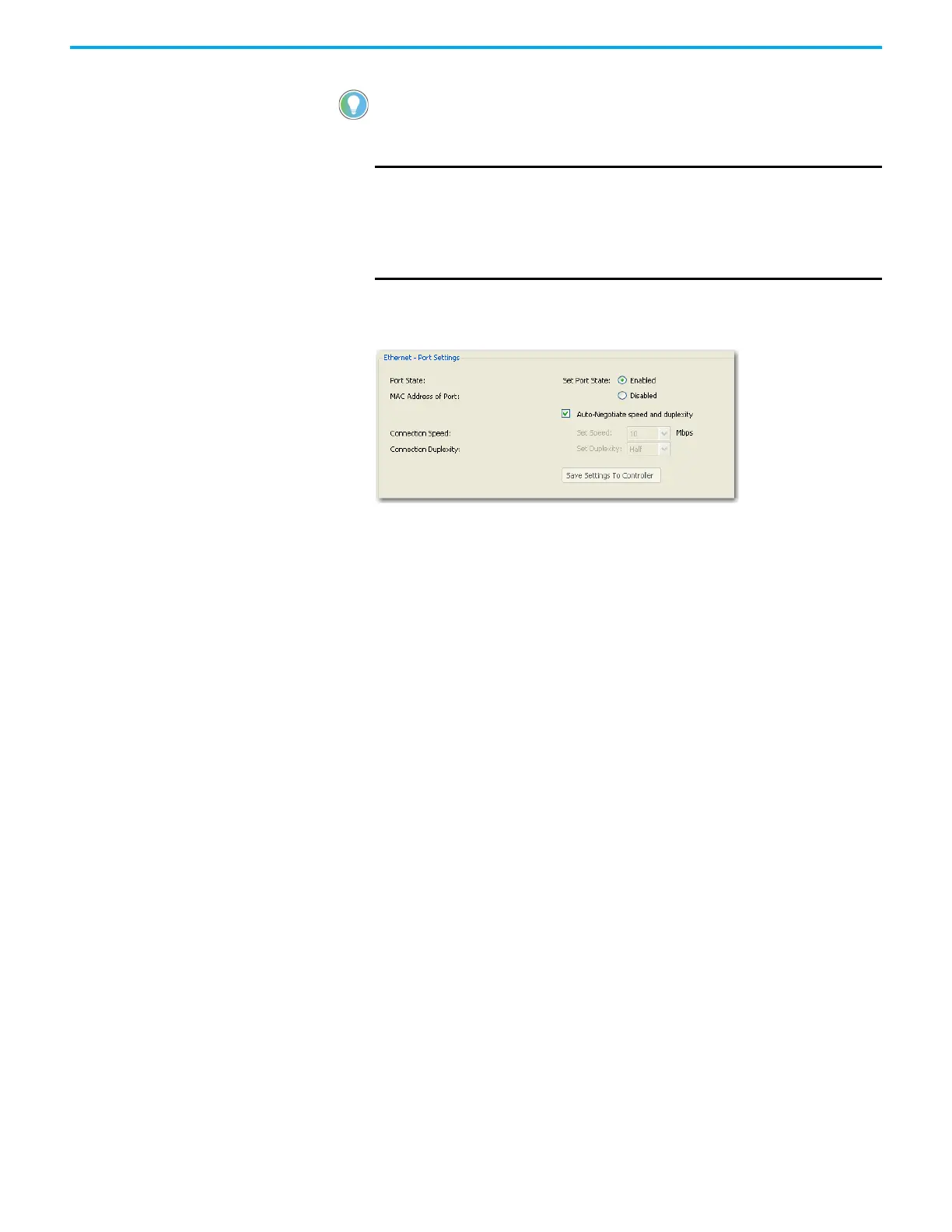72 Rockwell Automation Publication 2080-UM002M-EN-E - April 2022
Chapter 5 Communication Connections
3. Click the checkbox Detect duplicate IP address to enable detection of
duplicate address.
4. Under Ethernet, click Port Settings.
5. Set Port State as Enabled or Disabled.
6. To manually set connection speed and duplexity, uncheck the option box
Auto-Negotiate speed and duplexity. Then, set Speed (10 Mbps or 100
Mbps) and Duplexity (Half or Full) values.
7. Click Save Settings to Controller if you would like to save the settings to
your controller.
8. On the device configuration tree, under Ethernet, click Port Diagnostics
to monitor Interface and Media counters. The counters are available and
updated when the controller is in Debug mode.
Validate IP Address
Modules must validate the incoming IP address configuration, whether it is
obtained through explicit configuration or through DHCP.
The following rules must be obeyed when configuring the IP address:
• The IP address for the module cannot be set to zero, a multicast address,
a broadcast address, or an address on the Class A loopback network
(127.x.x.x).
• The IP address should not start with zero, and the IP address network ID
should be not zero.
• The Network mask cannot be set to 255.255.255.255.
• The Gateway address must be on the same subnet as the IP address that
is being configured.
• The Name Server address cannot be set to zero, a multicast address, a
broadcast address, or an address on the Class A loopback network
(127.x.x.x).
The Ethernet port defaults to the following out-of-the box settings:
• DHCP (dynamic IP address)
• Address Duplicate Detection: On
IMPORTANT
When a DHCP server fails, the Micro800 controller allocates IP
addresses in the private range 169.254.0.1 to 169.254.255.254. The
Micro800 controller verifies its address is unique on the network
using ARP. When the DHCP server is again able to service
requests, the Micro800 controller updates its address
automatically.
