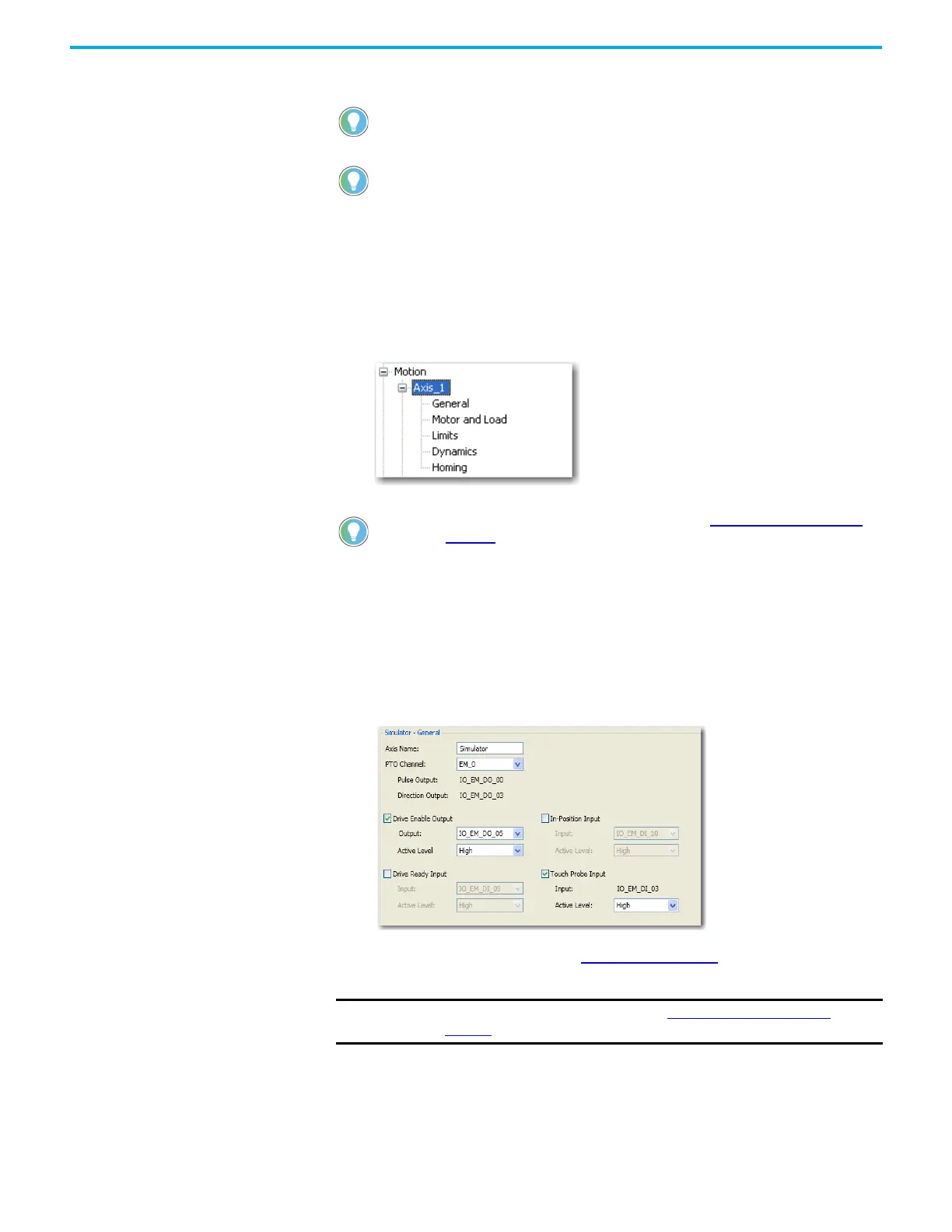164 Rockwell Automation Publication 2080-UM002M-EN-E - April 2022
Chapter 8 Motion Control
2. Provide an axis name. Click Enter.
3. Expand the newly created Axis to see the following configuration
categories:
• General
• Motor and Load
• Limits
•Dynamics
•Homing
Edit Axis Configuration
General Parameters
1. On the axis configuration tree, click General.
The <Axis Name> - General properties tab appears.
2. Edit General parameters. See Table 16 on page 165 for a description of the
general configuration parameters for a motion axis.
Name must begin with a letter or underscore character, followed by a letter
or single underscore characters.
You can also press F2 to edit axis name.
To help you edit these motion properties, see Edit Axis Configuration on
page 164. You can also learn more about axis configuration parameters.
IMPORTANT
To edit these general parameters, see Input and Output Signals on
page 141 for more information about fixed and configurable outputs.
