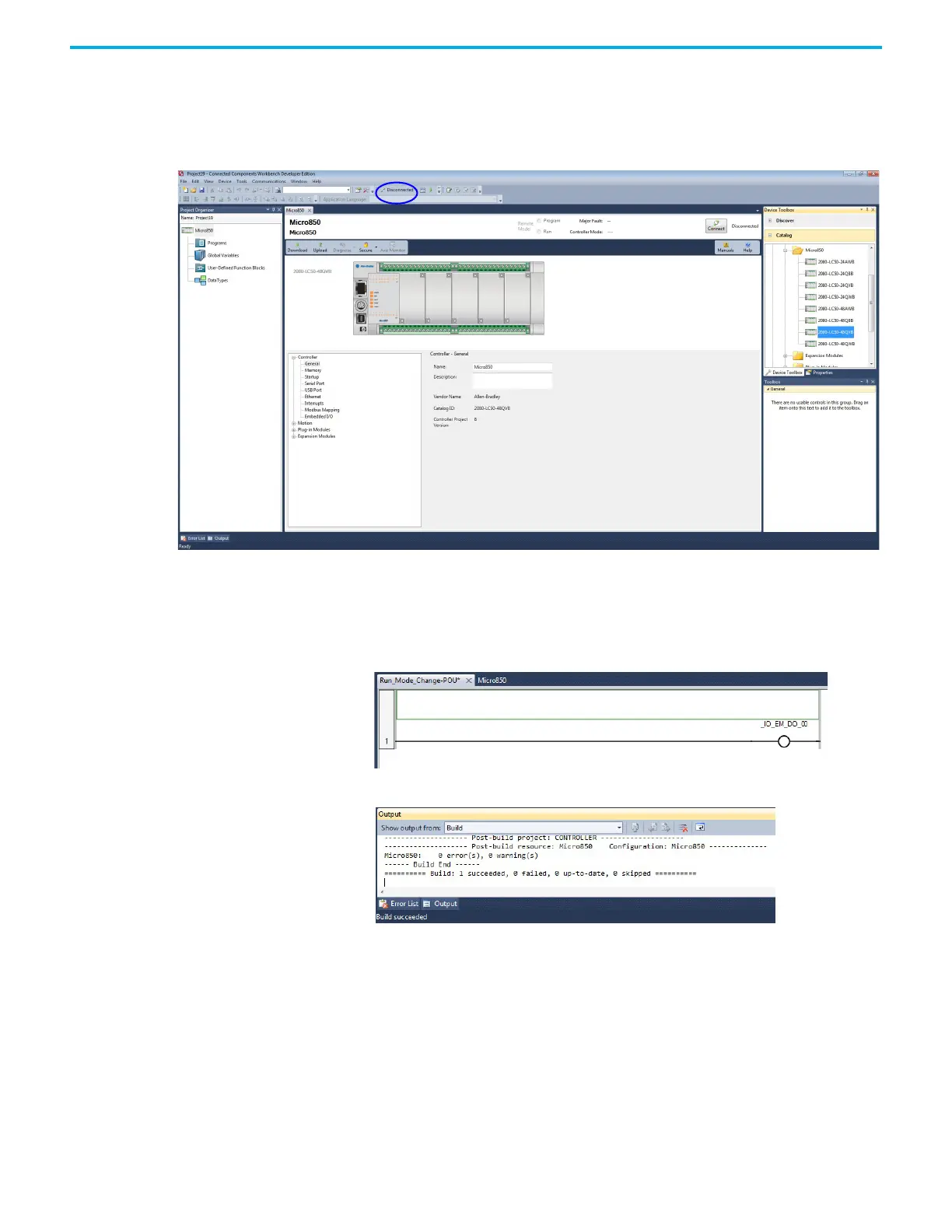Rockwell Automation Publication 2080-UM002M-EN-E - April 2022 283
Appendix B Quickstarts
Create the Project
1. Create a new project for a Micro830/Micro85/Micro8700 controller
without any plug-ins.
Observe that the controller is disconnected.
2. Right-click Programs and select Add
→ New LD: Ladder Diagram.
3. From the Toolbox, double-click Direct Coil to add it to the rung, or drag
and drop Direct Coil onto the rung.
4. Double -click the newly added Direct Coil to bring up the Variable
Selector dialog and select “_IO_EM_DO_00”.
5. Build the project.
