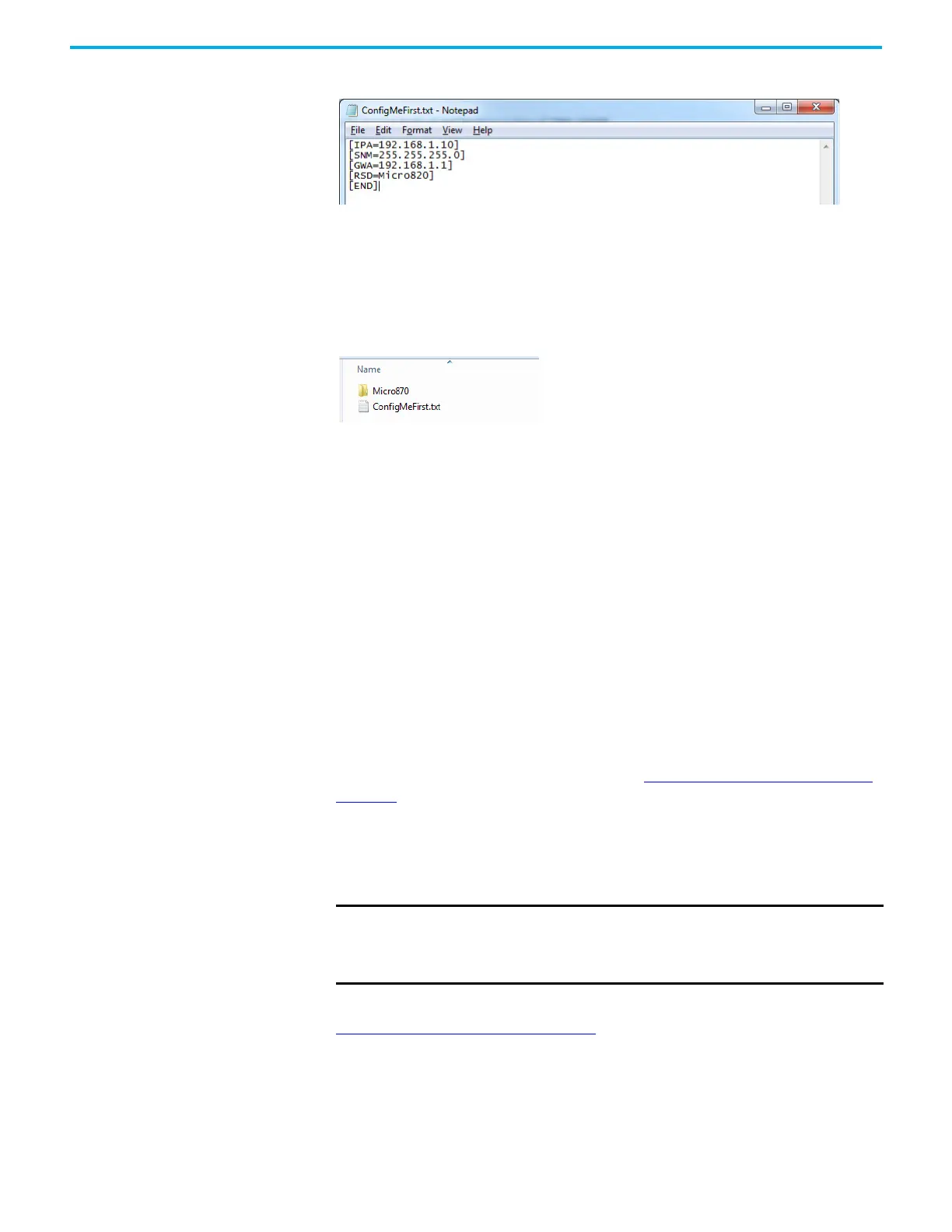Rockwell Automation Publication 2080-UM002M-EN-E - April 2022 229
Chapter 11 Using microSD Cards
Figure 20 - Example Configuration for Project Restore
In the example shown above, the ConfigMeFirst.txt file configures the IP
address, subnet mask, and gateway of the controller, and restores the project
from the location specified on the microSD card.
The ConfigMeFirst.txt file must be placed in the same root directory as the
backup folder in the microSD card.
1. Insert the microSD card into the microSD card slot.
2. Cycle power to the controller.
3. When the SD LED displays a steady green light, the project restore is
complete.
Data Log The data logging feature allows you to capture global and local variables with
timestamp from the Micro800 controller into the microSD card. You can
retrieve the recorded datasets on the microSD card by reading the contents of
the microSD card through a card reader or by doing an upload through the
Connected Components Workbench software.
A maximum number of 10 datasets is supported for a Micro800 program. Each
dataset can contain up to 128 variables, with a maximum of four data string
variables per dataset. String variables can have a maximum of 252 characters.
All datasets are written to the same file. For more information on how data
logs are stored on the microSD card, see the Data Log Directory Structure
on
page 230.
You can retrieve data log files from the microSD card using a card reader or by
uploading the data logs through the Connected Components Workbench
software.
See the sample quickstart project to get you started on the Data Log feature,
Use the Data Log Feature
on page 239.
IMPORTANT
Uploading data log files in PROGRAM mode is recommended for optimum
performance and to prevent file access conflict. For example, if the data
log instruction is executing, Connected Components Workbench
software will not upload the last data log file.
