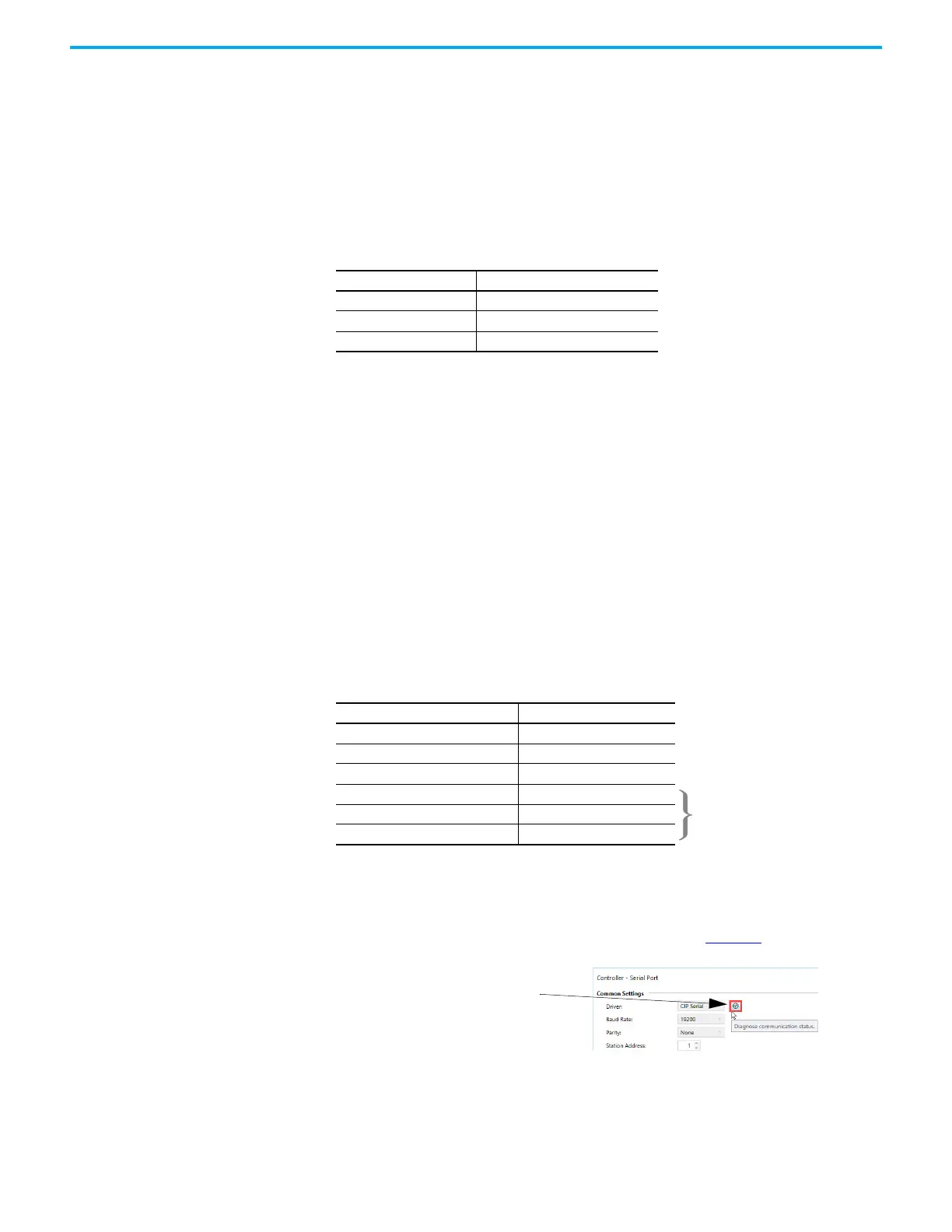Rockwell Automation Publication 2080-UM002M-EN-E - April 2022 333
Appendix G Connect to Networks using DF1
Determining Minimum Master ACK Timeout
To determine the minimum ACK Timeout, you must first calculate the
transmission time by multiplying the maximum-sized data packet for your
controller by the modem rate in ms/byte. For an example we will assume a
Micro800 controller (103 data words or 224 bytes total packet size including
overhead) and a 9600 bps modem, which transmits at approximately 1 ms/
byte. Therefore, the message transmission time is 224 ms. For approximate
modem transmission rates, see the following table.
Next, you need to determine the average slave program scan time. In
Connected Components Workbench software, double-click the controller
variables in the Controller Organizer and locate the system tag
_SYSVA_TCYCYCTIME in the Variable tab. For this example, assume the
program scan time is 20 ms. The program scan time varies by application.
Finally, you must determine the larger of two values, either the configured
slave RTS Send Delay or the turnaround time of the slave modem. The RTS
Send Delay time can be found by in the Configuration screen of the Micro800
embedded serial port. Note that the RTS Send Delay time is in intervals of 20
ms, so with a value of 3 in the box, the RTS Send Delay time would be 20 ms
multiplied by 3. Using this value (60 ms) for our example, and assuming that
the turnaround time of the modem is 50 ms (which will vary by modem), you
would choose to use the RTS Send Delay time of 60 ms for your calculation.
Having determined the maximum message transmission time (224 ms), the
average slave program scan time (20 ms) and the largest of either RTS Send
Delay (60 ms) or the modem turnaround time, the minimum ACK timeout is
simply the sum of these values.
DF1 Half-Duplex Master Communication Diagnostics
Communication diagnostics is available while connected to the controller by
clicking the Diagnose communication status button. Table 77 explains
information regarding the diagnostic counter data displayed.
Table 76 - Approximate Modem Transmission Rates
Speed (bps) Rate, approx (ms/byte)
4800 2 ms/byte
9600 1 ms/byte
19200 0.5 ms/byte
Parameter Example Values (in ms)
Max Message Transmission Time 224
Average Program Scan Time 20
RTS Send Delay 60
Modem Turnaround Time 50
Calculated ACK Timeout 304
Round up to Nearest 20 ms 320
Use only the largest of these two values.
1. Click Diagnose communication status to bring
up the DF1 Half-Duplex Master diagnostics.
