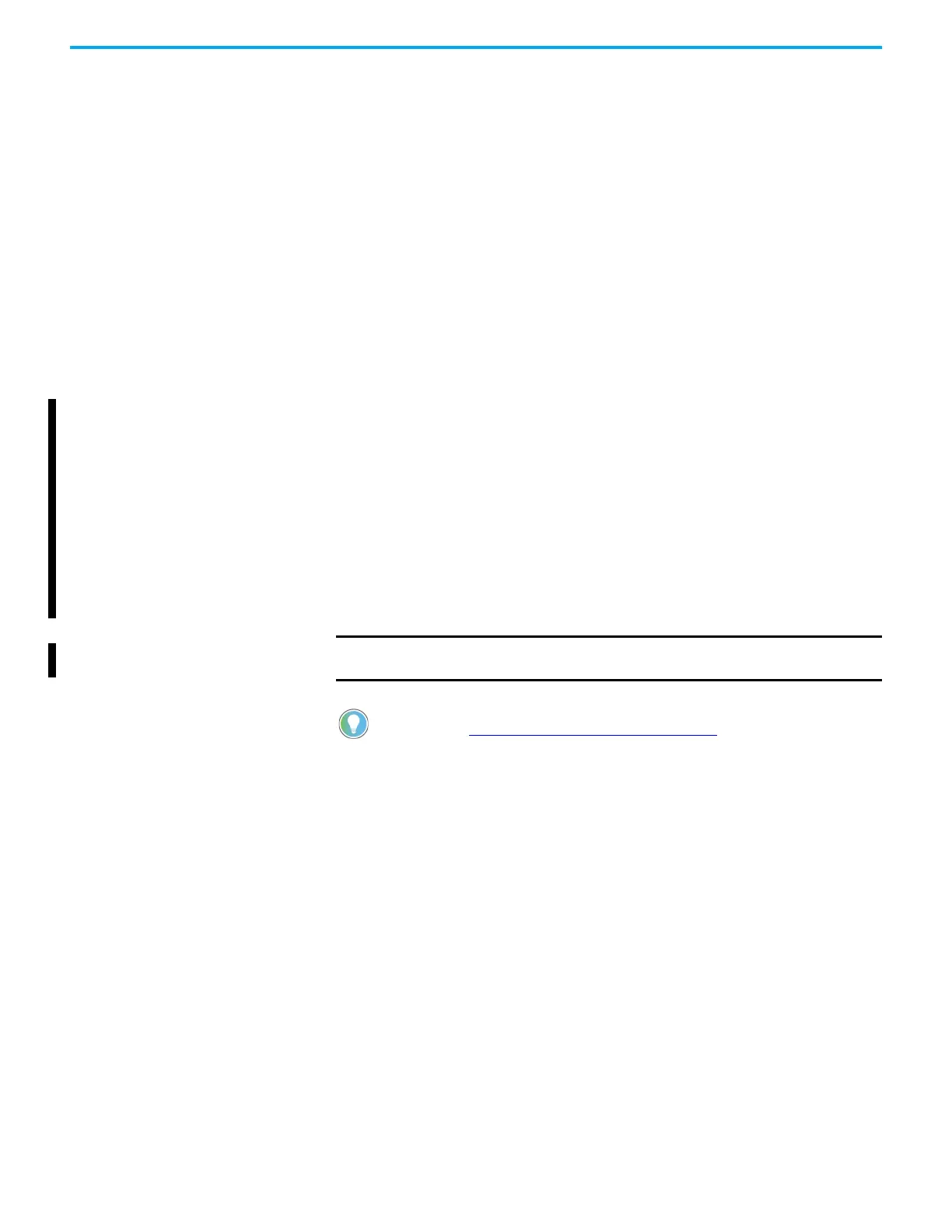214 Rockwell Automation Publication 2080-UM002M-EN-E - April 2022
Chapter 10 Controller Security
Password Protection By setting a password on the controller, a user effectively restricts access to the
programming software connections to the controller to software sessions that
can supply the correct password. Essentially, Connected Components
Workbench software operation such as upload and download are prevented if
the controller is secured with a password and the correct password is not
provided.
Micro800 controllers with firmware revision 2 and later are shipped with no
password but a password can be set through the Connected Components
Workbench software (version 2 or later).
In Connected Components Workbench software version 10 or later, a stronger
password algorithm is introduced to provide better security. To take full
advantage of this enhancement, the Micro800 controller must have firmware
revision 10 or later, and the project must also be software version 10 or later.
In Connected Components Workbench software version 20.01.00 or later, the
password algorithm is further enhanced to increase the password encryption
on the new Micro850 (2080-L50E) and Micro870 (2080-L70E) controllers.
When the password is changed, or removed and restored back in the
controller, the encrypted code in the controller is different. Therefore the
backup copy of the program in the 2080-MEMBAK-RTC2 module must be
updated before it can be used for restoring the program, otherwise the restore
fails.
The controller password is also backed up to the memory backup module
(2080-MEMBAK-RTC and 2080-MEMBAK-RTC2).
Compatibility The Controller Password feature is supported on:
• Connected Components Workbench software version 2 and later
• Micro800 controllers with firmware revision 2
For users with earlier versions of the software and/or revisions of the
hardware, see the compatibility scenarios below.
Connected Components Workbench Software Version 1 with Micro800 Controller
Firmware Revision 2
Connection to a Micro800 controller with firmware revision 2 using an earlier
version of the Connected Components Workbench software (version 1) is
possible and connections will be successful. However, the software will not be
able to determine whether the controller is locked or not.
If the controller is not locked, access to the user application will be allowed,
provided the controller is not busy with another session. If the controller is
IMPORTANT
2080-MEMBAK-RTC is not supported on Micro850 (2080-L50E) and
Micro870 controllers.
For instructions on how to set, change, and clear controller passwords,
see Configure Controller Password on page 267.
