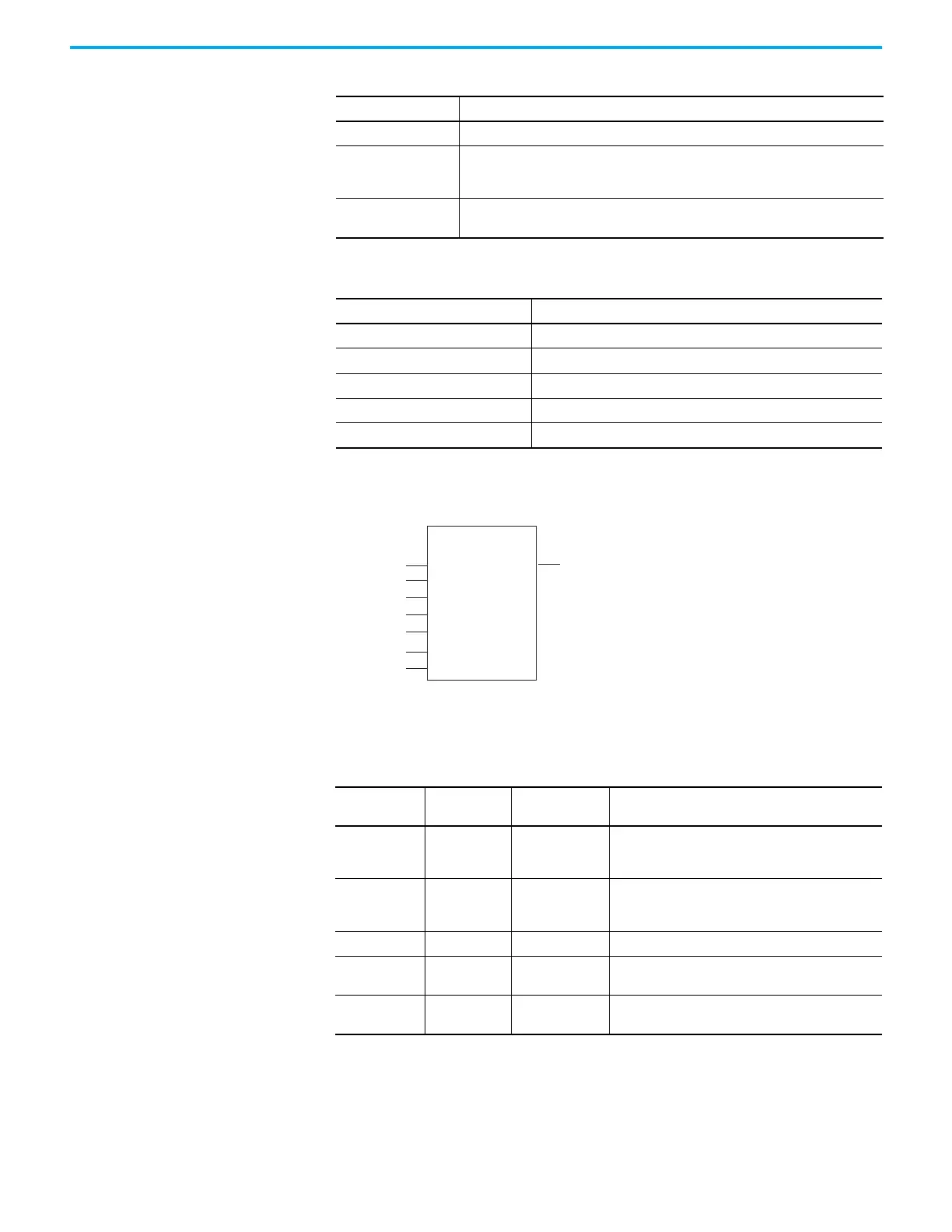204 Rockwell Automation Publication 2080-UM002M-EN-E - April 2022
Chapter 9 Use the High-Speed Counter and Programmable Limit Switch
HSC_SET_STS Function
Block
The HSC Set Status function block can be used to change the HSC counting
status. This function block is called when the HSC is not counting (stopped).
0x02 HSC Stop: Stop an HSC counting (if HSC is in RUN mode and Rung is Enabled.)
0x03
HSC Load: reload HSC Configuration (if Rung is Enabled) for 6 input elements:
HPSetting, LPSetting, HPOutput, LPOutput, OFSetting, and UFSetting. HSC accumulator
is NOT reloaded by cmd = 0x03.
0x04
HSC Reset: set Accumulator to assigned value, and reset HSC status information (if
Rung is Enabled)
Table 43 - HSC Function Block Status Codes
HSC Status Code Description
0x00 No action from Controller because the function block is not enabled
0x01 HSC function block successfully executed
0x02 HSC command invalid
0x03 HSC ID out of range
0x04 HSC Configuration Error
Table 42 - HSC Commands (Continued)
HSC Command Description
Table 44 - HSC Parameters
Parameter
Parameter
Type
Data Type Parameter Description
Enable Input BOOL
Enable function block.
When Enable = TRUE, set/reset the HSC status.
When Enable = FALSE, there is no HSC status change.
HscId Input
See HSC APP Data
Structure on page
187
Describes which HSC status to set.
Mode1Done Input BOOL Mode 1A or 1B counting is done.
HPReached Input BOOL
High Preset reached.
This bit can be reset to FALSE when HSC is not counting.
LPReached Input BOOL
Low Preset reached.
This bit can be reset to FALSE when HSC is not counting.
HSCHSC
HscId
STS
Mode1Done
HPReached
LPReached
OFOccured
UFOccured
Enable
