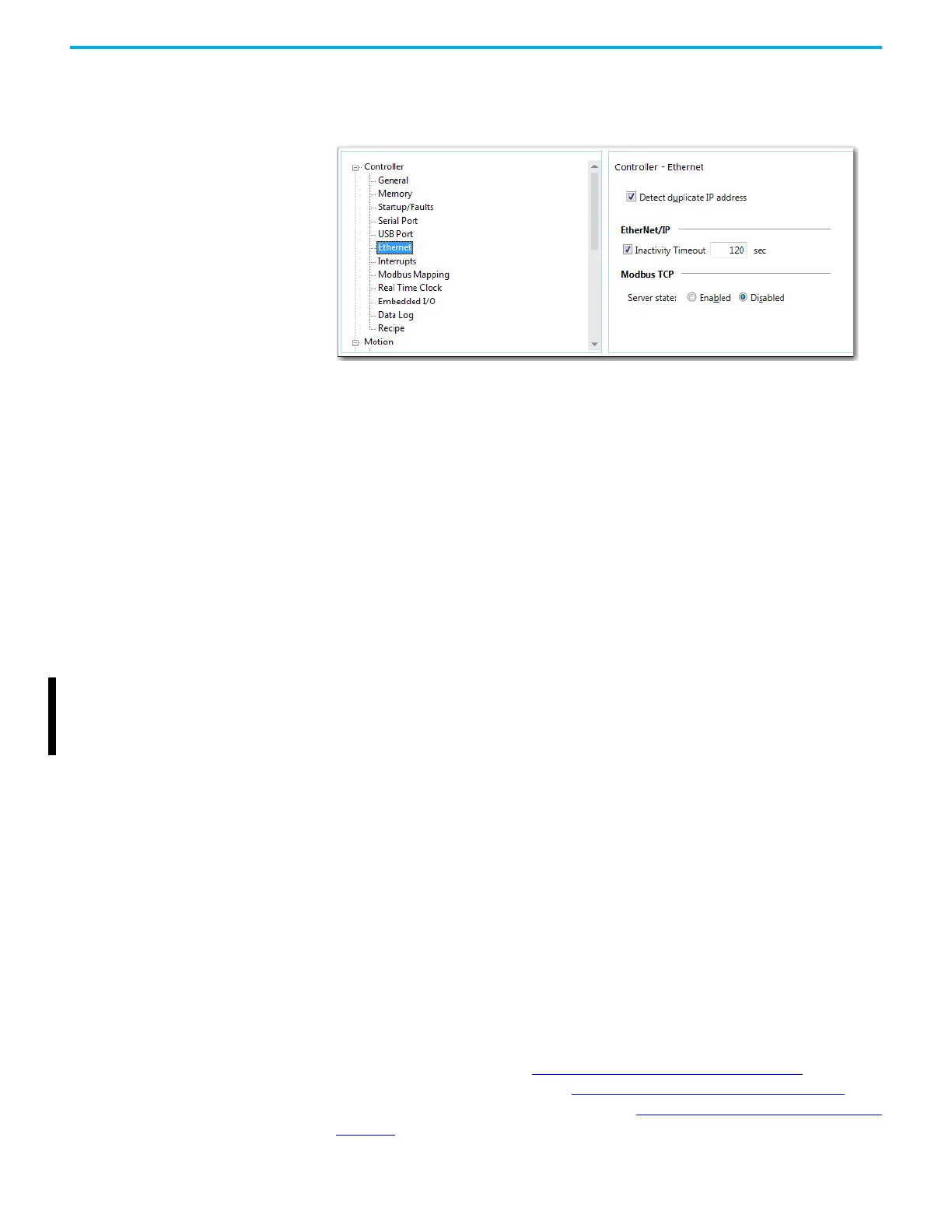62 Rockwell Automation Publication 2080-UM002M-EN-E - April 2022
Chapter 5 Communication Connections
With Connected Components Workbench software version 12 or later, the
Modbus TCP Server is disabled by default. If you want to use Modbus TCP, you
can enable it from the Ethernet settings.
CIP Symbolic Client/Server
CIP Symbolic is supported by any CIP-compliant interface including Ethernet
(EtherNet/IP) and serial port (CIP Serial). This protocol allows HMIs to easily
connect to the Micro830/Micro850/Micro870 controller.
Micro850 and Micro870 controllers support up to 16 simultaneous EtherNet/IP
client connections and 23 simultaneous EtherNet/IP Server connections.
CIP Serial, supported on Micro830, Micro850, and Micro870 controllers,
makes use of DF1 Full-Duplex protocol, which provides point-to-point
connection between two devices.
DF1 Half-duplex Master, DF1 Half-Duplex Slave, and DF1 Radio Modem are
supported in Micro850 (2080-L50E) and Micro870 (2080-L70E) controllers.
These protocols provide connection to multiple devices over RS-485 or radio
modems.
The Micro800 controllers support the protocol through RS-232 connection to
external devices, such as computers running RSLinx® Classic software,
PanelView Component terminals (firmware revisions 1.70 and above),
PanelView 800 terminals, or other controllers that support CIP Serial over DF1
Full-Duplex, such as ControlLogix® and CompactLogix™ controllers that have
embedded serial ports. Bulletins 2080-L50E and 2080-L70E also support DF1
Half Duplex and Radio Modem protocol.
EtherNet/IP, supported on the Micro850 and Micro870 controller, makes use
of the standard Ethernet TCP/IP protocol.
The Micro850 and Micro870 controller supports up to 23 simultaneous
EtherNet/IP Server connections.
To configure CIP Serial, see Configure CIP Serial Driver
on page 66.
To configure for EtherNet/IP, see Configure Ethernet Settings
on page 71.
For more information on DF1 protocol, see Connect to
Networks using DF1 on
page 325.
