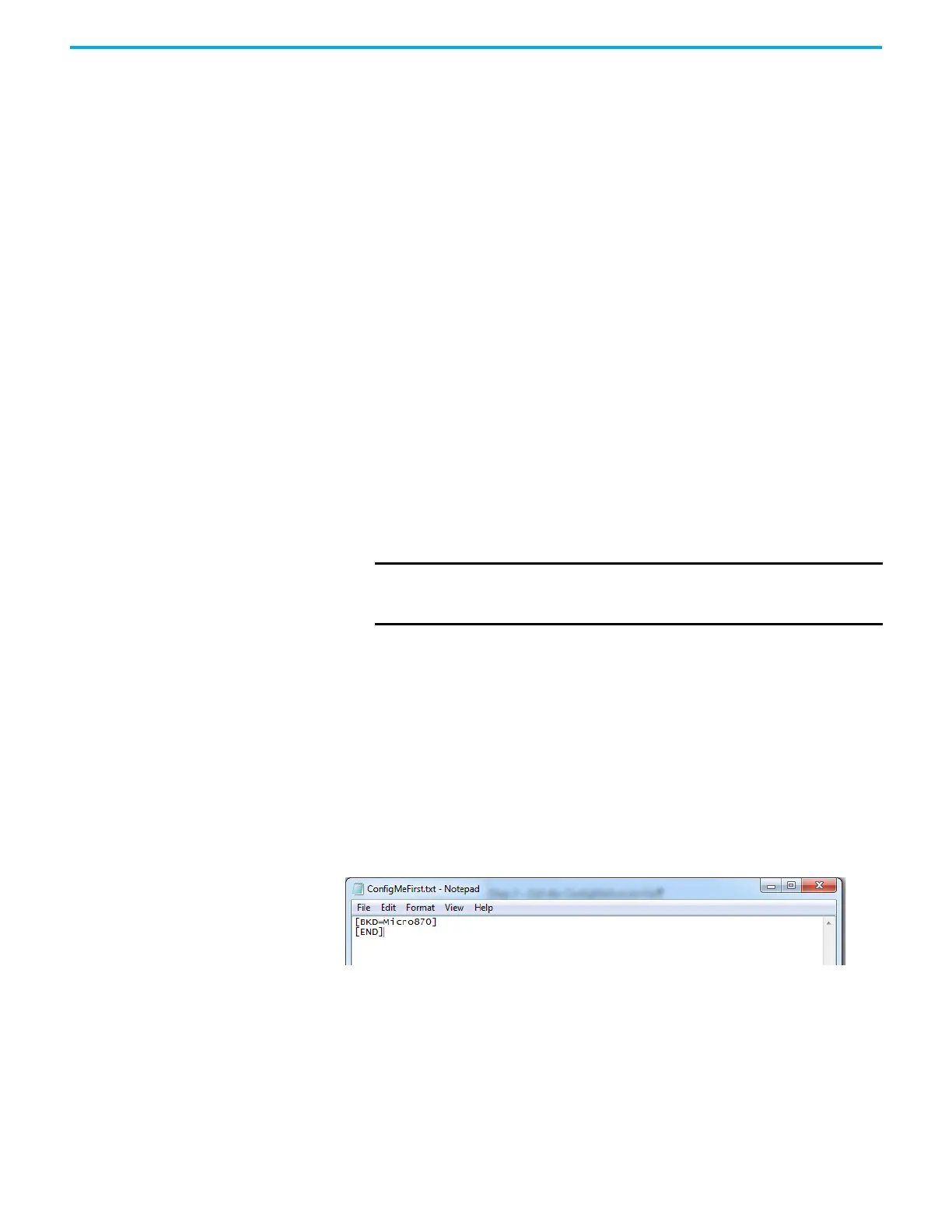Rockwell Automation Publication 2080-UM002M-EN-E - April 2022 227
Chapter 11 Using microSD Cards
• [END] setting does not exist (even if there are no other settings in the
configuration file).
The microSD card becomes unusable until the ConfigMeFirst.txt file becomes
readable or the errors are corrected.
Deliver Project Updates to Customers Through Email
A benefit of using the project backup and restore feature is to allow you to
deliver project updates to customers through email. You can do so by following
the example shown below.
Backup project to microSD card
The first step is to back up the project from the controller into the microSD
card.
1. In the Connected Components Workbench software, verify that you have
downloaded the updated project to your controller.
2. Insert a microSD card into the microSD card slot.
3. Set the controller to program mode.
4. Under the Memory Card option in your controller settings, click Backup
to Memory Card.
5. After the backup is completed, click OK.
The image files are stored in the default location on the microSD card
<Micro800>\USERPRJ. This location is where the controller loads from when
the Load on power up setting is configured to “Load Always” or “Load on
Error”.
Alternatively, if you do not want to use Connected Components Workbench
software to create the project backup, you can also use the ConfigMeFirst.txt
file.
Figure 19 - Example Configuration for Project Backup
The ConfigMeFirst.txt file also allows you to restore from the backup if you
want to configure the Load on power up setting to “Disable”.
Send Image Files Through Email
The next step is to retrieve the image files from the microSD card and send
them to your customer through email.
IMPORTANT
The Backup to Memory Card button is enabled when the controller
is in program mode and a microSD card is in the microSD card
slot.
