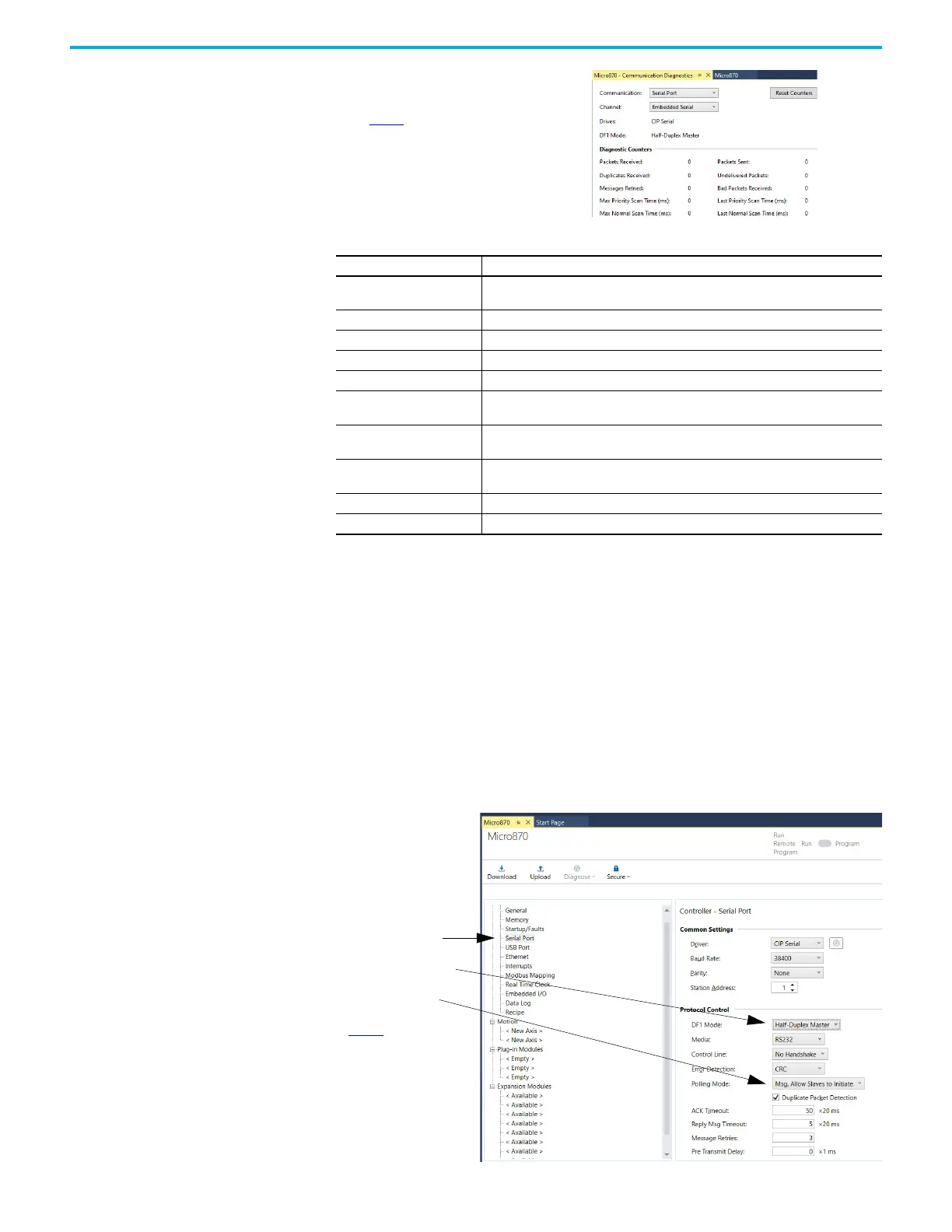334 Rockwell Automation Publication 2080-UM002M-EN-E - April 2022
Appendix G Connect to Networks using DF1
Configure a Message-based
Mode DF1 Half-Duplex
Master Station
Choose message-based communication mode if you want to use MSG
instructions in user programming to communicate with one station at a time.
If your application uses satellite transmission or cellular transmission,
consider choosing message-based. Communication to a slave station can be
initiated on an as-needed basis.
With message-based mode, you do not have an active node file that you can use
to monitor station status. Also, you cannot implement slave station-to-slave
station messaging or slave programming.
To configure the controller for a master station using message-based
communication, place the controller in program mode and follow the steps
below in Connected Components Workbench software.
Table 77 - DF1 Half-Duplex Master Communication Diagnostics Parameters
Status Field Definition
Packets Sent
The total number of DF1 messages sent by the controller (including message
retries).
Packets Received The number of messages received with no errors.
Last Normal Scan Time (ms) Time in millisecond increments of last scan through Normal Poll List.
Last Priority Scan Time (ms) Time in millisecond increments of last scan through Priority Poll List.
Message Retried The number of message retries sent by the controller.
Undelivered Packets
The number of messages that were sent by the controller but not acknowledged by
the destination device.
Duplicate Received
The number of times the controller received a message packet identical to the
previous message packet.
Bad Packet Received
The number of incorrect data packets received by the controller for which no ACK
was returned.
Max Normal Scan Time (ms) Maximum time in millisecond increments to scan the Normal Poll List.
Max Priority Scan Time (ms) Maximum time in millisecond increments to scan the Priority Poll List.
2. See Table 77 for details concerning the DF1
Half-Duplex Master Communication
Diagnostics screen.
1. To bring up the configuration page, click
Serial Port.
2. On the Serial Port configuration page, select
Half-Duplex Master for your DF1 Mode.
3. Choose a Message-based Polling Mode.
4. Configure the rest of the communication
driver according to Table 78
.
