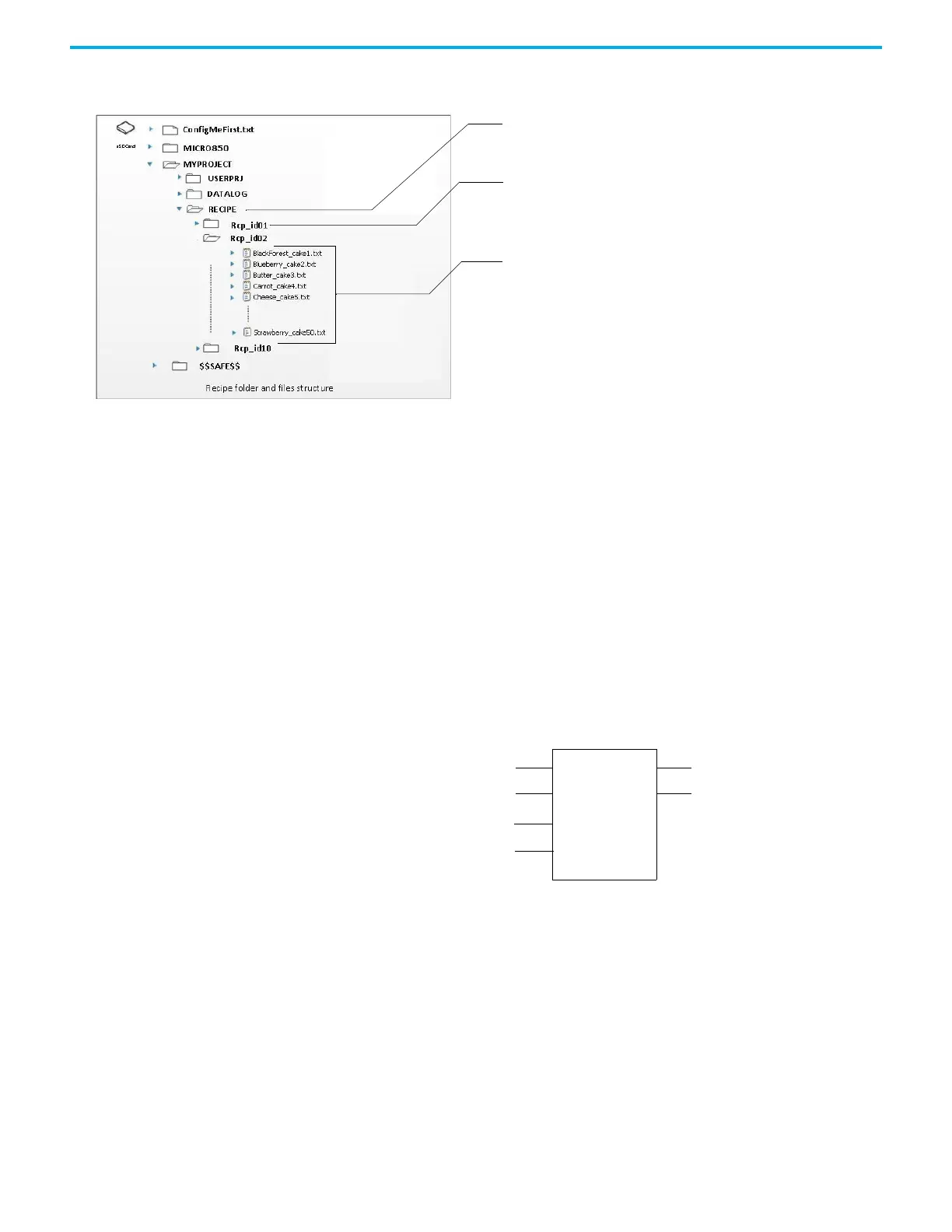236 Rockwell Automation Publication 2080-UM002M-EN-E - April 2022
Chapter 11 Using microSD Cards
Recipe Directory Structure
Recipe Configuration and Retrieval
You can retrieve recipe files from the microSD card using a card reader or by
uploading and downloading the recipe sets through the Connected
Components Workbench software.
Recipe Function (RCP) Block
The RCP function block allows a user program to read variable values from an
existing recipe data file that is in the recipe folder of the microSD card and
update run-time global or local variable values in the controller. The RCP
function block also allows the user program to write run-time global or local
variable values from smaller controller into the recipe data file in the
microSD card.
On first execution of RCP, it creates the RECIPE folder under the current project
directory on the microSD card.
It also creates 10 subdirectories for each recipe set with a name following the CfgID
input value (1…10). If the CfgID value is 1, then the subfolder Rcp_Id01 is created.
Recipe files are then created/written into the folder, with file names that correspond
to the input value of RcpName parameter for the RCP function block, as configured in
the Connected Components Workbench software. Each Recipe set can contain up to
50 recipe files or variations. Filenames for recipe files should not exceed 30
characters.
RCP
Enable
RWFlag
CfgId
Status
ErrorID
RcpName
