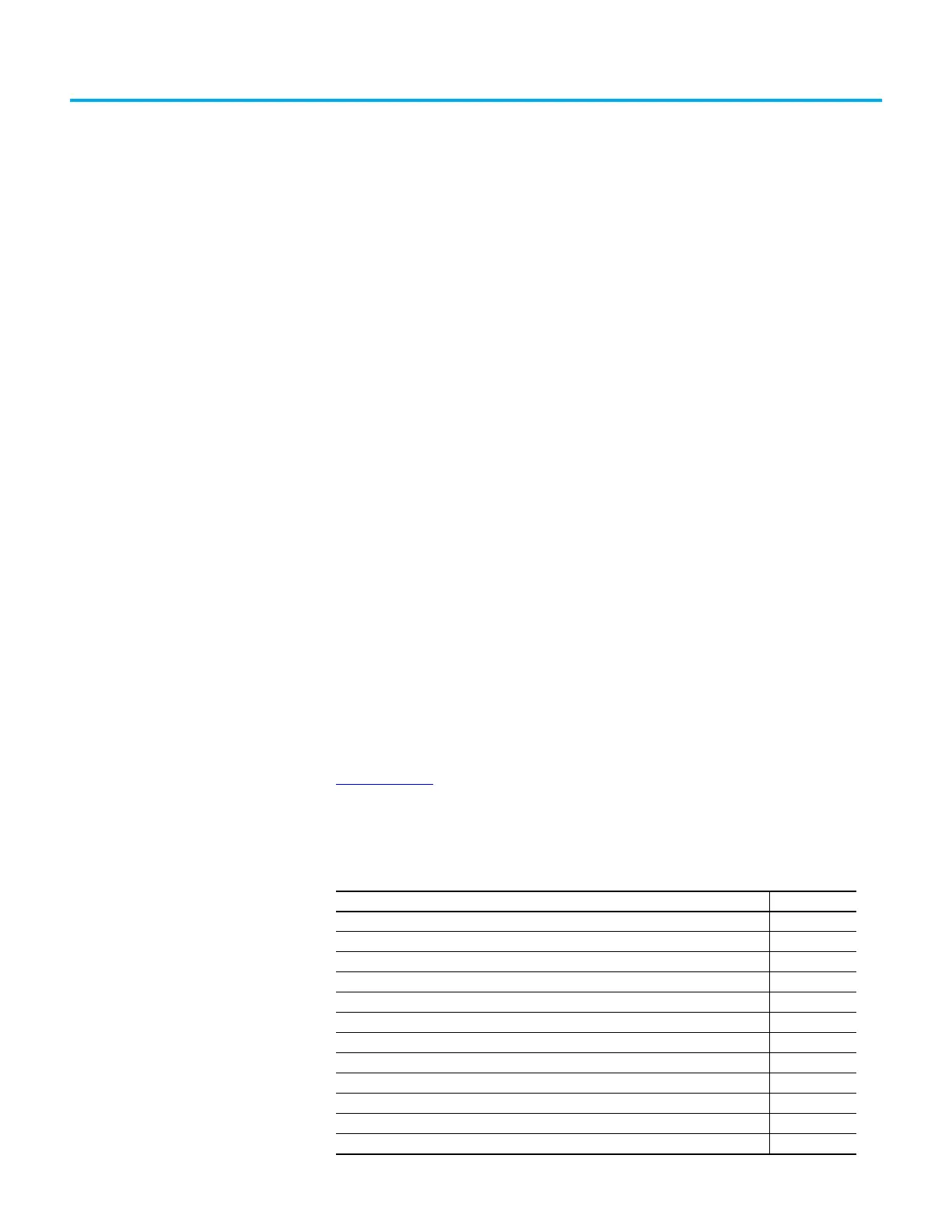Rockwell Automation Publication 2080-UM002M-EN-E - April 2022 11
Preface
About This Publication
Use this manual if you are responsible for designing, installing, programming,
or troubleshooting control systems that use Micro800™ controllers.
You should have a basic understanding of electrical circuitry and familiarity
with relay logic. If you do not, obtain the proper training before using this
product.
This manual is a reference guide for Micro800 controllers, plug-in modules,
and accessories. It describes the procedures you use to install, wire, and
troubleshoot your controller. This manual:
• explains how to install and wire your controllers
• gives you an overview of the Micro800 controller system
See the Online Help provided with Connected Components Workbench™
software for more information on programming your Micro800 controller.
Rockwell Automation recognizes that some of the terms that are currently
used in our industry and in this publication are not in alignment with the
movement toward inclusive language in technology. We are proactively
collaborating with industry peers to find alternatives to such terms and
making changes to our products and content. Please excuse the use of such
terms in our content while we implement these changes.
Conformal Coated Catalogs
Catalog numbers with the suffix ‘K’ are conformal coated and their
specifications are the same as non-conformal coated catalogs.
Download Firmware, AOP,
EDS, and Other Files
Download firmware, associated files (such as AOP, EDS, and DTM), and access
product release notes from the Product Compatibility and Download Center at
rok.auto/pcdc
.
Summary of Changes
This publication contains the following new or updated information. This list
includes substantive updates only and is not intended to reflect all changes.
Topic Page
Added new Micro850 (2080-L50E) and Micro870 (2080-L70E) catalogs Throughout
Updated table Additional Resources 12
Updated table Micro850 Controllers – Number and Types of Inputs/Outputs 20
Updated table Micro870 Controllers – Number and Types of Inputs/Outputs 21
Updated section Use Connected Components Workbench Software 23
Updated topic Using Run Mode Change (RMC) 24
Updated section RMC memory 25
Updated section Limitations of RMC 27
Updated topic Using Run Mode Configuration Change (RMCC) 28
Updated section CIP Serial Client/Server - DF1 61
Updated section CIP Symbolic Client/Server 62
Updated table CIP Serial Driver Parameters 67
