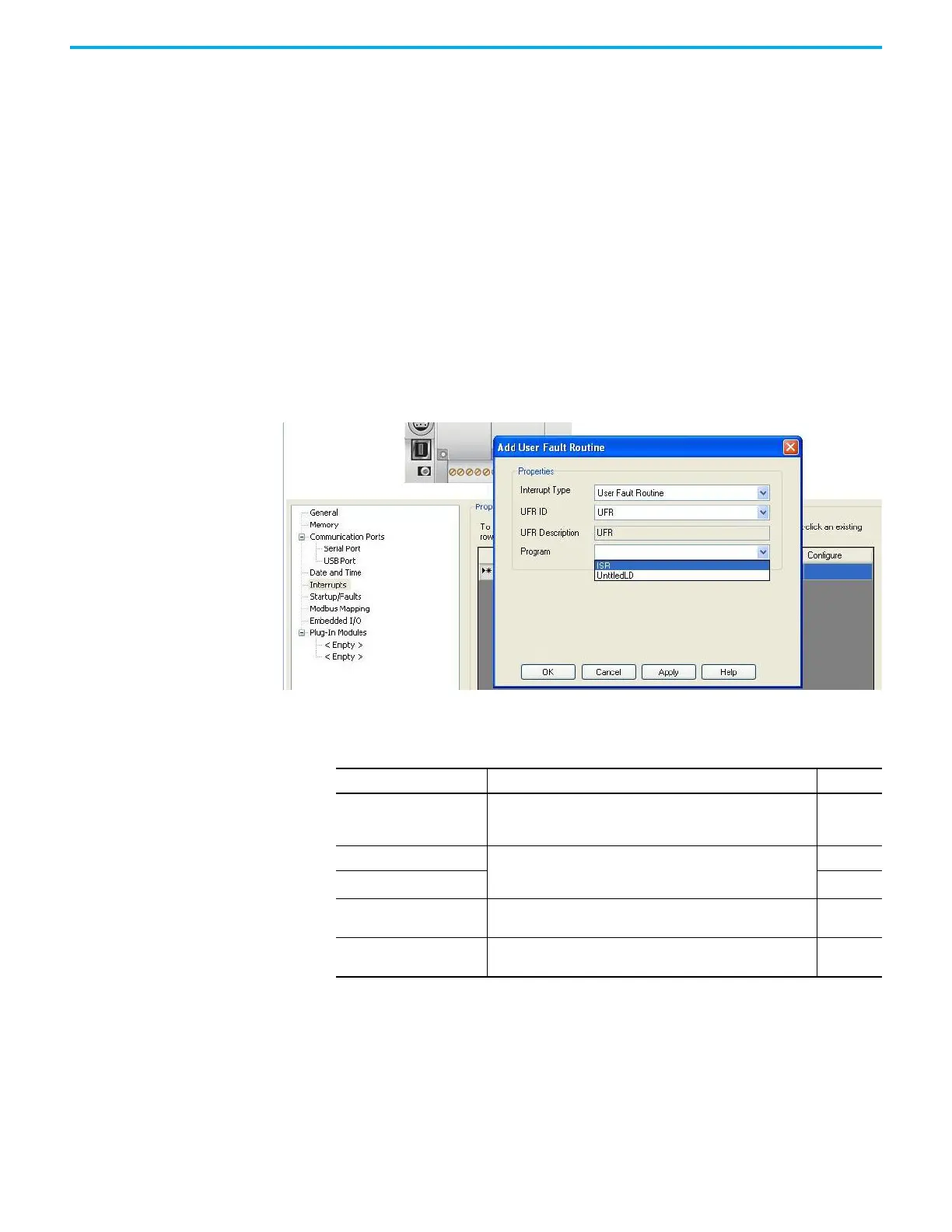292 Rockwell Automation Publication 2080-UM002M-EN-E - April 2022
Appendix C User Interrupts
User Fault Routine
The user fault routine gives you the option of doing the cleanup before a
controller shutdown, when a specific user fault occurs. The fault routine is
executed when any user fault occurs. The fault routine is not executed for non-
user faults.
The controller goes to Fault mode after a User Fault Routine is executed, and
the User Program execution stops.
Creating a User Fault Subroutine
To use the user fault subroutine:
1. Create a POU.
2. In the User Interrupt Configuration window, configure this POU as a
User Fault routine.
User Interrupt Instructions
Instruction Used To: Page
STIS – Selectable Timed Start
Use the STIS (Selectable Timed Interrupt Start) instruction to the
start the STI timer from the control program, rather than starting
automatically.
293
UID – User Interrupt Disable Use the User Interrupt Disable (UID) and the User Interrupt Enable
(UIE) instructions to create zones in which user interrupts cannot
occur.
293
UIE – User Interrupt Enable 294
UIF – User Interrupt Flush
Use the UIF instruction to remove selected pending interrupts from
the system.
295
UIC – User Interrupt Clear
Use this function to clear Interrupt Lost bit for the selected User
Interrupt(s).
296
