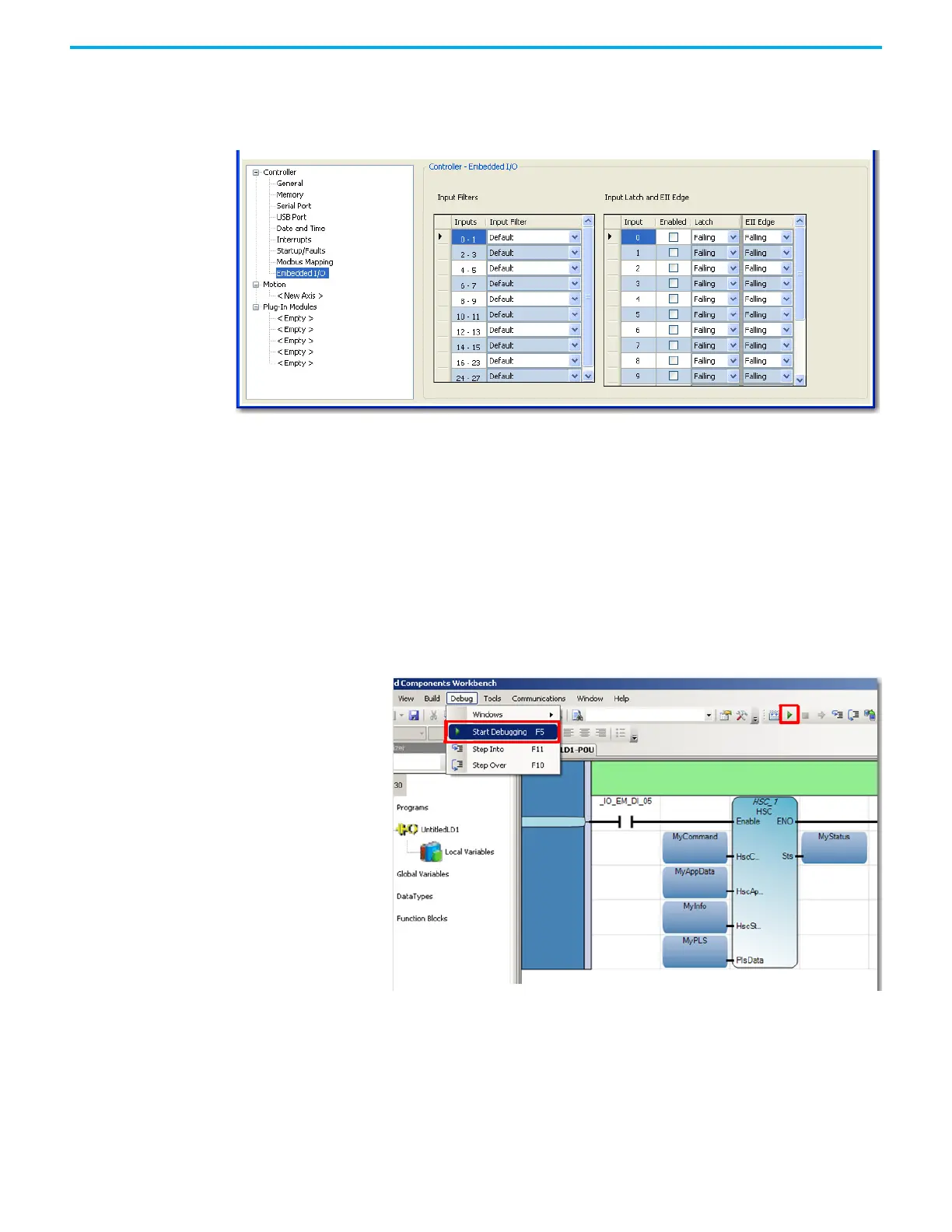Rockwell Automation Publication 2080-UM002M-EN-E - April 2022 277
Appendix B Quickstarts
2. Next, click the Micro830 controller under the Project Organizer pane to
bring up the Micro830 Controller Properties pane. Under Controller
Properties, click Embedded I/O. Set the input filters to a correct value
depending on the characteristics of your encoder.
3. Make sure that your encoder is connected to the Micro830 controller.
4. Power up the Micro830 controller and connect it to your PC. Build the
program in the Connected Components Workbench software and
download it to the controller.
Run the High-Speed Counter
1. To test the program, go into debug mode by doing any of the following:
• Click Debug menu, then choose Start Debugging,
• Click the green play button below the menu bar, or
• Press the F5 Windows key.
Now that we are on debug mode we can see the values of the HSC output.
The HSC function block has two outputs, one is the STS (MyStatus) and
the other is the HSCSTS (MyInfo).
2. Double-click the Direct Contact labeled _IO_EM_DI_05 to bring up the
Variable Monitoring window.
