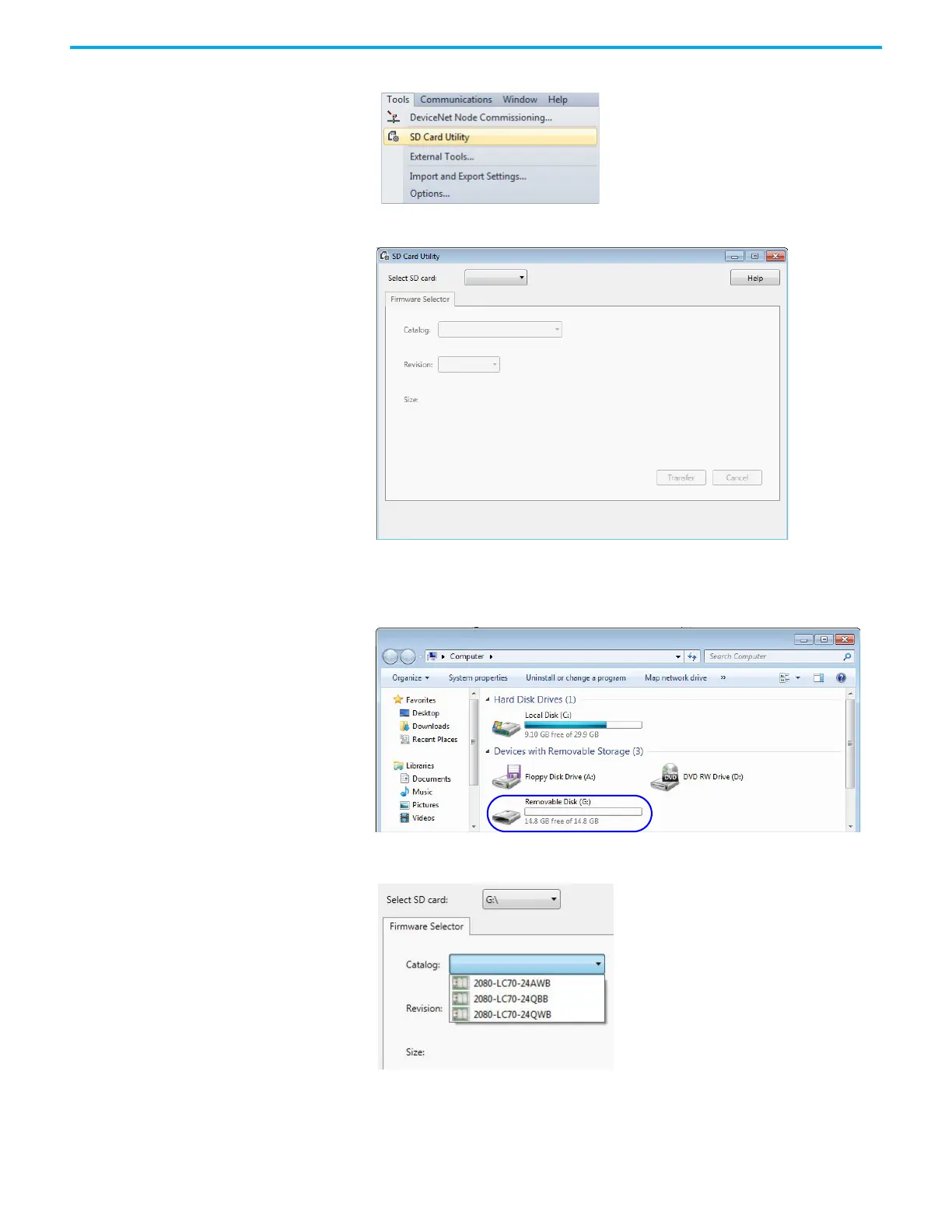260 Rockwell Automation Publication 2080-UM002M-EN-E - April 2022
Appendix B Quickstarts
2. Click Tools → SD Card Utility.
The SD Card Utility window appears.
3. Select the drive letter that points to the microSD card on your computer
from the pull-down list.
You can check the drive letter by looking in Windows® Explorer. For this
example, the microSD card uses the drive letter “G”.
4. Select the catalog number of your Micro800 controller.
