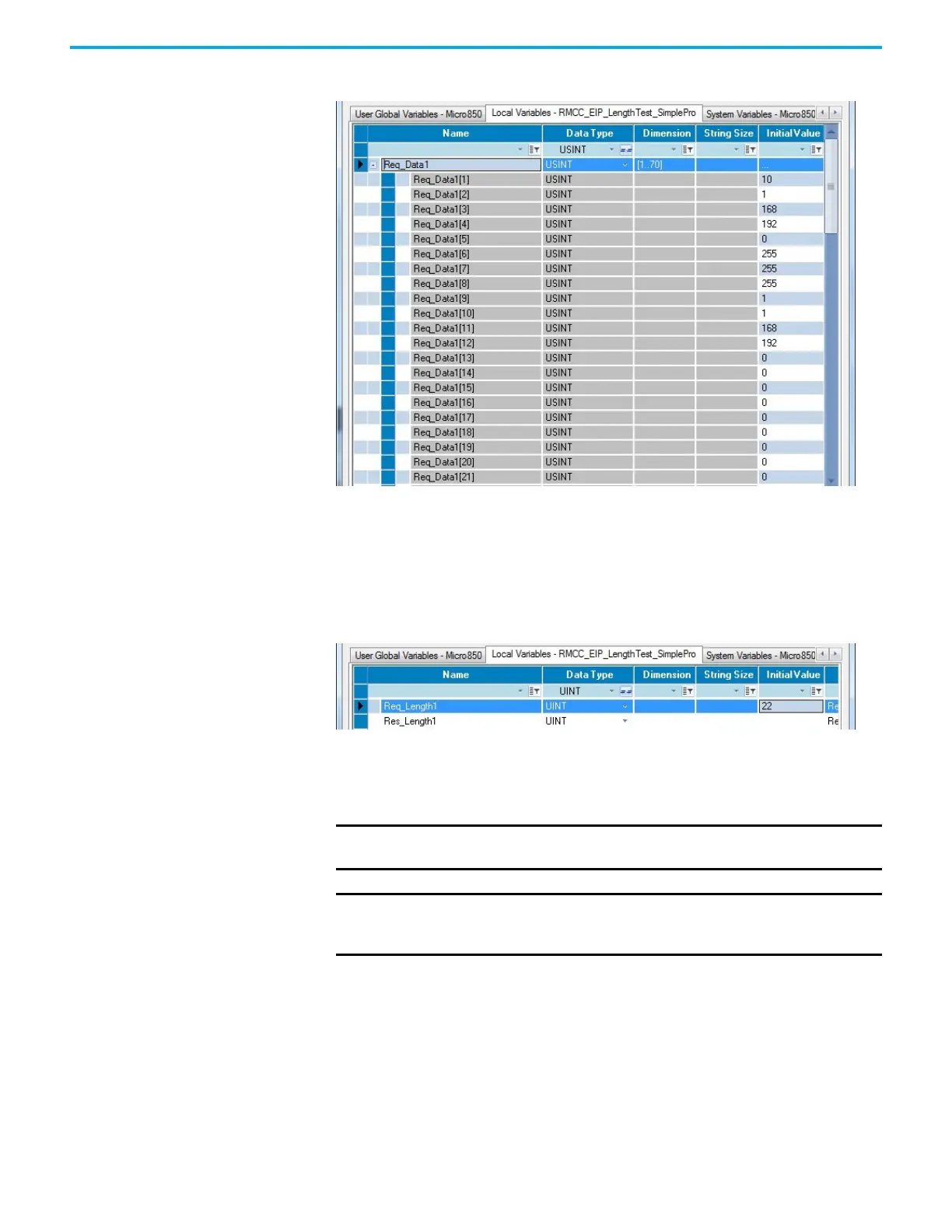Rockwell Automation Publication 2080-UM002M-EN-E - April 2022 31
Chapter 2 About Your Controller
RMCC EtherNet/IP Example – Set the New IP Address
For this example, the new IP Address is set to the following:
• IP address = 192.168.1.10
• Subnet mask = 255.255.255.0
• Gateway address = 192.168.1.1
RMCC EtherNet/IP Example – Set the Message Length
After the new IP address is configured and applied, the controller will
disconnect from the Connected Components Workbench software if
communication is through Ethernet.
You can verify that the IP address has changed after performing RMCC by
looking at the Ethernet settings for the controller.
IMPORTANT
Micro830 controllers do not support Run Mode Configuration Change
using EtherNet/IP.
IMPORTANT
You should not perform IP address changes continuously. Allow an
interval of at least six seconds before performing the next IP address
change in order for duplicate address detection to work properly.
