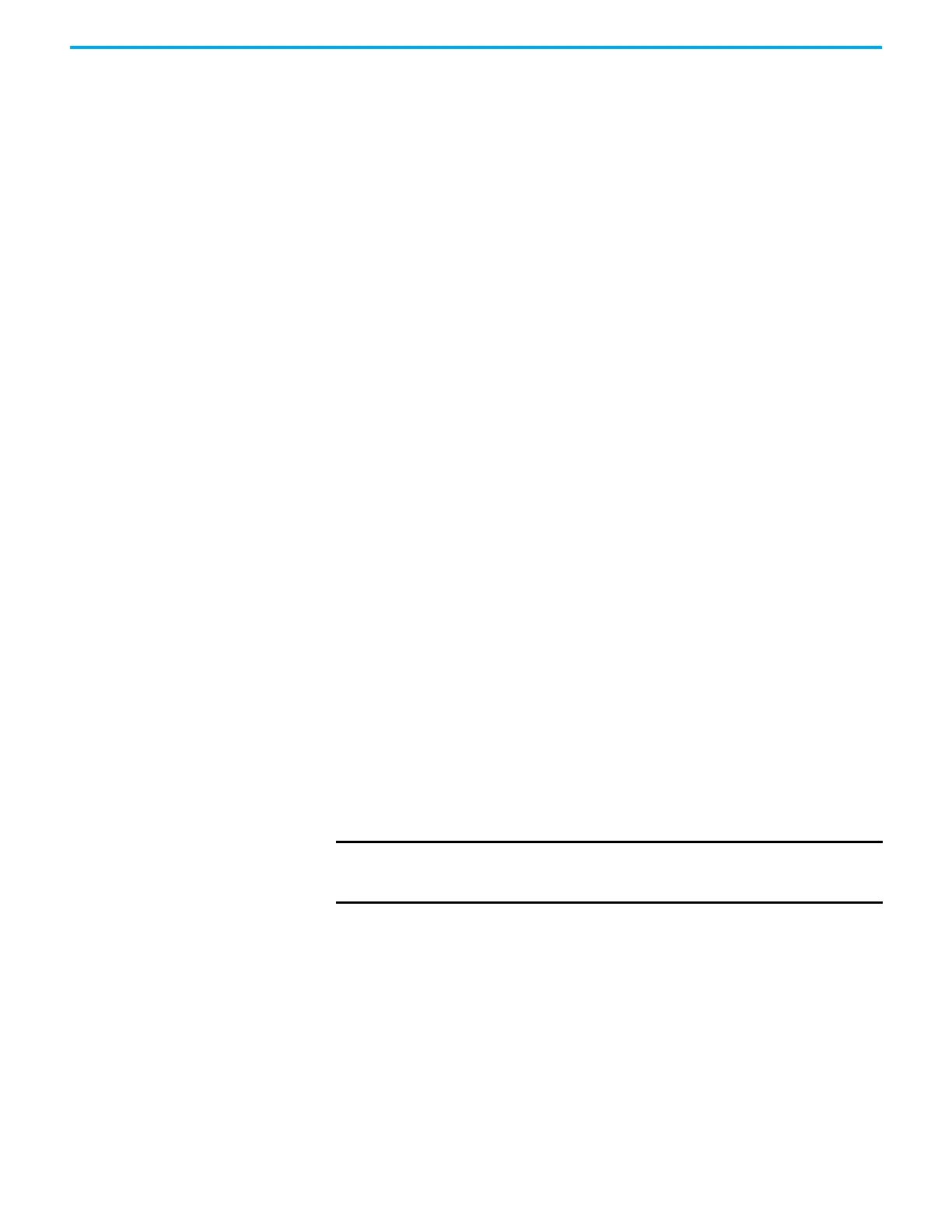80 Rockwell Automation Publication 2080-UM002M-EN-E - April 2022
Chapter 6 Micro870 Controller Distributed Network Protocol
Control Line
The selections can be No Handshake and Half-Duplex without continuous
carrier (CTS/RTS).
Default selection is No Handshake.
When the controller is connected to DNP3 Master using RS-232 line directly,
you must select No Handshake. If you want to use the Modem line in a half
duplex network, you must select Half-Duplex without continuous carrier
(CTS/RTS). If the controller is connected to an RS-485 network, you must select
No Handshake.
Request LL Confirmation
Valid selections are Enabled (Checked) and Disabled (Unchecked). Default
value is Disabled (Unchecked).
When the selection is Disabled (Unchecked), Primary Frames from the
controller are sent out with the function code
FC_UNCONFIRMED_USER_DATA (4).
When the selection is Enabled (Checked), Primary Frames from the controller
are sent out with the function code FC_CONFIRMED_USER_DATA (3). In this
case, the controller waits for the confirmation and may retry the Frame if it did
not receive the confirmation from DNP3 Master within the time Confirmation
Timeout (x1 ms).
Send LL Confirmation
Valid selections are Enabled (Checked) and Disabled (Unchecked). Default
value is Disabled (Unchecked).
When the selection is Disabled (Unchecked), the optional Secondary Frame is
not sent out with the function code FC_NACK (1) or FC_NOT_SUPPORTED (15).
When the selection is Enabled (Checked), the optional Secondary Frame is sent
out with the function code FC_NACK (1) or FC_NOT_SUPPORTED (15).
Confirmation Timeout (x1 ms)
When Request LL Confirmation is enabled, the controller waits to receive a
confirmation frame until this timeout has expired.
The valid range is 1…65535. Default value is 20.
IMPORTANT
Micro870 (2080-L70E-24QxBN) controllers support this function only
when the DNP3 Master sends confirmed user data. This function is not
supported when the DNP3 Master sends unconfirmed user data.
