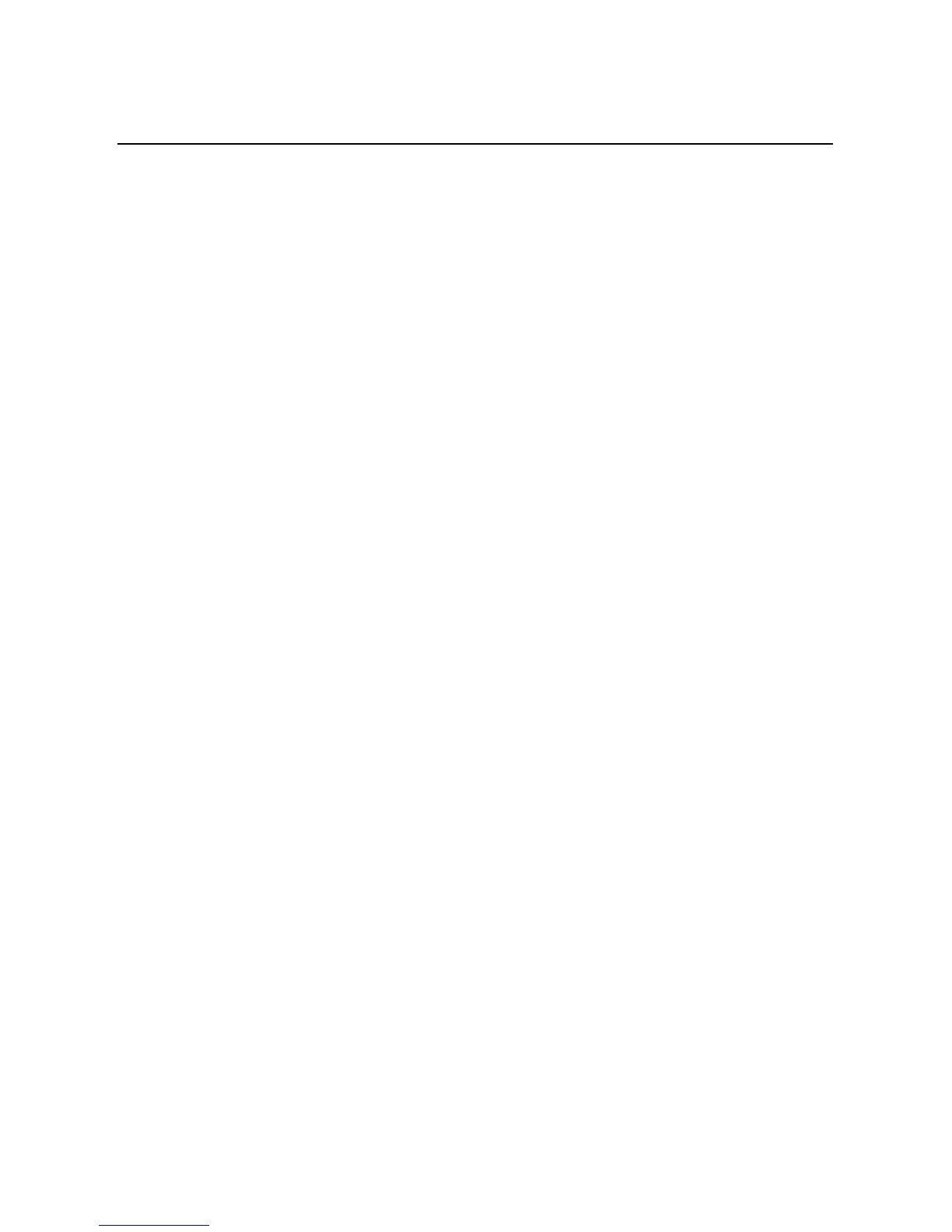1-10
Product Overview
Protection and Diagnostics
(cont.)
Excessive Starts/Hour
The SMC Dialog Plus controller allows the user to program the
allowed number of starts per hour (up to 99). This helps eliminate
motor stress caused by repeated starting over a short time period.
Overtemperature
The SMC Dialog Plus controller monitors the temperature of the
SCRs by using internal thermistors. When the power poles’ maximum
rated temperature is reached, SCR firing is inhibited.
An overtemperature condition can indicate inadequate ventilation,
high ambient temperature, overloading, or excessive cycling. After
the SCR temperature is reduced to allowable levels, the fault can be
cleared (see page 9-1 for instructions).
Metering
Power monitoring parameters include:
• Three-phase current
• Three-phase voltage
•Power in kW
• Power usage in kWH
• Power factor
• Motor thermal capacity usage
• Elapsed time
Notes: (1) The current sensing capability of the SMC Dialog Plus
controller is disabled during bypass operation. A
Bulletin 825 converter module is required to maintain the
three-phase current, kW, kWH, and motor thermal
capacity measurements.
(2) Current measurement is not available during the slow
speed and/or braking operations of the Preset Slow
Speed, SMB Smart Motor Braking, Accu-Stop and Slow
Speed with Braking control options.
(3) Voltage measurement is not available during the braking
operation of the SMB Smart Motor Braking, Accu-Stop,
and Slow Speed with Braking control options.
(4) The power factor parameter is provided as a displacement
power factor value. Power factor measurement is
disabled during bypass operation.
(5) The elapsed time and kWH values are automatically
saved to memory every 12 hours.
(6) Motor thermal capacity usage is determined by the built-
in electronic thermal overload protection system. An
overload fault occurs when this value reaches 100%.
