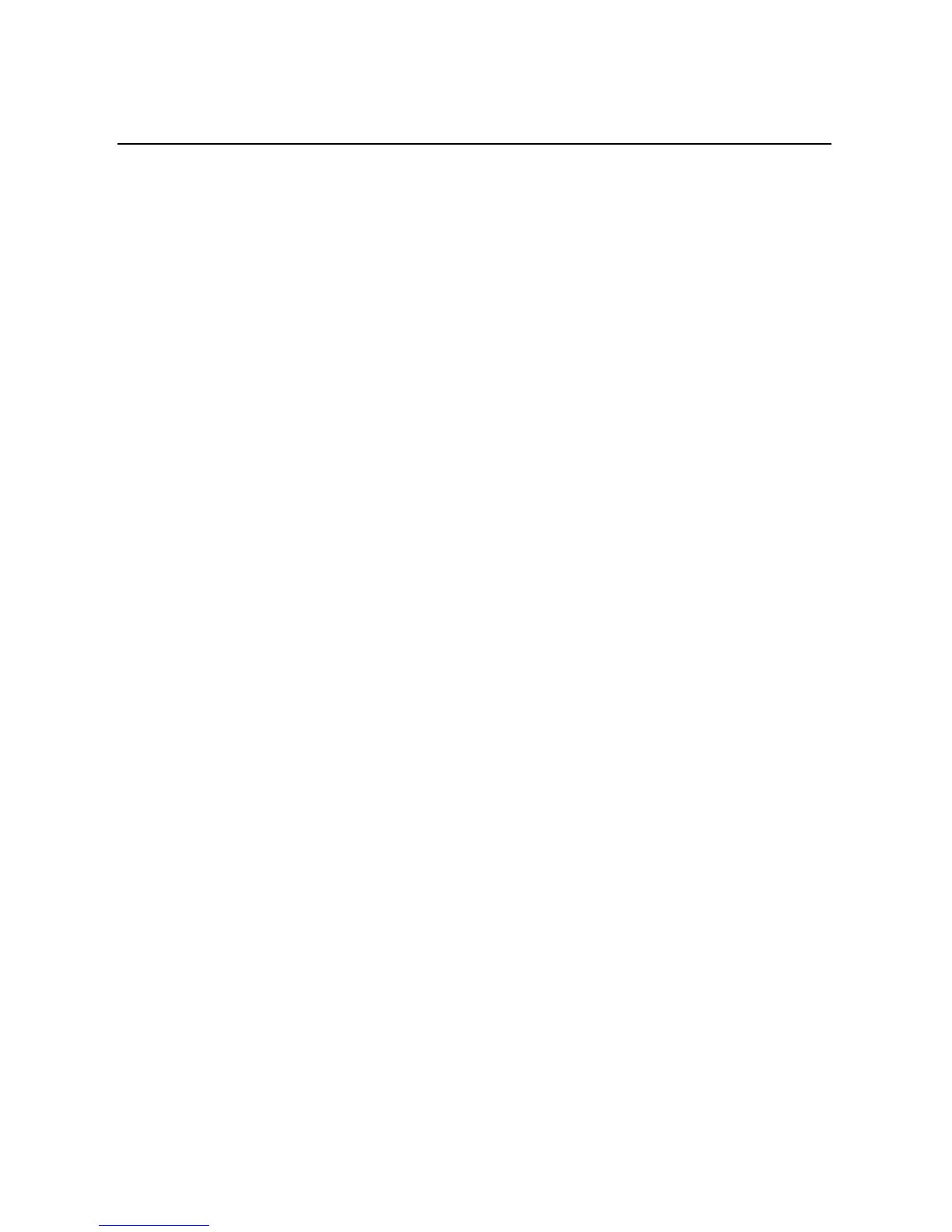Diagnostics
9-3
Fault Definitions
Power Loss
Power loss indicates that an input power phase is not present. The
controller’s LCD display will identify the missing phase.
Note: If all three phases are absent when a start command is issued,
the LCD will display “Starting” without motor rotation.
Line Fault
①
Line fault with the affected phase displayed identifies three possible
pre-start conditions.
•Phase loss
• Load loss
• Shorted SCR
Line fault with no phase indication is displayed when one of the
following conditions occurs while the SMC Dialog Plus controller is
in the run mode.
•Phase loss
• Load loss
• Shorted SCR
Phase Reversal
Phase reversal is indicated when the incoming power to the SMC
Dialog Plus controller is in any sequence other than ABC. This pre-
start protective feature can be disabled.
Overvoltage and Undervoltage Protection
①
Overvoltage and undervoltage protection are user-defined as a
percentage of the programmed line voltage. The SMC Dialog Plus
controller continuously monitors the three supply phases. The
calculated average is then compared to the programmed trip level.
①
Phase loss, overvoltage, and undervoltage protection are disabled during braking operation.
