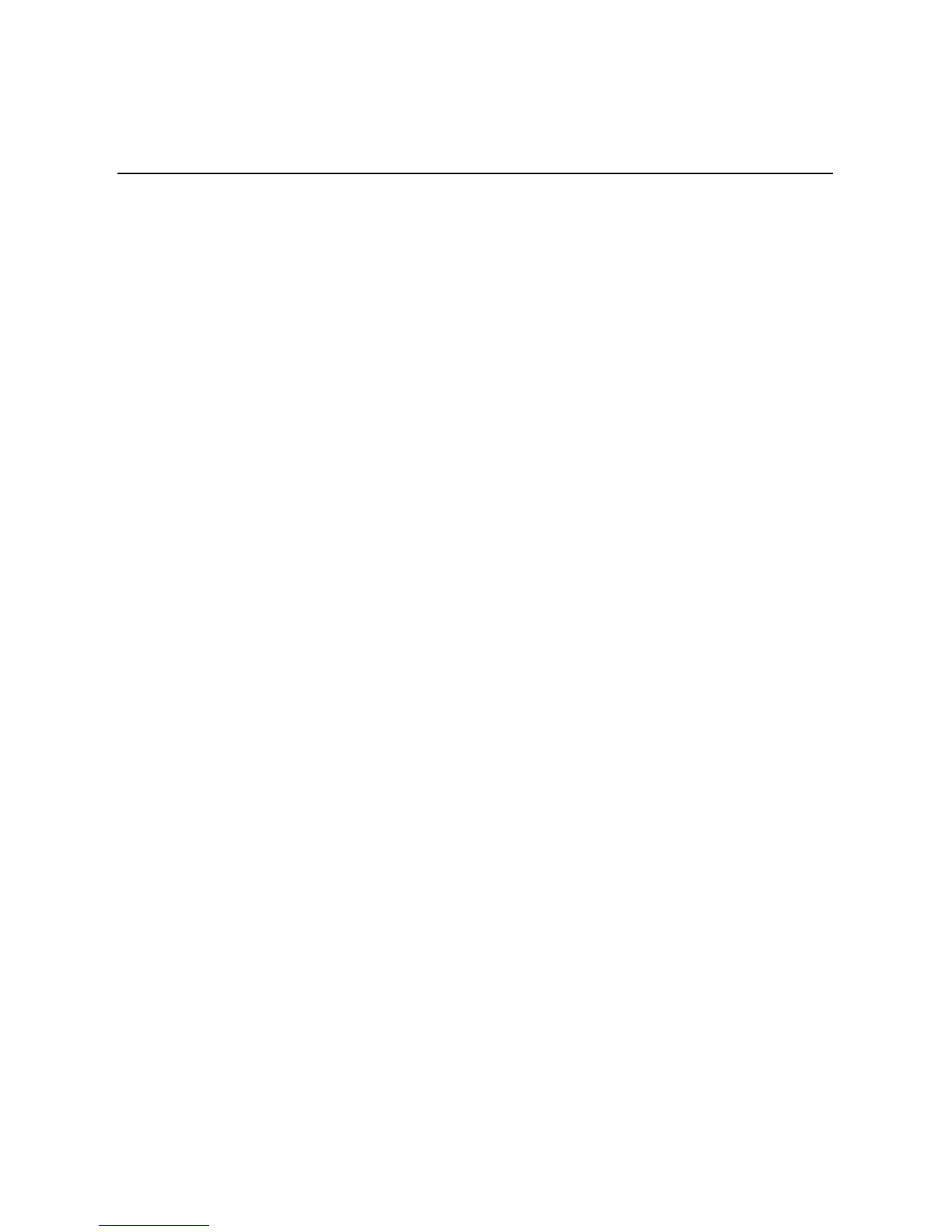Chapter 1
Product Overview
Description
The SMC Dialog Plus controller offers a full range of starting modes
as standard:
• Soft Start with Selectable Kickstart
• Current Limit Start with Selectable Kickstart
•Dual Ramp Start
• Full Voltage Start
Other features that offer further user benefit include:
• Expanded protective features
•Metering
• Communication capability
Innovative starting and stopping options provide enhanced
performance:
• Soft Stop
• Pump Control
• Preset Slow Speed
• SMB™ Smart Motor Braking
• Accu-Stop™
• Slow Speed with Braking
These modes, features, and options are further described in this
chapter.
Operation
The SMC Dialog Plus controller can operate three-phase squirrel cage
motors rated 1–1000A; 200–480V AC or 200–600V AC; 50/60 Hz.
Depending upon the catalog number ordered, the controller will
accept a control power input of either 100–240V AC or 24V AC/DC.
If the control power input option is 100–240V AC, the controller’s
microprocessor will self-adjust to the input control voltage.
