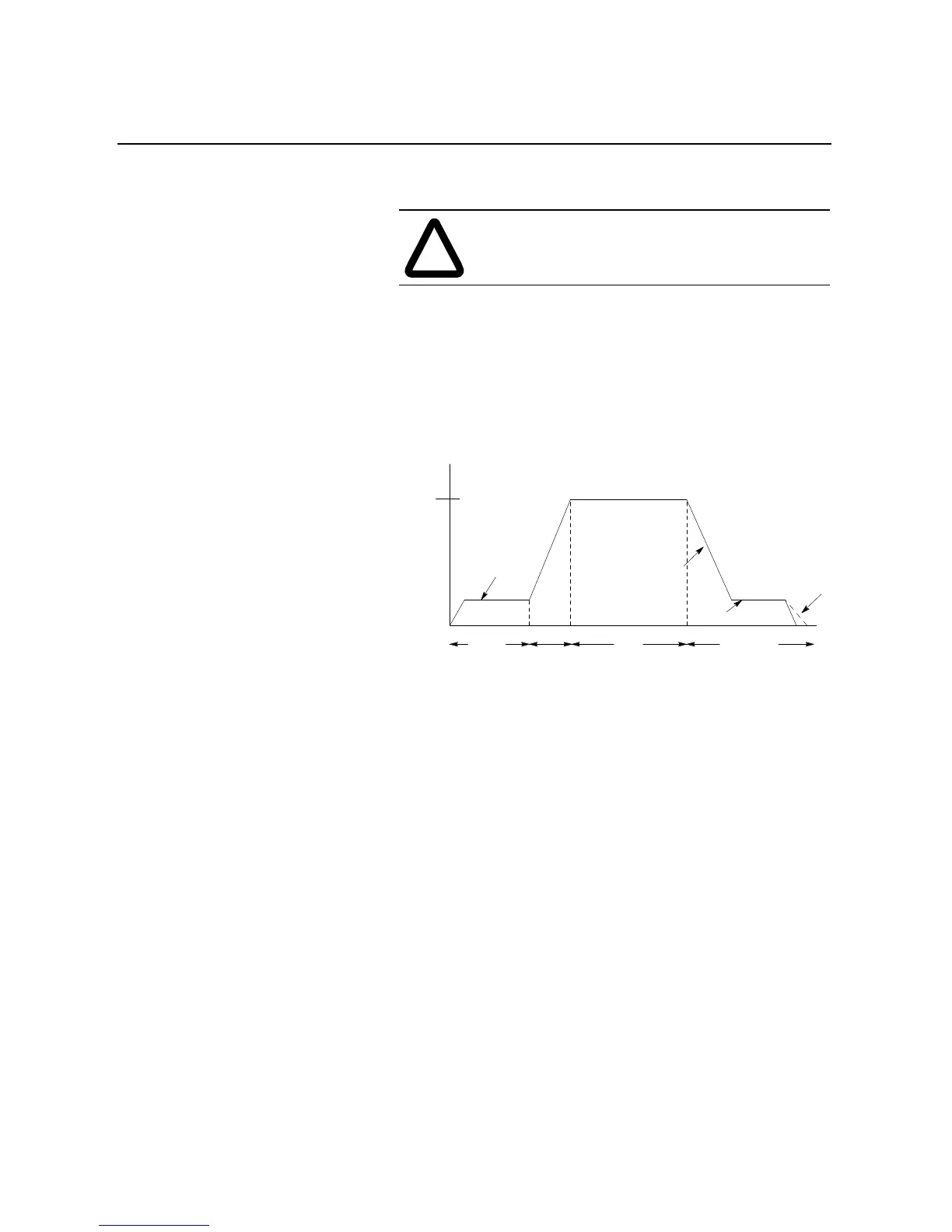Product Overview
1-15
Note: All braking current settings in the range of 1–100% will
provide 100% braking current to the motor.
Accu-Stop
™
Option
This option combines the benefits of the SMB Smart Motor Braking
and Preset Slow Speed options. For general purpose positioning, the
Accu-Stop option provides a brake from full speed to the preset slow
speed setting, then brakes to stop.
Figure 1.16 Accu-Stop Option
!
ATTENTION: SMB Smart Motor Braking is not
intended to be used as an emergency stop. Refer to
applicable standards for emergency stop requirements.
Start
Run
Motor
Speed
100%
Slow
Speed
Accu-Stop
Braking
Slow
Speed
Slow Speed
Braking/Coast
7% or 15%
Time (seconds)
