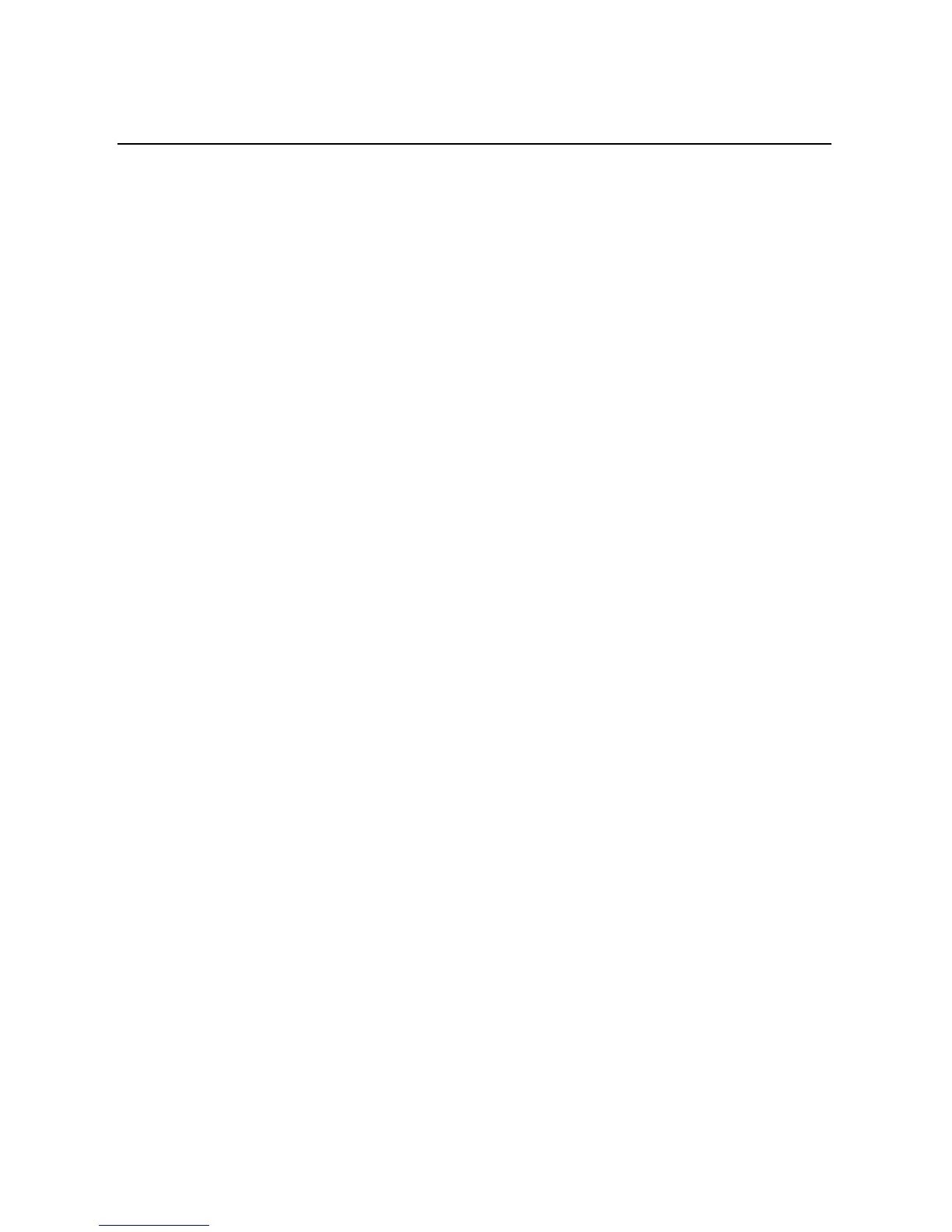Product Overview
1-9
Open Gate
An open gate fault indicates that improper SCR firing, typically
caused by an open SCR gate, has been detected on one of the power
poles. Before the controller shuts down, it will attempt to start the
motor a total of three times.
Line Faults
The SMC Dialog Plus controller continually monitors line conditions
for abnormal factors. Pre-start protection includes:
• Power Loss (with phase indication)
• Line Fault (with phase indication)
–Power loss
– Missing load connection
– Shorted SCR
Running protection includes:
• Line Fault (no phase indication)
–Power loss
– Missing load connection
– Shorted SCR
Additional programmable parameters are provided for the following
protective features:
• Undervoltage
①
can be adjusted from 0 to 99% of the programmed
line voltage and has a programmable delay time of 0 to 99
seconds.
• Overvoltage
①
can be adjusted from 0 to 199% of the programmed
line voltage and has a programmable delay time of 0 to 99
seconds.
• Phase reversal
②
protection can be toggled either On or Off.
• Voltage unbalance
①
protection can be programmed for trip levels
of 0 to 25% with a programmable delay time of 0 to 99 seconds.
Underload
③
Utilizing the underload protection of the SMC Dialog Plus controller,
motor operation can be halted if a sudden drop in current is sensed.
The SMC Dialog Plus controller provides an adjustable underload trip
setting from 0 to 99% of the programmed motor full load current
rating. Trip delay time can be adjusted from 0 to 99 seconds.
①
Undervoltage, overvoltage, and voltage unbalance protection are disabled during braking operation.
②
Phase reversal protection is functional only at pre-start.
③
Underload protection is disabled during slow speed and braking operations.
