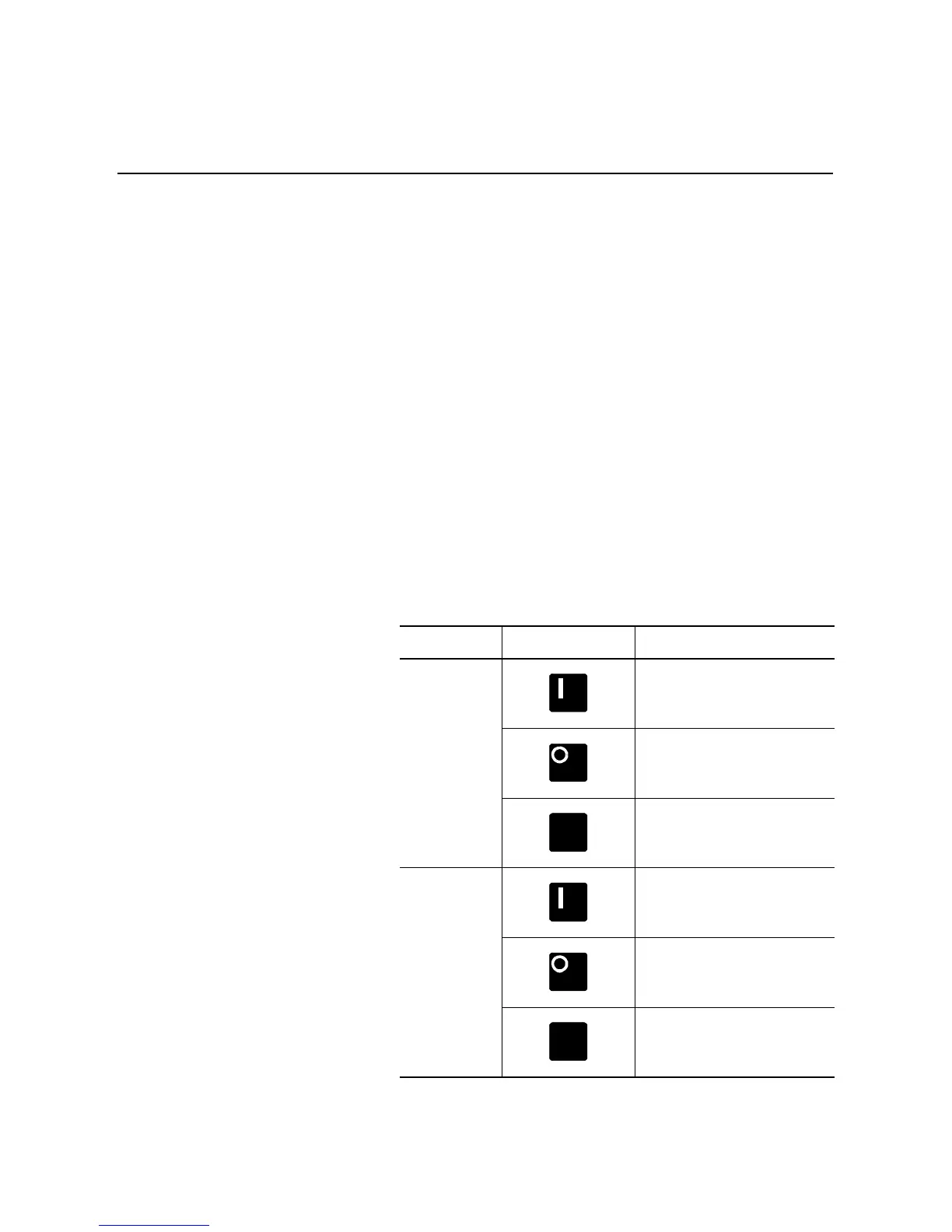Chapter 7
Options
Overview
The SMC Dialog Plus controller offers a variety of unique control
options that provide enhanced motor starting and stopping
capabilities. (See pages 1-12 through 1-15 for brief descriptions of
each option.)
Note: Only one option can reside in a controller.
Human Interface Module
The control buttons available with the Bulletin 1201 human interface
modules are compatible with the SMC Dialog Plus controller’s
control options. The following table details the functionality of each
button with regards to each option.
Notes: (1) Control logic must be enabled prior to initiating control
commands to the SMC Dialog Plus controller. Refer to
pages 2-14 and 2-15 for instructions.
(2) The control terminals must be wired according to Figure
3.14 on page 3-10.
Option Action Operation
Soft Stop The green start button, when pressed,
will commence motor acceleration to
full speed.
The red stop button, when pressed,
will provide a coast stop.
The jog button, when pressed, will
initiate a soft stop maneuver.
Pump Control The green start button, when pressed,
will commence motor acceleration to
full speed.
The red stop button, when pressed,
will provide a coast stop.
The jog button, when pressed, will
initiate a pump stop maneuver.
JOG
JOG
