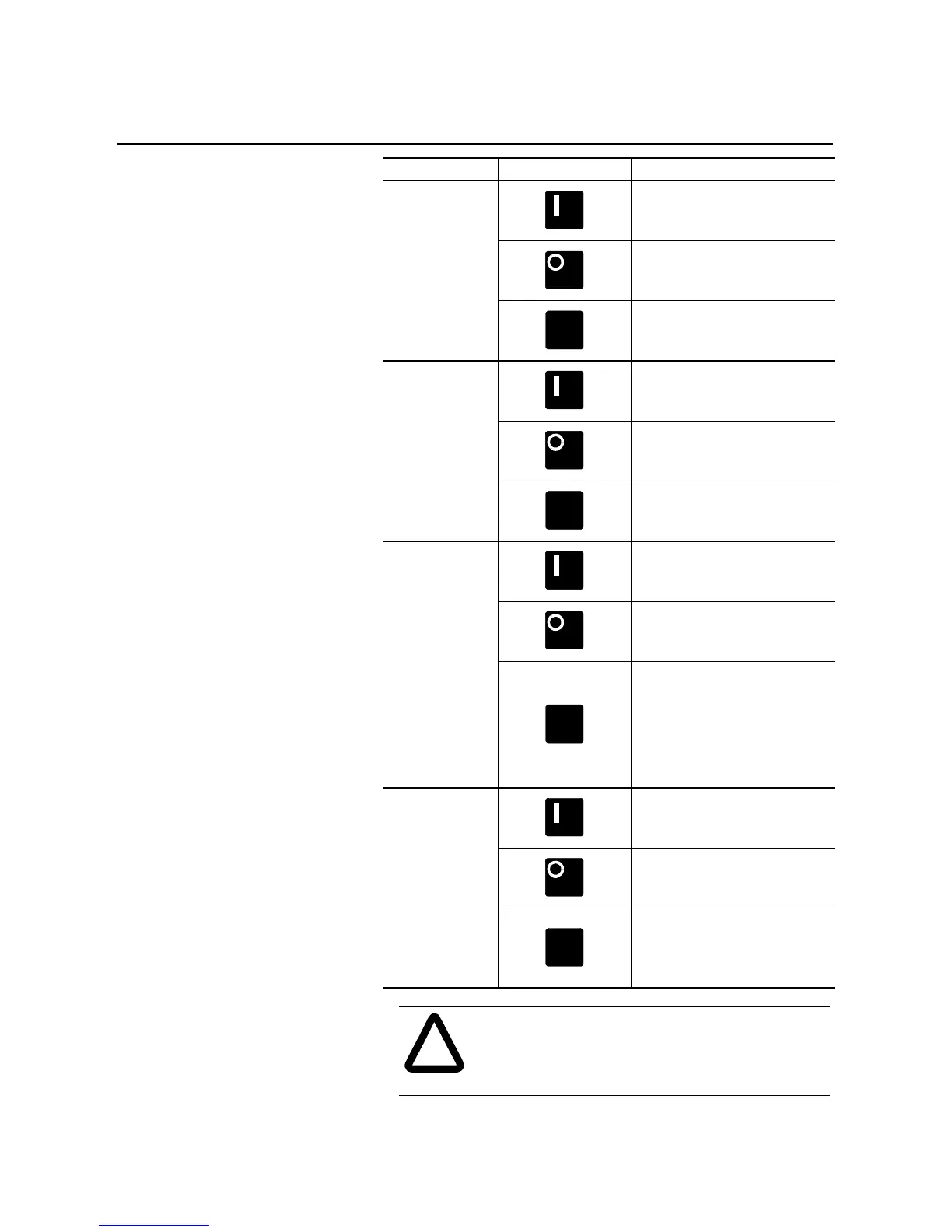7-2
Options
Option Action Operation
Preset Slow Speed The green start button, when pressed,
will commence motor acceleration to
full speed.
The red stop button, when pressed, will
provide a coast stop.
The jog button, when pressed, will
initiate slow speed motor operation
from a “stopped” status.
Smart Motor Braking The green start button, when pressed,
will commence motor acceleration to
full speed.
The red stop button, when pressed, will
provide a coast stop.
The jog button, when pressed, will
initiate a brake stop.
Accu-Stop The green start button, when pressed,
will commence motor acceleration to
full speed.
The red stop button, when pressed, will
provide a coast stop.
With a “stopped” status, the jog button,
when pressed, will initiate slow speed
motor operation. From an “at speed”
condition, the jog button, when
pressed, will initiate braking to slow
speed operation. The controller will
maintain slow speed operation as long
as the jog button is pressed.
Slow Speed with
Braking
The green start button, when pressed,
will commence motor acceleration to
full speed.
The red stop button, when pressed, will
provide a coast stop.
With a “stopped” status, the jog button,
when pressed, will initiate slow speed
motor operation. From an “at speed”
condition, the jog button, when
pressed, will initiate a brake stop.
JOG
JOG
JOG
JOG
!
ATTENTION: The Bulletin 1201 human interface
module’s stop push button is not intended to be used as
an emergency stop. Refer to applicable standards for
emergency stop requirements.
