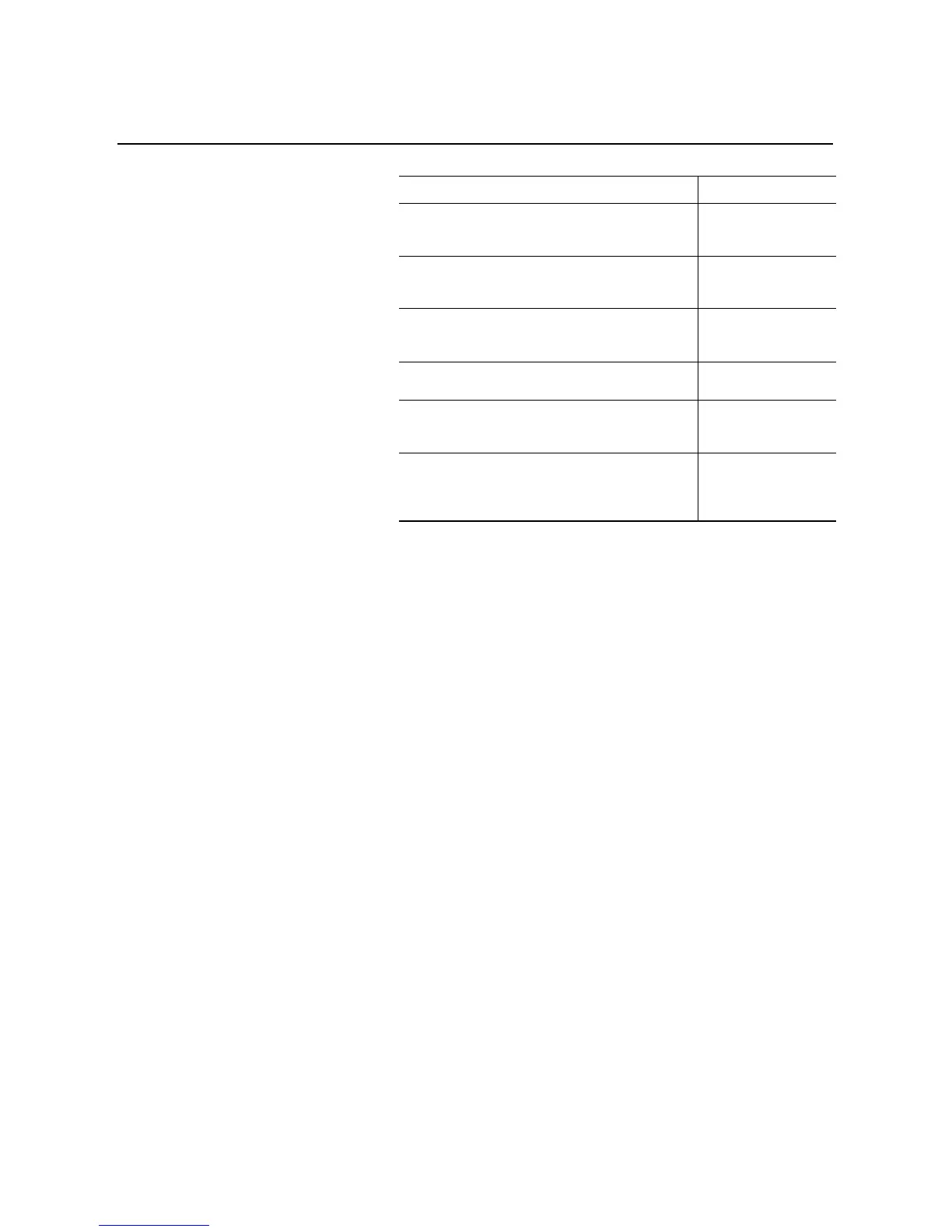Programming
4-13
①
The Auto Restart feature is not available.
②
The new programmed parameter values will not be stored to the EEPROM without the user’s
direction in parameter management: Store In EE
Example Settings
Undervoltage
①
With Line Voltage programmed for 480V and the Undervoltage level
programmed for 80%, the trip value is 384V.
Overvoltage
①
With Line Voltage programmed for 240V and the Overvoltage level
programmed for 115%, the trip value is 276V.
Jam
②
With Motor FLC programmed for 150 Amps and the Jam level
programmed for 400%, the trip value is 600 Amps.
Underload
②
With Motor FLC programmed for 90 Amps and the Underload level
programmed for 60%, the trip value is 54 Amps.
①
The average value of the three phase-to-phase voltages is utilized.
②
The largest value of the three phase currents is utilized.
Parameter Option
Phase Reversal
This parameter allows the user to enable phase reversal
protection.
Off, On
Starts Per Hour
Allows the user to limit the number of starts during a one
hour period.
0–99 (0 is the Off setting)
Restart Attempts
①
Determines the number of attempts the controller will
make to automatically restart the motor after a fault.
0 to 5
Restart Delay
①
Provides a delay period prior to a restart attempt.
0 to 60 seconds
ETM Reset
Allows the user to reset the accumulated value of the
elapsed time meter.
Off, On
Parameter Management
②
The newly programmed parameter values can be saved
to memory, or the factory defaults parameter values can
be recalled.
Ready, Default Init., Recll
Frm EE, Store In EE
