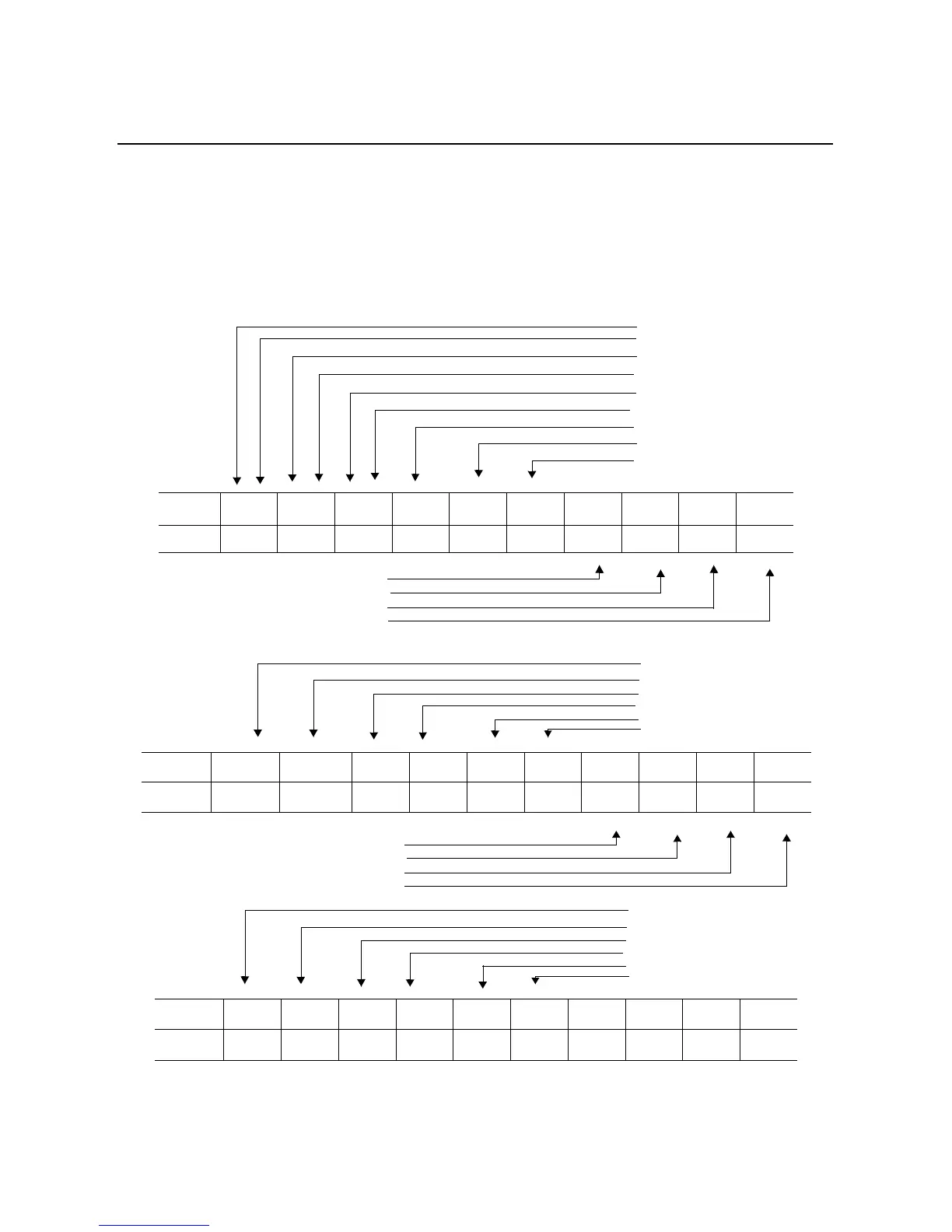8-32
Serial Communications
Setting Up the Data File:
In this example, the data file for the Explicit Message Request begins
at N11:0. Following is the structure for a Get Attribute Multiple of
the SMC Dialog Plus controller’s Metering group parameters (1 - 11).
Please note that the data shown is in a hexadecimal format. The first
three words are shown segmented into two bytes, corresponding to
the upper and lower bytes shown in the Explicit Message Request
table.
File0123456789
N11:0 01 01 00 2E 32 0D 0093 0000 0000 0001 0001 0002 0001
TXID
Command
Port
Size
Service
MAC ID
Class
Instance
Attribute
Parameter Number
Data Place Holder
Parameter Number
Data Place Holder
Parameter Number
Data Place Holder
Parameter Number
Data Place Holder
Parameter Number
Data Place Holder
File 0 1 23456789
N11:10 0003 0001 0004 0001 0005 0001 0006 0001 0007 0001
File0123456789
N11:20 0008 0001 0009 000A 000B 0001
Parameter Number
Data Place Holder
Parameter Number
Data Place Holder
Parameter Number
Data Place Holder
Parameter Number
Data Place Holder
Parameter Number
Data Place Holder
