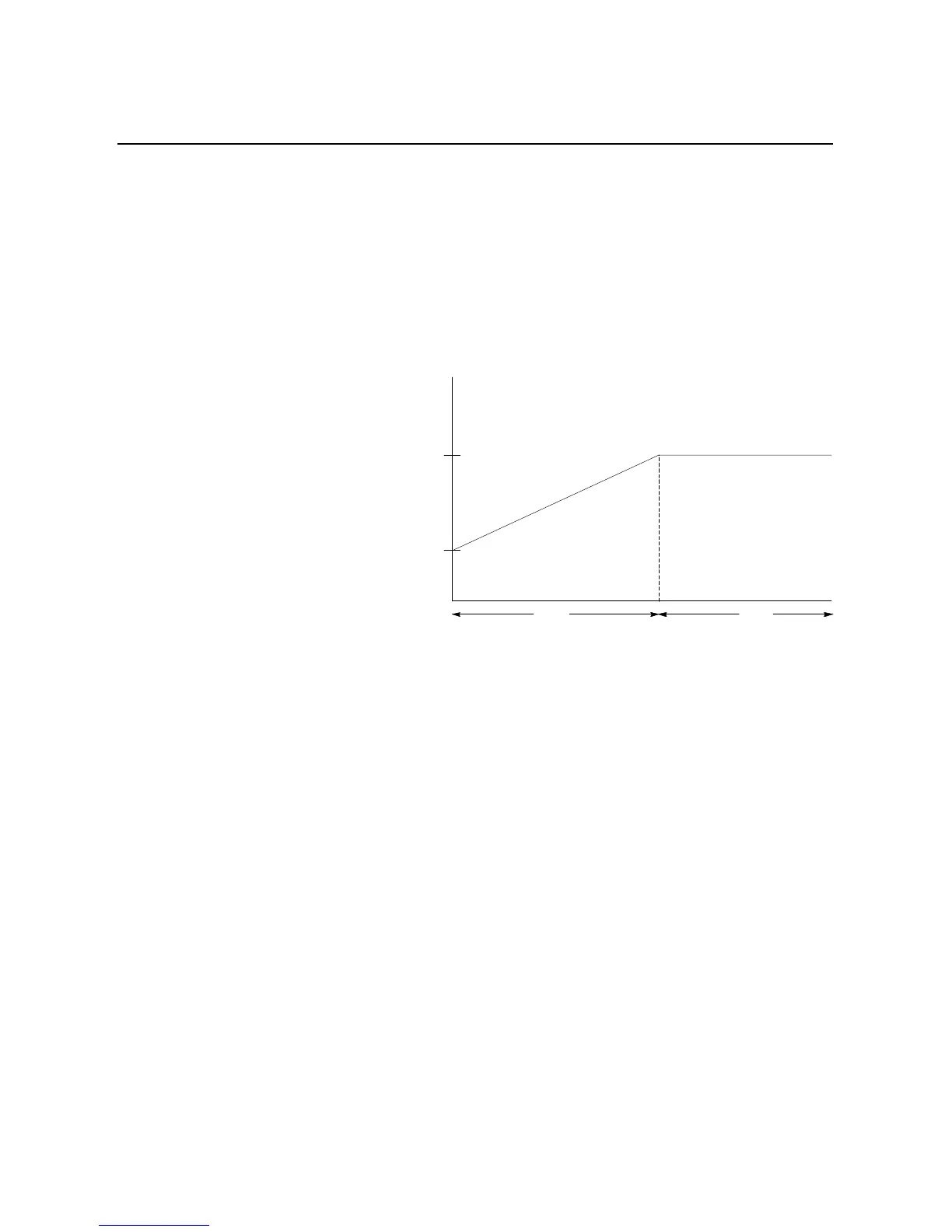1-2
Product Overview
Starting Modes
Soft Start
This mode has the most general application. The motor is given an
initial torque setting, which is user-adjustable from 0 to 90% of
locked rotor torque. From the initial torque level, the output voltage to
the motor is steplessly increased during the acceleration ramp time.
The acceleration ramp time is user-adjustable from 0 to 30 seconds. If
the SMC Dialog Plus controller senses that the motor has reached the
up-to-speed condition during the voltage ramp operation, the output
voltage automatically switches to full voltage.
Figure 1.1 Soft Start
Start Run
Percent
Voltage
Initial
Torque
100%
Time (seconds)
