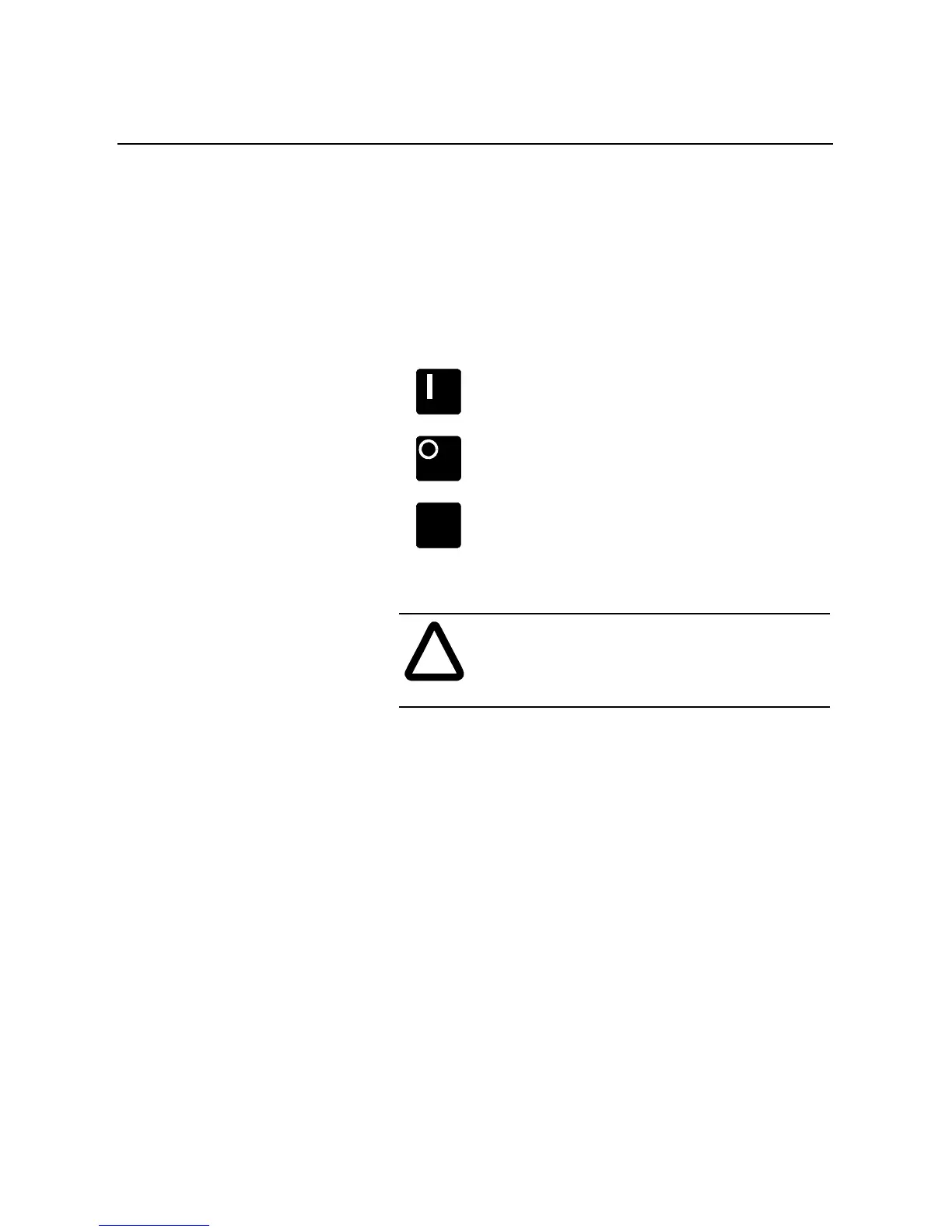2-12
Installation
Human Interface Module
The Bulletin 1201 human interface modules may be used to program
and control the SMC Dialog Plus controller. The human interface
modules have two sections: a display panel and a control panel. The
display panel duplicates the 2-line, 16-character backlit LCD display
and programming keypad found on front of the SMC Dialog Plus
controller. Refer to Chapter 4 for a description of the programming
keys; refer to Appendix D for a listing of human interface module
catalog numbers that are compatible with the controller.
The control panel provides the operator interface to the controller.
All other controls available with the various human interface
modules are non-functional with the SMC Dialog Plus controller.
Start
The green start button, when pressed, will begin motor
operation.
Stop
The red stop button, when pressed, will halt motor
operation.
Jog
The jog button is active only when a control option is
present. Pressing the jog button will initiate the option
maneuver (for example: Pump Stop).
JOG
!
ATTENTION: The Bulletin 1201 human interface
module’s stop push button is not intended to be used as
an emergency stop. Refer to the applicable standards
for emergency stop requirements.
