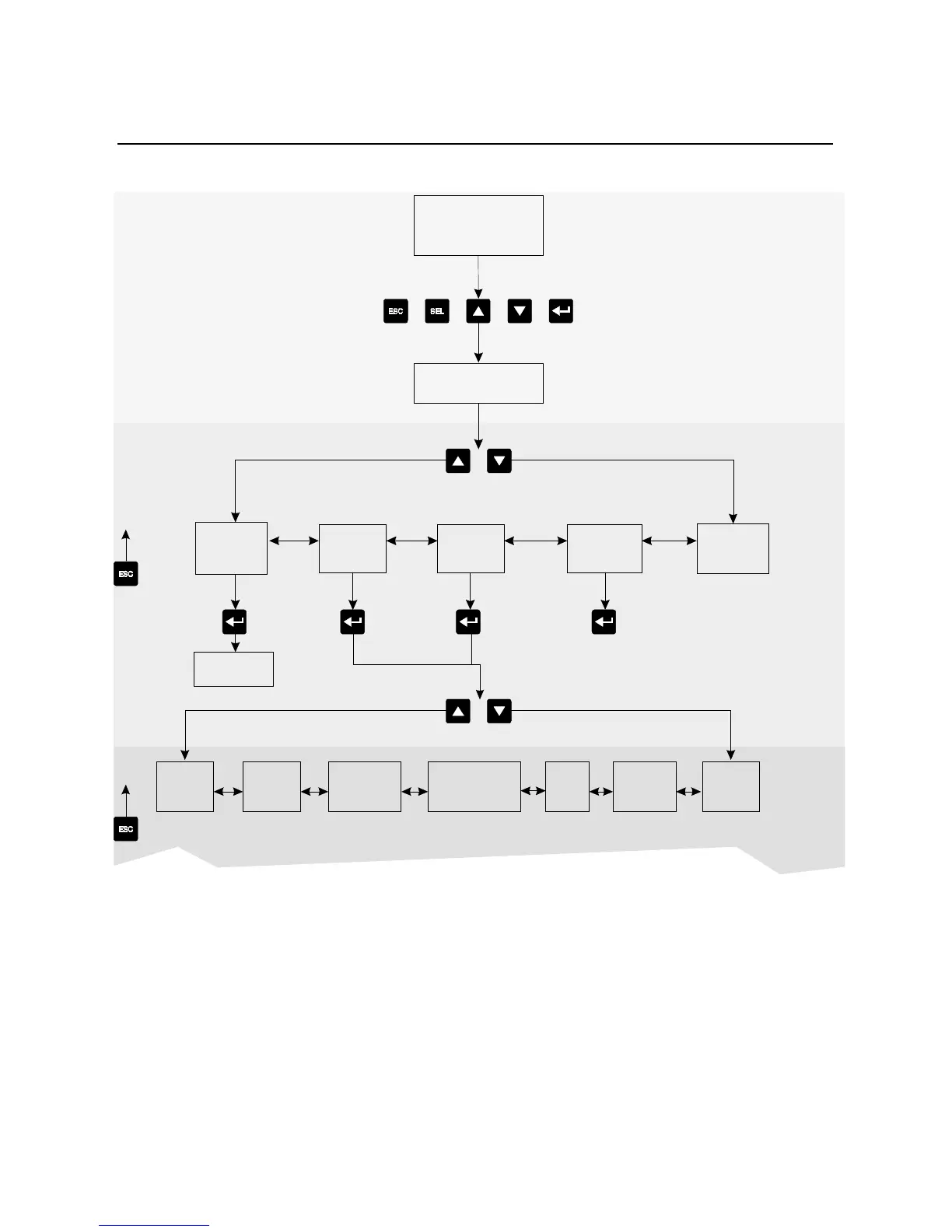4-2
Programming
Programming Menu (cont.)
Figure 4.1 Menu Structure Hierarchy
①
The SMC Dialog Plus controller does not support EEPROM, Link, Process, or Start-up modes.
②
Steps back one level.
③
Control Status and Search are only available when using a Series B Bulletin 1201 human interface module.
④
Password protected.
⑤
English is currently the only available language.
Power-up and
Status Display
Choose Mode
Control
Status
Control Logic
Fault Queue
Linear
List
Basic Setup Advanced Setup
Faults
Language
Display
read only
Metering
See
Chapter 6
Calibrate
See
Chapter 5
Program
read/write
Password
See page 4-5
Search
read only
See page 4-5
or
or
or
or
or
or
OPERATION LEVEL
MODE LEVELMODE LEVEL
GROUP LEVEL
➀
➂➃➂➃
➁
➁
⑤
