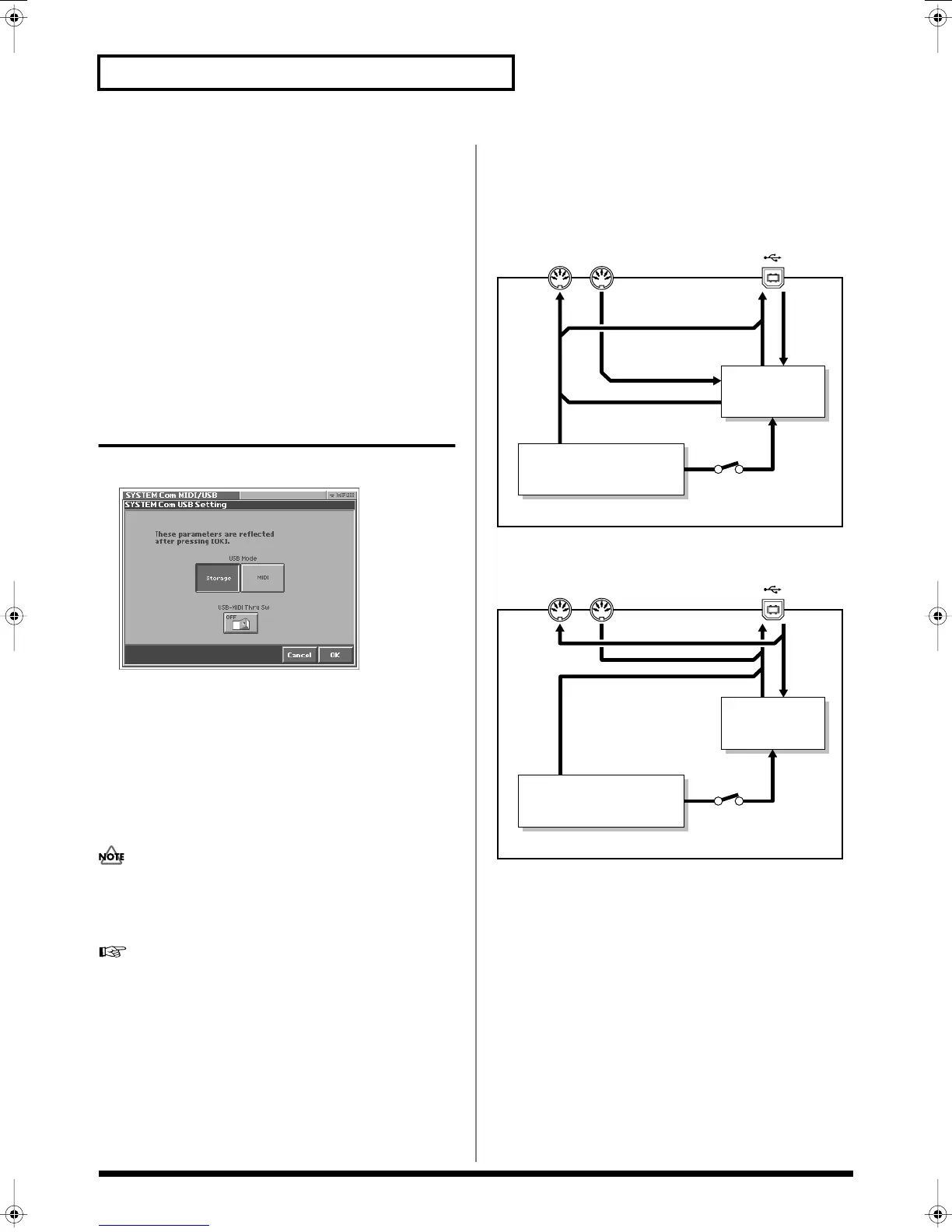124
Settings Common to All Modes (System Mode)
Rx Sys-Ex (Receive System Exclusive Switch)
Specifies whether System Exclusive messages will be received (ON)
or not (OFF).
Value:
OFF, ON
Tx Edit (Transmit Edit Data Switch)
Specify whether changes you make in the settings of a patch will be
transmitted as system exclusive messages (ON), or will not be
transmitted (OFF).
Value:
OFF, ON
Clock Out
Specifies whether MIDI clock will be transmitted (ON) or not (OFF).
Value:
OFF, ON
USB Setup
Touch <USB Setup>, and a window like the following will appear.
fig.05-03a_50
Touch <OK> to apply the settings of this window, or touch <Cancel>
to cancel and close the window.
USB Mode
Selects the mode in which the USB connector will be used.
Available Settings
Storage:
Storage mode. Select this if you want to transfer files.
MIDI:
MIDI mode. Select this if you want to exchange MIDI
messages with a sequencer or other program.
You must switch the USB Mode before you connect the V-Synth
to your computer via the USB cable. If you change this setting
while the V-Synth is connected, the computer may fail to
recognize it correctly.
For details on connections to your computer in each USB Mode,
refer to “Connecting Your Computer Via USB (USB Mode).”
USB-MIDI Thru Sw (USB-MIDI Thru Switch)
When USB Mode is set to “MIDI,” this switch specifies whether
MIDI messages received at the MIDI connector will be re-
transmitted from the MIDI OUT connector (ON) or not (OFF).
Value:
OFF, ON
fig.05-03b.e
Controller Section
MIDI OUT MIDI IN
V-Synth
Local Switch
USB OUT USB IN
USB-MIDI Thru Sw=OFF
Controller Section
MIDI OUT MIDI IN
V-Synth
Local Switch
USB OUT USB IN
USB-MIDI Thru Sw=ON
Sound
Generator
Section
Sound
Generator
Section
Reference_e.book 124 ページ 2005年3月10日 木曜日 午後5時6分