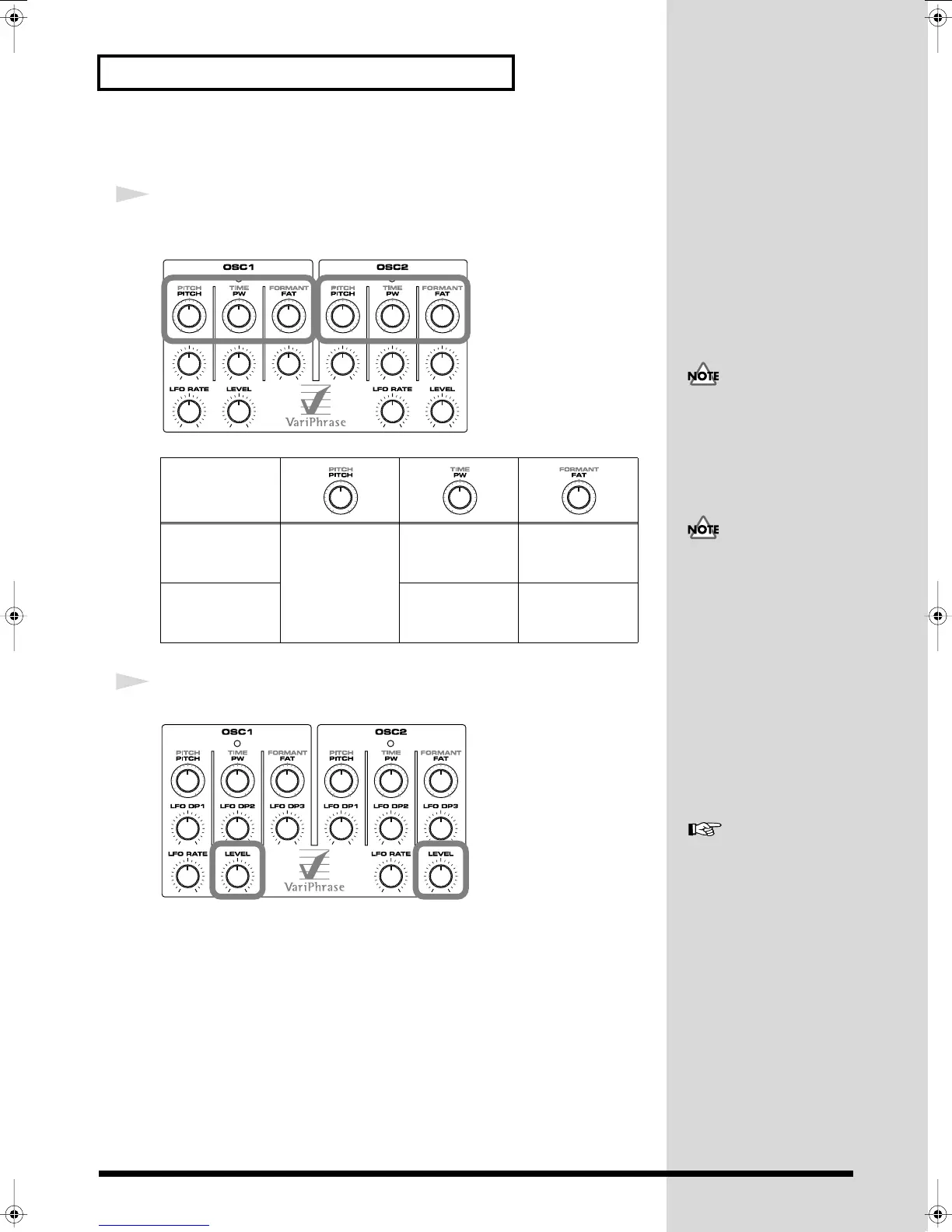44
Creating a Patch
Modifying the Volume and Sound
1
While playing the keyboard, turn the following knobs to adjust the
character of the sound.
fig.Q-30
2
Turn [LEVEL] to adjust the volume.
fig.Q-31
Knob
Functions when
using the PCM os-
cillator
Modifies the pitch.
TIME:
Modifies
the playback
speed.
FORMANT:
Modi-
fies the formant
(vocal character).
Functions when
using the analog
oscillator
PW:
Modifies the
pulse width.
FAT:
Modifies the
richness of the
sound.
Depending on the encoding
type of the PCM wave,
Formant may have no effect.
For details, refer to “Selecting
the Encoding Type ”(p. 118).
Depending on the type of the
analog wave, PW or FAT may
have no effect. For details,
refer to “Waveform (Analog
Oscillator Waveform)
”(p. 85).
For more about the oscillator
settings, refer to “Modifying
Waveforms (OSC1/OSC2)
”(p. 85).
Reference_e.book 44 ページ 2005年3月10日 木曜日 午後5時6分