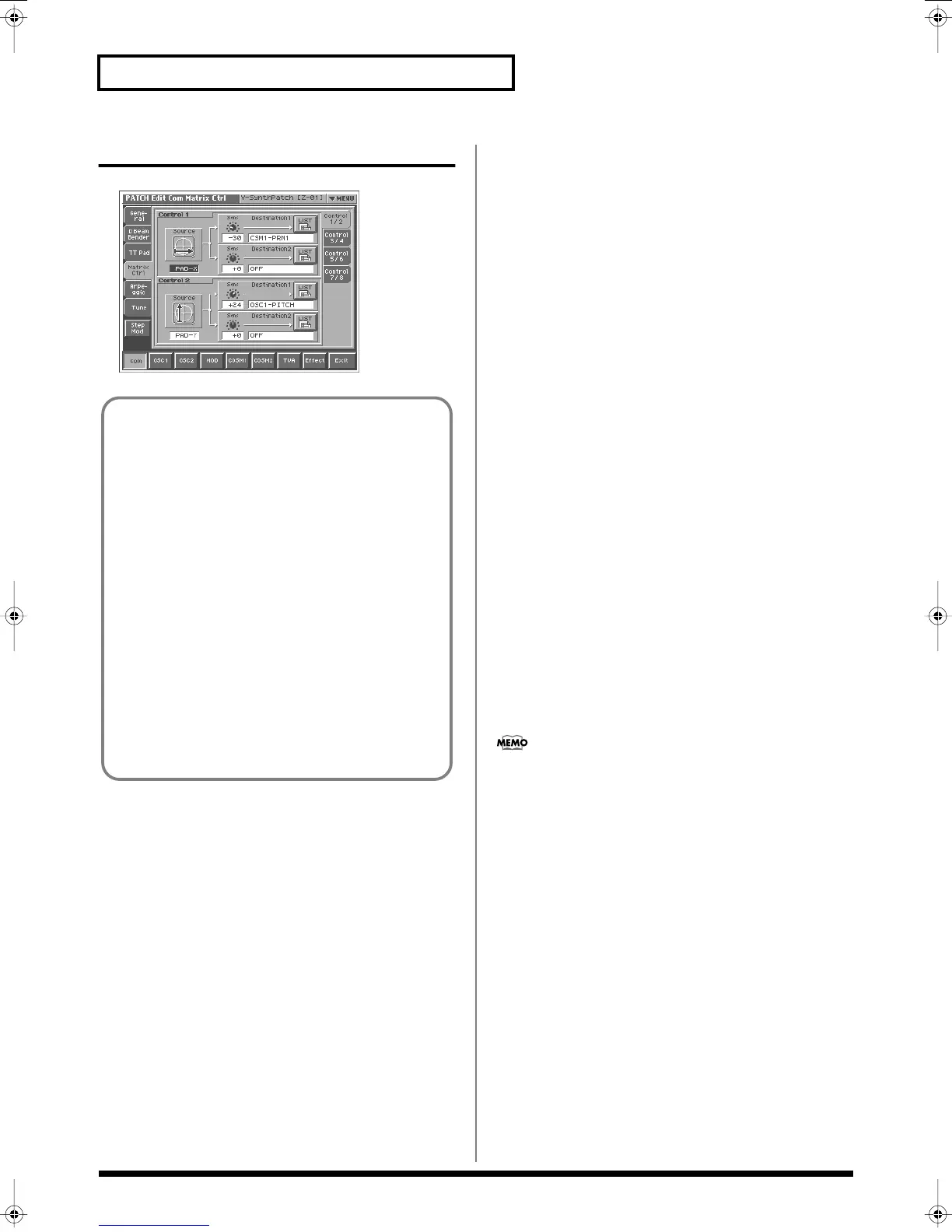80
Creating a Patch
Matrix Ctrl
fig.03-10_50
Up to eight Matrix Controls can be used in a single patch. In the right
side of the screen, touch the “Control 1/2”–”Control 7/8” tabs to
select the matrix control that you want to use.
Source (Matrix Control Source)
Sets the MIDI message used to change the patch parameter with the
Matrix Control.
Value
OFF:
Matrix control will not be used.
CC01–31, 33–95:
Controller numbers 1–31, 33–95
BEND:
Pitch Bend
AFT:
Aftertouch
+PAD-X:
Time Trip pad (horizontal direction from the center)
+PAD-Y:
Time Trip pad (vertical direction from the center)
PAD-X:
Time Trip pad (horizontal direction)
PAD-Y:
Time Trip pad (vertical direction)
TRIP-R:
Time Trip pad (center from the circumference)
BEAM-L:
D Beam controller (left)
BEAM-R:
D Beam controller (right)
KNOB1:
Assignable Controller ([C1])
KNOB2:
Assignable Controller ([C2])
VELO:
Velocity (pressure you press a key with)
KEYF:
Note Number
Sens (Matrix Control Sens)
Sets the amount of the Matrix Control’s effect that is applied. If you
wish to modify the selected parameter in a positive (+) direction –
i.e., a higher value, toward the right, or faster etc. – from its current
setting, select a positive (+) value. If you wish to modify the selected
parameter in a negative (-) direction – i.e., a lower value, toward the
left, or slower etc. – from its current setting, select a negative (-)
value. When both positive and negative are selected, the changes are
greater as the value increases. Set it to “0” if you don’t want this
effect.
Value:
-63– +63
Destination 1, 2
(Matrix Control Destination 1, 2)
Specifies the parameters that will be controlled by the matrix
controllers. When not controlling parameters with the Matrix
Control, set this to “OFF.” Up to two parameters can be specified for
each Matrix Control, and controlled simultaneously.
Value
You can control the following parameters. For details on each
parameter, refer to the corresponding reference page.
In this manual, Parameters that can be controlled using the
Matrix Control are marked with a “
★
.”
OSC1/2-PITCH:
Oscillator Pitch (p. 87)
OSC1/2-TIME/PW:
Time/Pulse Width (p. 90)
OSC1/2-FORMA/FAT:
Formant/Fat (p. 88, p. 91)
OSC1/2-LVL:
Level (p. 91)
OSC1/2-PENV-ATK:
Pitch Envelope Attack Time (p. 94)
OSC1/2-PENV-DCY:
Pitch Envelope Decay Time (p. 94)
OSC1/2-PENV-REL:
Pitch Envelope Release Time (p. 94)
OSC1/2-TENV-ATK:
Time Envelope Attack Time (p. 94)
OSC1/2-TENV-DCY:
Time Envelope Decay Time (p. 94)
OSC1/2-TENV-REL:
Time Envelope Release Time (p. 94)
OSC1/2-FENV-ATK:
Formant Envelope Attack Time (p. 94)
OSC1/2-FENV-DCY:
Formant Envelope Decay Time (p. 94)
OSC1/2-FENV-REL:
Formant Envelope Release Time (p. 94)
OSC1/2-AENV-ATK:
Oscillator TVA Envelope Attack Time (p. 94)
OSC1/2-AENV-DCY:
Oscillator TVA Envelope Decay Time (p. 94)
OSC1/2-AENV-REL:
Oscillator TVA Envelope Release Time (p. 94)
OSC1/2-LFO-RATE:
Oscillator LFO Rate (p. 95)
OSC1/2-LFO-PCH:
Oscillator Pitch LFO Depth (p. 87)
OSC1/2-LFO-TM/PW:
Time/Pulse Width LFO Depth (p. 87, p. 90)
Matrix Control
Ordinarily, if you wanted to change tone parameters using an
external MIDI device, you would need to send System
Exclusive messages—MIDI messages designed exclusively for
the V-Synth. However, System Exclusive messages tend to be
complicated, and the amount of data that needs to be
transmitted can get quite large.
For that reason, a number of the more typical of the V-Synth’s
patch parameters have been designed so they accept the use of
Control Change (or other) MIDI messages for the purpose of
making changes in their values. This provides you with a
variety of means of changing the way patches are played. For
example, you can use the Pitch Bend lever to change the LFO
cycle rate, or use the keyboard’s touch to open and close a filter.
The function which allows you use MIDI messages to make
these changes in realtime to the tone parameters is called the
Matrix Control.
To use the Matrix Control, specify which MIDI message (Source
parameter) will be used to control which parameter
(Destination parameter), and how greatly (Sns parameter).
Reference_e.book 80 ページ 2005年3月10日 木曜日 午後5時6分