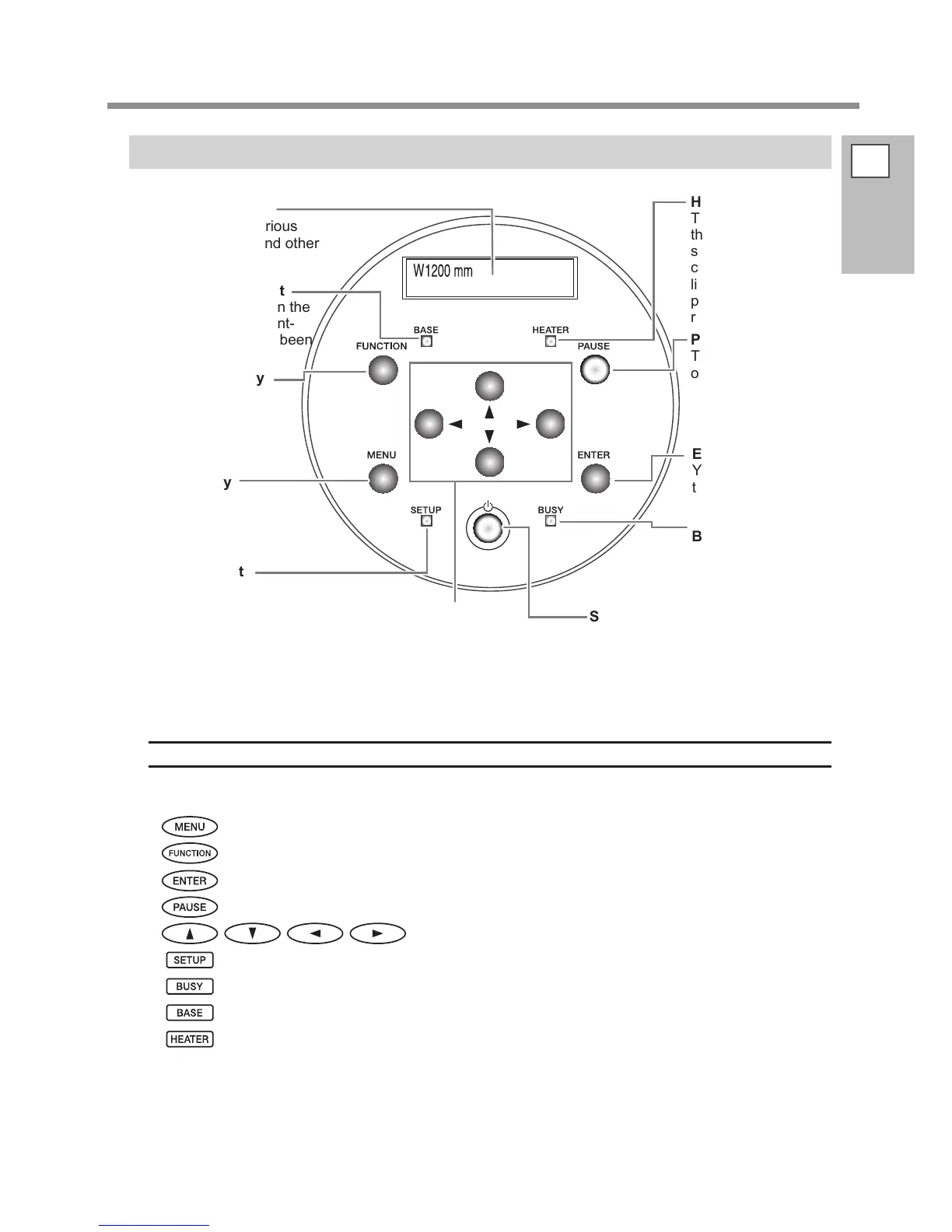1
Machine
Highlights
Part Names and Functions
9
Operation Panel
Display screen
This displays various
setting menus and other
information.
SETUP light
This lights up
when media has
been loaded cor-
rectly.
BASE POINT light
This lights up when the
base point (the print-
start location) has been
set.
MENU key
You press this to enter
the menus for various
settings.
FUNCTION key
You press this when
entering the setting
menu for cleaning of
the print heads, print-
ing tests.
PAUSE key
This pauses printing
operation. This lights
up when operation is
paused.
Sub power switch
This switches the machine on and off.
(To switch the machine off, you hold
down the switch for one second or
longer). The light ashes slowly when
the machine is in the sleep mode.
HEATER light
This ashes while
the media heating
system is warming up,
changing to a steadily
lighted state when the
preset temperature is
reached.
ENTER key
You use this for such
tasks as enabling
setting values.
Cursor keys
You use these to select
settings for menu items, to
move the media, and for
other such operations.
BUSY light
This lights up during
printing and other
such operations.
Panel Notation
In this manual, the keys and lights on the operation panel are indicated by the following illustration.
MENU key
FUNCTION key
ENTER key
PAUSE key
Cursor keys
SETUP light
BUSY light
BASE POINT light
HEATER light