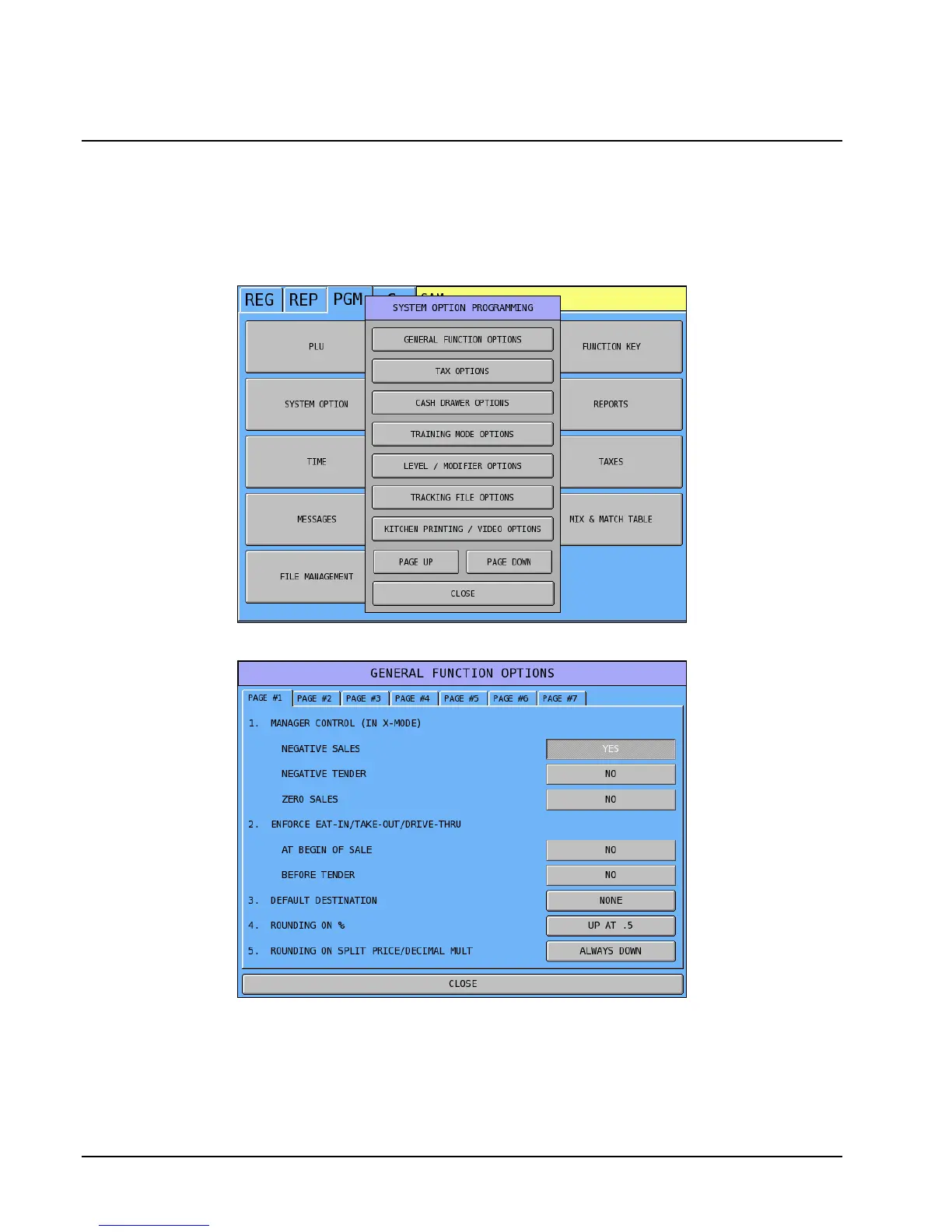108 P Mode Programming SPS-2000 Program Manual v1.30
System Options
Options are sorted by category to assist the programmer in finding a specific option. Options are referenced
by number within each category for reference.
1. Select SYSTEM OPTION from the P-Mode menu to display the SYSTEM OPTION
PROGRAMMING selection screen.
2. Touch the System Option Programming area you wish to access.
3. The GENERAL FUNCTION OPTIONS are shown above as an example. Touch the page tabs at
the top of the screen to view all of the options in each area.
