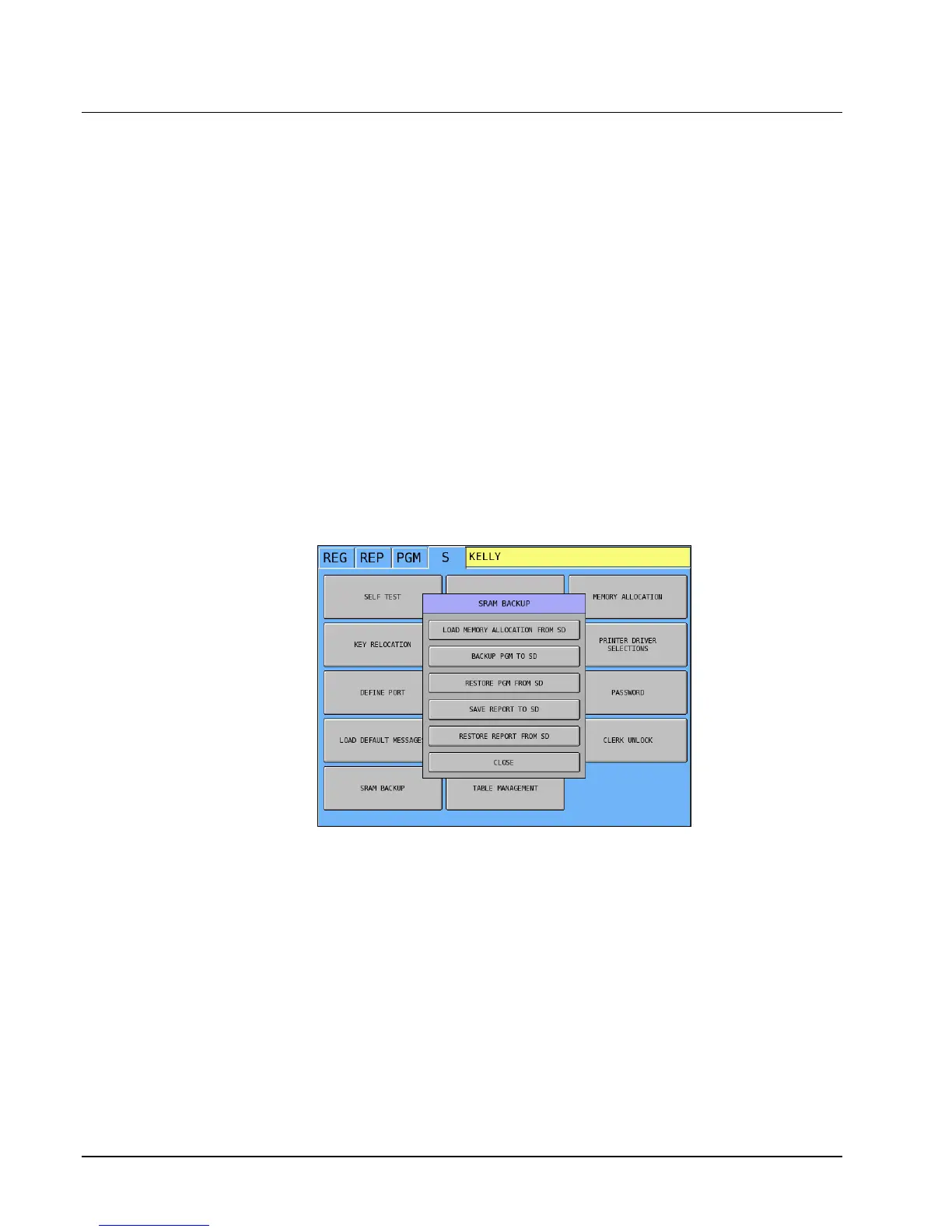40 Software Installation & SD Memory Utilities SPS-2000 Program Manual v1.30
Save/Load End User Programs Using SD Memory Card
Save End User Program
1. From the S Mode menu touch SRAM Backup.
2. Select the backup method, SD, USB, or FTP.
3. Depending upon the method selected, Insert a SD card in the SPS-2000; or insert a USB memory
device, or connect the SPS-2000 to the FTP site via a router and internet connection.
NOTE: SD cards must be formatted as FAT 32. To avoid compatibility issues, CRS recommends
that you purchase SD cards from CRS.
NOTE: This action will backup the SPS-2000 end user program in the path:
SPS2000/backup/xxxxxx, where xxxxxx is the store number set in S-Mode system options. When
you restore programs, SPS-2000 will look for program data for the store number set in system
options. If you had previously saved a program for the same store on the same device, the backup
function will write over your previous end user program. Be sure to archive previously saved
programs to your PC.
4. Touch BACKUP PGM TO SD from the SRAM Backup menu.
5. At the Confirmation dialog box, touch YES. The PLEASE WAIT message displays until the
download is complete.
Restore End User Program
1. Verify that the store number set in S-Mode System Options matches the store number folder where
the program you wish to restore is stored. Programs are stored on the SD card or USB memory at
SPS2000/backup/xxxxxx, where xxxxxx is the store number set in S-Mode system options.
2. Insert the memory device containing the program in the SPS-2000.
3. Go to S Mode and touch SRAM Backup.
4. You must first restore the program’s memory allocation.
Touch LOAD MEMORY ALLOCATION FROM SD.
