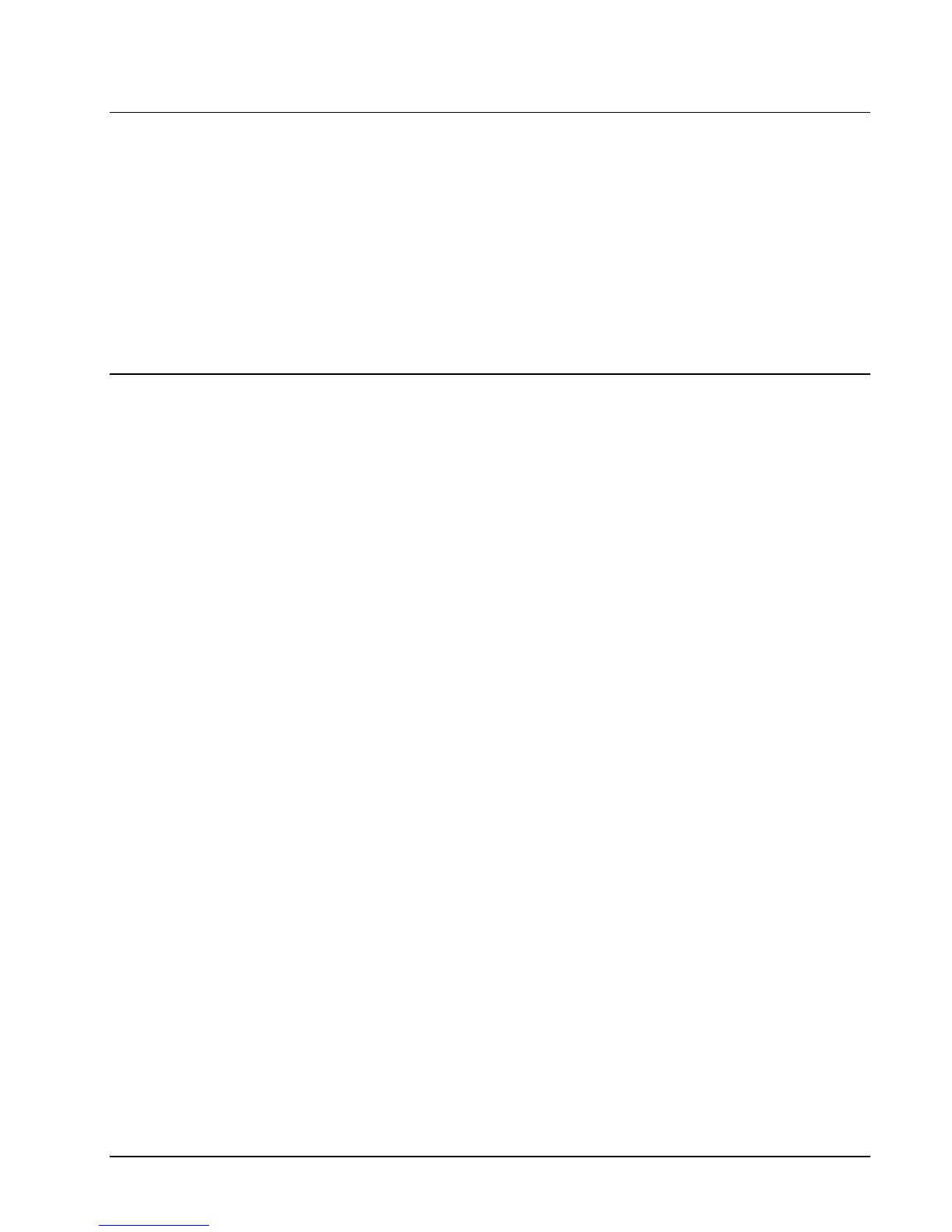SPS-2000 Program Manual v1.30 S Mode Programming 73
Load Default Messages
This will revert back to default text for any messages, which may have been changed from their original
settings, including:
ERROR MESSAGES
These are the onscreen display prompts warning the operator of miss-operations. Default Error Messages
are listed on page 145.
SYSTEM DESCRIPTORS
These are the onscreen and reporting messages designed to assist the operator. Default System
Descriptors are listed on page 148.
Check Unlock/Clerk Unlock
This will reset locked operational checks or clerk interrupt details. This must be performed on the terminal
set to store the data in the S-mode system option settings.
CHECK UNLOCK
Used in the unlikely event that an open check track number becomes locked and inoperable.
CLERK UNLOCK
Used in the unlikely event that an open clerk interrupt buffer becomes locked and inoperable.
