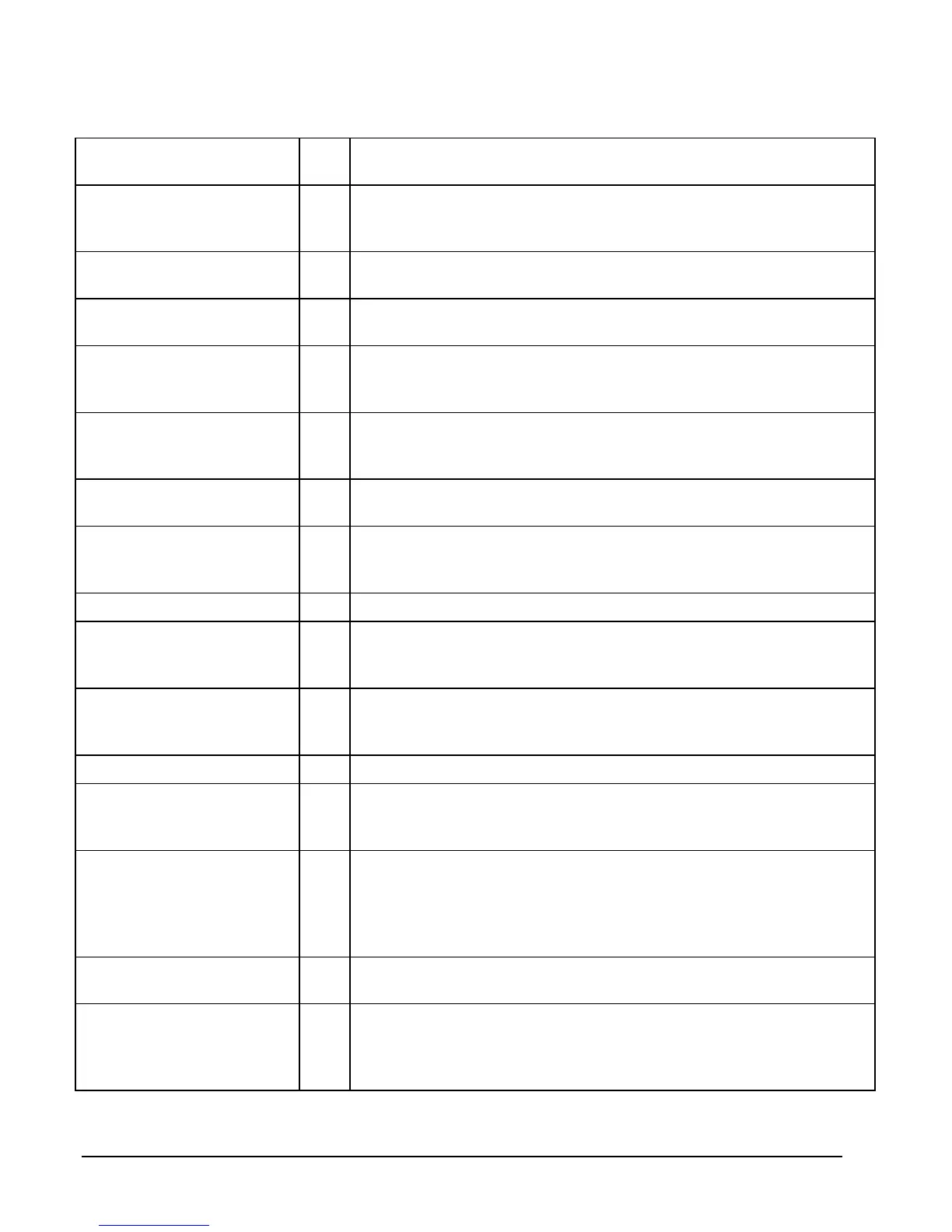58 S Mode Programming SPS-2000 Program Manual v1.30
Function Key Definitions
Key Key
#
Description
ADD CHECK
013
Use to add multiple guest checks (tracking balances or soft checks) for
payment together. See "TRAY SUBTL" on page 62 to add separate
transactions when you are not tracking balances.
CANCEL
016
Touch CANCEL to abort a transaction in progress. All current items
are removed (voided).
CASH
018
Use CASH to finalize or tender cash sales. Change is computed when
the amount of cash tendered is greater than the amount of the sale.
TIP DECLARE
019
Use to declare employee tips if you are not using the employee time
keeping feature. (If you are using employee time keeping, you are
prompted to declare tips when clocking out.)
CHECK
021
Use CHECK to finalize or tender check sales. Change is computed
when the amount of the check tendered is greater than the amount of the
sale.
CHECK CASH
022
Use the CHECK CASH key to exchange a check for cash outside of a
sale.
CHECK ENDORSE
023
If compulsory check endorsement is set with the CHECK key, use the
CHECK ENDORSE key to print the endorsement message after a check
is inserted into the appropriate printer.
CLEAR
024
Use the CLEAR function to clear numeric entries or error conditions.
CONTINUE
025
Use to override the pop-up employee function after a transaction.
Allows the employee to post an additional transaction without signing
on again.
CURR. CONV. 1-5
026-
030
Use to convert and display the value of the transaction in foreign
currency. Only cash tender is allowed after touching a CURR CONV
key. Change is calculated and issued in home currency.
TABLE DSP
033
Feature not currently available.
NEXT DOLLAR
034
Touch the NEXT DOLLAR key to tender an amount the next whole
dollar above the sale total. For example, if the sale total were $2.52,
then the NEXT DOLLAR key would automatically tender $3.00.
REPORT
036
You can print out reports from the REG tab using the REPORT key.
Reports are generated by first entering the report code, then touching
the REPORT key, i.e.: [Report Code] [REPORT]. See “Report
Function Key Report Code Structure” on page 179 in the appendix of
this manual. Note: This feature is available on v2.00j or later software.
DONE
037
Touch the DONE key to exit a keylink screen and return to the main
screen.
DRIVE THRU
038
DRIVE THRU is a subtotal function. Touch DRIVE THRU to record
the amount of the transaction in the drive thru total on the financial
report. Tax calculation can be changed to accommodate different tax
rules for drive thru sales.
